Introduction
This article demonstrates how to provide download of a file in ASP.NET along with tracking its success and failure. It will be useful especially in an e-commerce system that offers downloadable product option. In an e-commerce system, it is very important to keep track of status of download. For a download option, there can be two scenarios:
- Complete/success download
- Failure download
In an e-commerce system, the user may have a limited number of downloads allowed which is one in most of the cases. If a download is successful, it should update the record which will indicate to the user that he has already downloaded the file or increment the download count by 1. But for failure download, the user should be able to download it again or the download count should remain the same. So this article will help in tracking such status of download.
While working on an e-commerce project, I had a requirement to implement such a functionality where the success/failure of the download can be tracked. After searching for the solution, I found that there is no such article related to a similar problem. Then I came up with this solution after reading an article on transferring file in small packets. I hope this solution will help others struggling with a similar problem.
Background
When the function provided is called on the click of a download button, a similar window as shown below opens asking the user to Open, Save or Cancel.
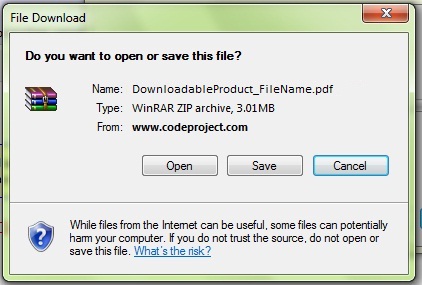
Clicking Open or Save will result in start of download whereas Cancel will stop/fail the download.

A user can Cancel the Download even after Open or Save click, which needs to be tracked.
Using the Code
The code contains the basic logic of File Download in ASP.NET, which will not give end-user any hint of the location of the file. First we create System.IO.FileInfo object providing the complete file path, which will give us the file length. We also create a FileStream object which will be passed to BinaryReader object which in turn will help reading the data into bytes. Then we use the Response object to transfer the data.
string filePath = Server.MapPath("~/ApplicationData/DownloadableProducts");
string _DownloadableProductFileName = "DownloadableProduct_FileName.pdf";
System.IO.FileInfo FileName = new System.IO.FileInfo(filePath + "\\" +
_DownloadableProductFileName);
FileStream myFile = new FileStream(filePath + "\\" +
_DownloadableProductFileName, FileMode.Open,
FileAccess.Read, FileShare.ReadWrite);
BinaryReader _BinaryReader = new BinaryReader(myFile);
long startBytes = 0;
string lastUpdateTiemStamp = File.GetLastWriteTimeUtc(filePath).ToString("r");
string _EncodedData = HttpUtility.UrlEncode
(_DownloadableProductFileName, Encoding.UTF8) + lastUpdateTiemStamp;
Response.Clear();
Response.Buffer = false;
Response.AddHeader("Accept-Ranges", "bytes");
Response.AppendHeader("ETag", "\"" + _EncodedData +"\"");
Response.AppendHeader("Last-Modified", lastUpdateTiemStamp);
Response.ContentType = "application/octet-stream";
Response.AddHeader("Content-Disposition", "attachment;filename="+ FileName.Name);
Response.AddHeader("Content-Length", (FileName.Length - startBytes).ToString());
Response.AddHeader("Connection", "Keep-Alive");
Response.ContentEncoding = Encoding.UTF8;
_BinaryReader.BaseStream.Seek(startBytes, SeekOrigin.Begin);
There is no response coming back from the download window whether download is completed or aborted in between, so it becomes more difficult to know the status of download. The basic logic behind tracking the download status is transferring the file into smaller packets(size of packets can be kept as per convenience) and checking whether all the packets have been transferred. If there will be any failure in between the transfer of file, the total number of packets will be compared with the number of packets transferred. This comparison will decide the status (Success/Failure) of download. For a very small file, it is difficult to track failure of download as the number of packets will be very few. So more effective tracking will happen if the file size will be greater than 10 KB.
In the below code, we are getting the total number of packets by dividing the total bytes of data by 1024 to keep the packet size as 1 KB. To send the data packets one by one, we are using for loop. Using Response.BinaryWrite, we are sending the 1024 bytes of data at a time which is read using BinaryReader.
int maxCount = (int)Math.Ceiling((FileName.Length - startBytes + 0.0) / 1024);
int i;
for(i=0; i < maxCount && Response.IsClientConnected; i++)
{
Response.BinaryWrite(_BinaryReader.ReadBytes(1024));
Respons.Flush();
}
Then we compare the number of data packets transferred with the total number of data packets which we calculated by dividing file length by 1024. If both the parameters are equal, that means that file transfer is successful and all the packets got transferred. If number of data packets transferred are less than the total number of data packets, that indicates there is some problem and the transfer was not complete.
if (i < maxCount) return false;
return true;
Close the Binary reader and File stream in final block.
_BinaryReader.Close();
myFile.Close();
History
About Proteans Software Solutions
Proteans Software Solutions is an outsourcing company focusing on software product development and business application development on Microsoft Technology Platform. Committed to consistently deliver high-quality software products and services through continual improvement of our knowledge and practices focused on increased customer satisfaction.
I am working as a software engineer in Proteans Software Solutions.
 General
General  News
News  Suggestion
Suggestion  Question
Question  Bug
Bug  Answer
Answer  Joke
Joke  Praise
Praise  Rant
Rant  Admin
Admin 








 .
. , but needed to add the following:-
, but needed to add the following:-

