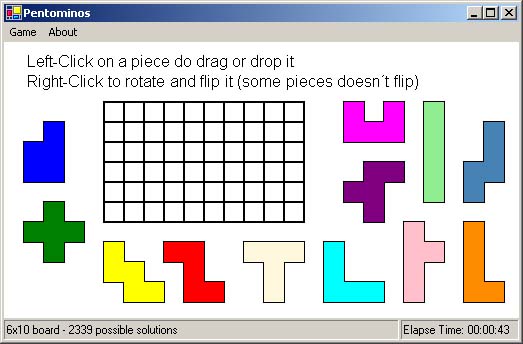
The Game
This is a C# implementation of the famous Pentominos Puzzle game. The game objective is to combine the 12 pieces into the rectangle. In the easiest mode (6x10 rectangle) there are 2339 possible solutions. You must be thinking... 2339 possible solutions... easy! If you have that thought (and never had played this game before)... I CHALLENGE YOU TO FINISH THE PUZZLE IN LESS THAN 5 MINUTES! Have fun!
The Program
The game is a simple Windows Forms application. In the main form structure, we have declared an array of cPiece class instances that represent the instances lying around the window and two int variables that represent the dimensions of the main rectangle.
public int iCols;
public int iRows;
cPiece[] piece = new cPiece[12];
At the beginning of the game, we have a call to the InitForm() function that is responsible for the creation of the 12 pieces and resetting the time counter. The time controlled by a DateTime variable that stores the start time of the game.
for(int i=0;i<12;i++)
{
piece[i] = new cPiece();
piece[i].CreatePiece(i+1);
piece[i].SetPos(20 + ( (i%6) *80), i>=6 ? 280 : 200);
}
dtStart = DateTime.Now;
The cPiece Class
The cPiece class has all the functionality needed to work with the pieces around the screen. The piece structure is stored in a int 5x5 matrix. When we call the CreatePiece method of the class, we populate the matrix with 0 and 1 to describe where the piece is filled and where it is not filled.
public void CreatePiece(int iPieceType)
{
switch(iPieceType)
{
case 1:
iMatrix[0,0] = 0;
iMatrix[1,0] = 1;
iMatrix[2,0] = 0;
iMatrix[3,0] = 0;
iMatrix[4,0] = 0;
...
case 12:
iMatrix[0,0] = 1;
iMatrix[1,0] = 0;
iMatrix[2,0] = 0;
iMatrix[3,0] = 0;
iMatrix[4,0] = 0;
iMatrix[0,1] = 1;
iMatrix[1,1] = 0;
iMatrix[2,1] = 0;
iMatrix[3,1] = 0;
iMatrix[4,1] = 0;
iMatrix[0,2] = 1;
iMatrix[1,2] = 0;
iMatrix[2,2] = 0;
iMatrix[3,2] = 0;
iMatrix[4,2] = 0;
iMatrix[0,3] = 1;
iMatrix[1,3] = 0;
iMatrix[2,3] = 0;
iMatrix[3,3] = 0;
iMatrix[4,3] = 0;
iMatrix[0,4] = 1;
iMatrix[1,4] = 0;
iMatrix[2,4] = 0;
iMatrix[3,4] = 0;
iMatrix[4,4] = 0;
piecebrush = new SolidBrush(Color.LightGreen);
break;
}
}
If you notice in the last piece of code, we have a piecebrush variable that holds a SolidBrush instance. This variable is used in the piece painting process. When we create the pieces, we assign a different color to each one. The drawing process of the piece is done with the Draw() method, that receives an instance of the Graphics object and paints the piece in its current position.
public void Draw( Graphics oGraph)
{
Pen blackpen = new Pen(Color.Black, 2);
Point[] tmpPoints = (Point[]) thePoints.Clone();
for(int i=0;i < iNumPoints;i++)
{
tmpPoints[i].X += iPosX;
tmpPoints[i].Y += iPosY;
}
oGraph.DrawPolygon(blackpen, tmpPoints);
oGraph.FillPolygon(piecebrush, tmpPoints, FillMode.Winding);
}
The Draw() method uses a Point array that represents the points the form the piece polygon. This points are stored in the thePoints variable that is an array created dynamically in the CreatePoints method. The CreatePoints method gets a starting point on the matrix and starts a tracing process around the piece, to find the polygon vertices. The other methods available in the cPiece class are SetPos, that sets the position of the piece in the screen, RotatePiece() that rotates and shifts the matrix that describes the piece structure, and FlipPiece that flips the piece matrix. There is an extra method called Hitted that is used to check if the mouse current position is inside a piece.
The Main Form Painting
At the OnPaint event, we draw the puzzle box and all the pieces in their current positions, calling the Draw function of each piece.
protected override void OnPaint(System.Windows.Forms.PaintEventArgs e)
{
Graphics grPaint = e.Graphics;
SolidBrush brushWhite = new SolidBrush(Color.White);
Pen blackpen = new Pen(Color.Black,2);
grPaint.FillRectangle(brushWhite, e.ClipRectangle);
grPaint.DrawString("Left-Click on a piece do drag or drop it",
new Font("Arial",12),
new SolidBrush(Color.Black),20,10);
grPaint.DrawString("Right-Click to rotate and flip " +
"it (some pieces doesn´t flip)",
new Font("Arial",12),
new SolidBrush(Color.Black),20,30);
for(int i=0;i < iCols;i++)
{
for(int j=0;j < iRows;j++)
{
grPaint.DrawRectangle(blackpen, 100 + (i*20), 60 + (j*20),20,20);
}
}
for(int i=0;i < 12;i++)
{
piece[i].Draw(grPaint);
}
}
The MouseDown and MouseMove event implementations of the form is where the game logic is. We have a variable called draggedpiece that holds the piece that the user is dragging. When the user clicks in a piece, we assign the instance of the piece to the dragged piece variable. In the MouseMove event, we use the draggedpiece variable to set the piece's new position and redraw it.
I know this article is not TOPIC SPECIFIC, but it shows a lot of things about the drawing process of C# and Windows Forms. Hope you enjoy it !
Updates
- 05/26/2002: I've corrected some resource leak problems so that users running the game on Win 9x don't have any problems. The main difference is that the cursor variables are at form scope and are loaded just once. Special thanks to PJ Arens for the bug report and testing, and James T. Johnson for his great explanation about the problem.
License
This article has no explicit license attached to it, but may contain usage terms in the article text or the download files themselves. If in doubt, please contact the author via the discussion board below.
A list of licenses authors might use can be found here.
Mauricio Ritter lives in Brazil, in the city of Porto Alegre. He is working with software development for about 8 years, and most of his work was done at a bank, within a home and office banking system.
Mauricio also holds MCSD, MCSE, MCDBA, MCAD and MCT Microsoft certifications and work as a trainer/consultant in some MS CTEC in his city.
Mauricio also works in his own programming site, aimed to Brazilian Developers: http://www.dotnetmaniacs.com.br
In his spare time he studys korean language...
 General
General  News
News  Suggestion
Suggestion  Question
Question  Bug
Bug  Answer
Answer  Joke
Joke  Praise
Praise  Rant
Rant  Admin
Admin 









![Jig | [Dance]](https://codeproject.global.ssl.fastly.net/script/Forums/Images/jig.gif) I've gone sending to outer space, to find another race
I've gone sending to outer space, to find another race  I get a dialog that reads:
I get a dialog that reads: 



