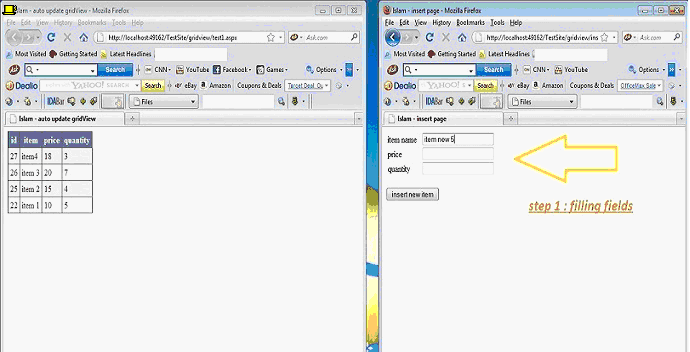
Introduction
The way presented in this article is a way of how to add new rows from database to gridview without refresh of the page. This is useful when a client wants to see new rows (e.g., new letters) without having to refresh the page.
If you want to see a live demo, please login to your Gmail account (load standard Gmail), then send a letter from a different browser to your Gmail address and see that your Gmail Inbox will auto add the new letter's row to your letters' gridView.
There is a quick way to show new rows: put GridView inside an updatePanel and refresh the updatePanel every 3 (or any) seconds, but this way increases page source's size and page's load time.......
But in this article, we will learn a way to automatically get new rows every 3 (or any) seconds [by JavaScript timeout] from server [by jQuery get method] and then those new rows to gridView [by jQuery HTML manipulation].
Background
You should know:
- jQuery HTML manipulation - you can learn from w3schools.com
- jQuery and Ajax - you can learn from w3schools.com
Using the Code
Suppose we want to have a gridView with the ability of auto adding new rows from database to it, we follow the steps given below to have a gridView like Gmail Inbox perl gridView!
Step 1
Add the following JavaScript code to the page that contains your gridView:
<script type="text/javascript" src="jquery-1.4.js"></script>
<script type="text/javascript" src="jquery.cookie.js"></script>
<script type="text/javascript">
var jq = jQuery.noConflict();
f1();
function f1() {
jq(document).ready(function() {
var lastid = jq.cookie("maxletterid");
if (lastid != "0")
jq.get("test2.aspx", function(dataReturned) {
if (dataReturned != "")
{
jq('#<%=gvLetters.ClientID %>
tr:first').after(dataReturned);
}
window.setTimeout("f1()", 1000);
});
else
jq.get("test2.aspx", function(dataReturned) {
if (dataReturned != "")
{
jq('#<%=gvLetters.ClientID %>').html(dataReturned);
}
window.setTimeout("f1()", 1000);
});
});
}
Since the above code uses jQuery technology, note not to forget to copy the jquery-1.4.js and jquery.cookie.js files (related to jQuery itself and its cookie plugin) to your site's directory.
In the above code:
- replace
gvLetters with the id of your gridView control - replace test2.aspx with the name of your aspx or ashx page that gets the new rows from databse and send them back to the client (the current page that has the
gridView shown to the client)
If you want to send a request to the server (for getting new rows to add to gridView) every [x : x != 1000] milliseconds, change the 1000 in the window.setTimeout function
Step 2
Add the following C# code to codeBehind (.aspx.cs) of the page containing your gridView:
protected void Page_Init(object sender, EventArgs e)
{
HttpCookie c1 = new HttpCookie("maxletterid", getMaxLetterId().ToString());
Response.Cookies.Add(c1);
}
public static int getMaxLetterId()
{
int maxLetterId = 0;
SqlConnection sqlc1 = new SqlConnection
("Data Source=kazem-pc;Initial Catalog=test1;Integrated Security=True");
string strcommand1 = "SELECT max(id) from tblTest";
SqlCommand sqlcommand1 = new SqlCommand(strcommand1, sqlc1);
SqlDataReader sqldr1 = null;
try
{
sqlc1.Open();
sqldr1 = sqlcommand1.ExecuteReader();
while (sqldr1.Read())
{
maxLetterId = Convert.ToInt32(sqldr1[0]);
}
sqlc1.Close();
}
catch (Exception e1)
{
if (sqlc1.State == ConnectionState.Open)
sqlc1.Close();
}
return maxLetterId;
}
In the above code:
- replace
test1 in Initial Catalog=test1; with the name of your SQL Server database - replace
id in SELECT max(id) from tblTest with the name of [id] column of your table in database (the table your gridView is binded to it) - the first column of the table commonly the primary-key that has identity specifications identified when table was created - replace
tblTest in SELECT max(id) from tblTest with the name of your table in database (the table your gridView is binded to it)
Step 3
Add the following C# code to codeBehind (.aspx.cs) of the second page (the page that is responsible for getting the client's request, then getting new rows from database and send them back to the client).
protected void Page_Load(object sender, EventArgs e)
{
string strReturn = string.Empty;
int intfirstRead = 0;
int lastoldid = Convert.ToInt32(Request.Cookies["maxletterid"].Value);
SqlConnection sqlc1 = new SqlConnection("Data Source=kazem-pc;
Initial Catalog=test1;Integrated Security=True");
string strcommand1 = "SELECT * FROM [tblTest] where id >
" + lastoldid.ToString() +" order by id desc";
SqlCommand sqlcommand1 = new SqlCommand(strcommand1, sqlc1);
SqlDataReader sqldr1 = null;
try
{
sqlc1.Open();
sqldr1 = sqlcommand1.ExecuteReader();
if (sqldr1.HasRows)
{
intfirstRead = 0;
while (sqldr1.Read())
{
if ((lastoldid == 0) && (intfirstRead == 0))
{
strReturn = "<tr style=\"color:White;
background-color:#5D7B9D;font-weight:bold;\">";
for (int k = 0; k < sqldr1.FieldCount; k++)
strReturn += "<th scope=\"col\">" +
sqldr1.GetName(k) + "</th>";
strReturn += "</tr>";
intfirstRead = 1;
}
strReturn += "<tr style=\"background-color:#D6E0ED;
font-style:italic;font-weight:bold;\">";
for (int j = 0; j < sqldr1.FieldCount; j++)
strReturn += "<td>" + sqldr1[j].ToString() + "</td>";
"</td><td>"+sqldr1["subject"].ToString()+"</td>";
strReturn += "</tr>";
}
HttpCookie c1 = new HttpCookie
("maxletterid", getMaxLetterId().ToString());
Response.Cookies.Add(c1);
}
sqlc1.Close();
}
catch (Exception e1)
{
if (sqlc1.State == ConnectionState.Open)
sqlc1.Close();
strReturn = e1.Message;
}
Response.Expires = -1;
Response.ContentType = "text/plain";
Response.Write(strReturn);
Response.End();
}
public static int getMaxLetterId()
{
int maxLetterId = 0;
SqlConnection sqlc1 = new SqlConnection("Data Source=kazem-pc;
Initial Catalog=test1;Integrated Security=True");
string strcommand1 = "SELECT max(id) from tblTest";
SqlCommand sqlcommand1 = new SqlCommand(strcommand1, sqlc1);
SqlDataReader sqldr1 = null;
try
{
sqlc1.Open();
sqldr1 = sqlcommand1.ExecuteReader();
while (sqldr1.Read())
{
maxLetterId = Convert.ToInt32(sqldr1[0]);
}
sqlc1.Close();
}
catch (Exception e1)
{
if (sqlc1.State == ConnectionState.Open)
sqlc1.Close();
}
return maxLetterId;
}
In the above code:
- replace
test1, id, tblTest as explained above for the previous code - in the test1.aspx, correct
<asp:SqlDataSource ID="SqlDataSource1" .... > ConnectionString and SelectCommand values with your database and table names
Now you are ready to see the auto adding gridView, just create an insert page (like insert.aspx) to insert to your table, then browse test1.aspx and your insert pages at the same time, and then insert to your database and at the same time see the new rows will added to your gridView......... I'm waiting for your ideas to be sent to my mail.......
Running the Demo that you Download from Above Links in this Article
Please read ReadMe.txt first. This file is included in the zip file you've downloaded from the link at the top of this article.
 General
General  News
News  Suggestion
Suggestion  Question
Question  Bug
Bug  Answer
Answer  Joke
Joke  Praise
Praise  Rant
Rant  Admin
Admin 









![Rose | [Rose]](https://www.codeproject.com/script/Forums/Images/rose.gif)
