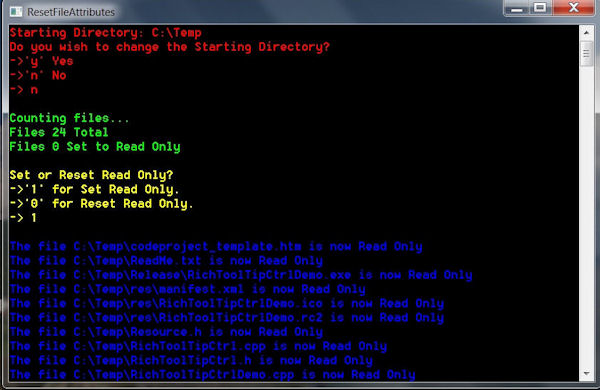
Introduction
I recently downloaded a project of 23 files which all had the readonly attribute set. Not wanting to change all 23 files manually I came up with this simple utility.
Background
CFileFind has a few members to test for
IsDirectory(),
IsDots() etc. I needed to Set or Reset the file attribute which can only be done using
System::IO
Using the Code
The project has to be compiled with Common Language Runtime Support (/clr option). /clr can't be used with /MD or /MT, they have to be cleared from the project properties page.
The default starting directory is C:\Temp copy your files there. Or enter a new starting directory.
The following code shows the System usage:
#using <mscorlib.dll>
using namespace System;
using namespace System::IO;
using namespace System::Text;
The following code shows the routine that recursively counts the files:
void CurrentAttribute(String^ Path)
{
CFileFind finder;
String^ filename;
String^ fullpath;
CString szSearch(Path); if (szSearch.Right(1) != _T ("\\"))
szSearch += _T ("\\");
szSearch += _T ("*.*");
BOOL bWorking = finder.FindFile(szSearch);
while (bWorking)
{
bWorking = finder.FindNextFile();
Sleep(1); if(finder.IsDirectory())
{
filename = gcnew String(finder.GetFilePath()); if(!finder.IsDots())
CurrentAttribute(filename);
}
fullpath = gcnew String(finder.GetFilePath()); if((!finder.IsDots()) && (!finder.IsDirectory()))
{
if((File::GetAttributes(fullpath) & FileAttributes::ReadOnly) == FileAttributes::ReadOnly)
{
num++;
}
total++;
}
}
}
The following code shows how the ReadOnly Attribute is Set or Reset:
void Recursive(String^ path, bool bSetAttr)
{
CFileFind finder;
String^ fullpath;
String^ filename;
CString szSearch(path); if (szSearch.Right(1) != _T ("\\"))
szSearch += _T ("\\");
szSearch += _T ("*.*");
BOOL bWorking = finder.FindFile(szSearch);
while (bWorking)
{
bWorking = finder.FindNextFile();
Sleep(2); if(finder.IsDirectory())
{
filename = gcnew String(finder.GetFilePath()); if(!finder.IsDots())
Recursive(filename, bSetAttr);
}
fullpath = gcnew String(finder.GetFilePath()); if((!finder.IsDots()) && (!finder.IsDirectory()))
{
if(bSetAttr)
{
if((File::GetAttributes(fullpath) & FileAttributes::ReadOnly) != FileAttributes::ReadOnly)
{
File::SetAttributes(fullpath, static_cast<FileAttributes>(File::GetAttributes(fullpath) |
FileAttributes::ReadOnly));
Console::WriteLine("The file {0} is now Read Only", fullpath);
}
}
else
{
if((File::GetAttributes(fullpath) & FileAttributes::ReadOnly) == FileAttributes::ReadOnly)
{
File::SetAttributes(fullpath, static_cast<FileAttributes>(File::GetAttributes(fullpath) ^
FileAttributes::ReadOnly));
Console::WriteLine("The file {0} is no longer Read Only", fullpath);
}
}
}
}
}
Points of Interest
The code shows how to convert from
String^ to
CString and how to convert from
CString to
String^
History
Version 1.0, October 11, 2011.
This member has not yet provided a Biography. Assume it's interesting and varied, and probably something to do with programming.
 General
General  News
News  Suggestion
Suggestion  Question
Question  Bug
Bug  Answer
Answer  Joke
Joke  Praise
Praise  Rant
Rant  Admin
Admin 







