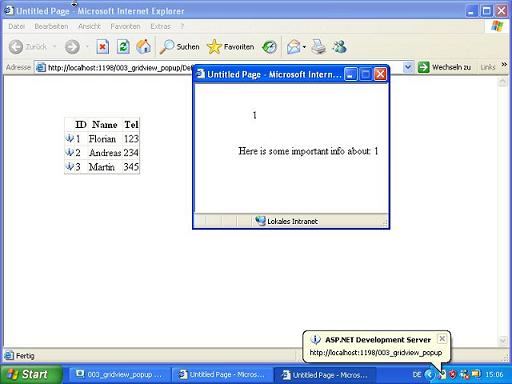
Introduction
Sometimes it is useful to display not all the information for a data record in the GridView. For example, to consume less space for the GridView. When the user needs the detailed information for a record, you can display it in a popup-window.
Binding a DataTable to the GridView
First, we need a GridView with some data rows. As we don’t want to use a database, we create a new DataTable on the fly and bind it to the GridView. Here is the source code for this task (in the file Default.aspx.vb):
Imports System.Data
Partial Class _Default
Inherits System.Web.UI.Page
Protected Sub Page_Load(ByVal sender As Object, _
ByVal e As System.EventArgs) Handles Me.Load
If Page.IsPostBack = False Then
bindGridView()
End If
End Sub
Sub bindGridView()
Dim objDT = New DataTable("Mitarbeiter")
objDT.Columns.Add("ID", GetType(String))
objDT.Columns.Add("Name", GetType(String))
objDT.Columns.Add("Tel", GetType(String))
Dim objDR As DataRow
objDR = objDT.NewRow
objDR("ID") = "1"
objDR("Name") = "Florian"
objDR("Tel") = "123"
objDT.Rows.Add(objDR)
GridView1.DataSource = objDT
GridView1.DataBind()
End Sub
End Class
Creating a template field with the hyperlink
Next, we create a template field that holds the hyperlink to the popup window as well as a picture. Here is the generated code in the file Default.aspx:
<asp:GridView ID="GridView1" runat="server"
Style="left: 84px; position: relative; top: 50px">
… Here goes the template field …
</asp:GridView>
Here is the code after creating an additional template field for the hyperlink and the picture:
<asp:GridView ID="GridView1" runat="server"
Style="left: 84px; position: relative; top: 50px">
<Columns>
<asp:TemplateField HeaderText="">
<ItemTemplate>
<a href="javascript:openPopup('Info.aspx?id=<%# Eval("ID") %>')">
<img src="pics/info.gif" border=0px width=13px/></a>
</ItemTemplate>
</asp:TemplateField>
</Columns>
</asp:GridView>
Take a look at the hyperlink code:
"javascript:openPopup('Info.aspx?id=<%# Eval("ID") %>')"
Here, we call a JavaScript function openPopup that takes a string as a parameter. This string contains the name of the popup page (Info.aspx) and a query string with the ID from the current record. We get the ID for the current record using Eval(“id”).
The JavaScript function
Now, we add a JavaScript function to the head section of the file Default.aspx. Here is the code:
<script language="javascript">
function openPopup(strOpen)
{
open(strOpen, "Info",
"status=1, width=300, height=200, top=100, left=300");
}
</script>
The third parameter defines how and where the popup window will appear on the screen.
The popup window
The popup window will be an ASPX-file called Info.aspx that displays some information about the selected record. Here is the code for the PageLoad event:
Partial Class Info
Inherits System.Web.UI.Page
Protected Sub Page_Load(ByVal sender As Object, _
ByVal e As System.EventArgs) Handles Me.Load
If Page.IsPostBack = False Then
lblDebug.Text = Request.QueryString("id")
lblInfo.Text = "Here is some important info about: " + _
Request.QueryString("id")
End If
End Sub
End Class
Why???
The problem about web pages is, you don’t have enough space to display everything and everywhere. So, display only the main information in the GridView. When the user needs detailed information about a record, you can open a popup window.
 General
General  News
News  Suggestion
Suggestion  Question
Question  Bug
Bug  Answer
Answer  Joke
Joke  Praise
Praise  Rant
Rant  Admin
Admin 








 i wanna merge header column in gridview, i had been make it use the table here is the code :
i wanna merge header column in gridview, i had been make it use the table here is the code :