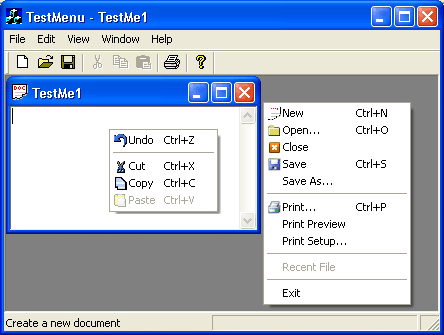
Introduction
This article shows how you can use the CMenu::SetMenuItemBitmaps() method to setup a bitmap to any menu item, and all that without a special resource or handle CMenu::DrawItem, CMenu::MeasureItem. Moreover, you can use icons instead of a bitmap resource or image list.
Background
Recently, I needed to put some icons to menu items so the user can easily recognize the associated toolbar commands... I looked up MSDN Help and saw a small sample here... but these methods can accept only bitmap resources, and these resources must be cut off by 13X13 pixels ... I searched on CodeProject for an owner draw menu and found some good ones, but once they tread the owner draw handler, I have problems on the OS style (counting off that I dumped the project with another control).
But almost any project has icon resources (no matter what dimension), and I was thinking, what if I can put icons on menu items using CMenu::SetMenuItemBitmaps? To complete that, I designed an icon to bitmap conversion method like that:
CBitmap* CMainFrame::ConvertIconToBitmap(HICON hIcon)
{
CDC dc;
CBitmap bmp;
CClientDC ClientDC(this);
dc.CreateCompatibleDC(&ClientDC);
bmp.CreateCompatibleBitmap(&ClientDC, 13, 13);
CBitmap* pOldBmp = (CBitmap*)dc.SelectObject(&bmp);
::DrawIconEx(dc.GetSafeHdc(), 0, 0, hIcon, 13, 13, 0, (HBRUSH)RGB(255, 255, 255), DI_NORMAL);
dc.SelectObject(pOldBmp);
dc.DeleteDC();
HBITMAP hBitmap = (HBITMAP)::CopyImage((HANDLE)((HBITMAP)bmp),
IMAGE_BITMAP, 0, 0, LR_DEFAULTSIZE);
return CBitmap::FromHandle(hBitmap);
}
Using the Code
From the method above, you only need to initialize the menu in the OnInitMenuPopup handler, and use CMainFrame::ConvertIconToBitmap to load icons in the menu:
void CMainFrame::OnInitMenuPopup(CMenu* pPopupMenu, UINT nIndex, BOOL bSysMenu)
{
CMDIFrameWnd::OnInitMenuPopup(pPopupMenu, nIndex, bSysMenu);
HICON hIcon = AfxGetApp()->LoadIcon(IDR_TESTMETYPE);
pPopupMenu->SetMenuItemBitmaps(ID_FILE_NEW,MF_BYCOMMAND,ConvertIconToBitmap(hIcon),NULL);
...
...
}
Points of Interest
This solution could be a simple alternative to CMenu derived controls. Enjoy it!
History
- 21st June, 2012: Initial version
- 24 April 2015: Updated ConvertIconToBitmap method in order to improve the bitmap quality.
This member has not yet provided a Biography. Assume it's interesting and varied, and probably something to do with programming.
 General
General  News
News  Suggestion
Suggestion  Question
Question  Bug
Bug  Answer
Answer  Joke
Joke  Praise
Praise  Rant
Rant  Admin
Admin 







