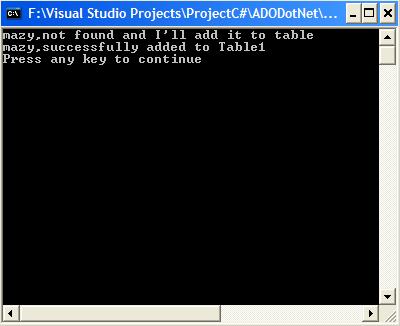
Introduction
The first day I began to study ADO.NET I got confused because of new classes that Microsoft
introduce in .NET Framework. In this article I want to introduce some basic classes of ADO.Net, hopefully those beginner who want
to learn ADO.NET will not get confused like I did.
Classes and Objects Overview in ADO.NET
We can devide the ADO.NET classes into provider and consumer objects. Provider objects are each type of
data source,the actual reading and writing to and from data source is done with the provider-specific objects.Consumer objects
are tools that we use to access and manipulate the data after we have read it into memory.The consumer objects work in
disconnected mode.The provider objects need an active connection;we use these first to read the data,then,depending on our
needs,we can work with the data in memory using the consumer objects and/or update the data in the data source using the provider
objects to write the changes back to the data source.
Provider Objects
There are the objects define in each .NET data provider.The name are prefaced with a name unique to the provider.For example,the actual
connection object for OLE DB provider is OleDBConnection;(this use for MS Access,Oracle...).Provider
for SQLServer is SqlConnection,and the ODBC .NET provider connection class is OdbcConnection.
Connection Object
I named them in the previous paragragh,this object is the first object that we have to use and needed before using any other
ADO.NET objects.Obviously,it makes connection string to the data source.
OleDBConnection myConnection =
new OleDBConnection(@"Provider=Microsoft.Jet.OLEDB.4.0;" +
@"Data Source=C:\Test.MDB");
myConnection.Open();
Or this one:
SqlConnection myConnection = new SqlConnection("Data Source=(local);" +
"Integrated Security=SSPI;"+
"Initial Catalog=Test");
myConnection.Open();
Command Object
We use this object to give command such as a SQL query to a data source,for example SELECT * FROM TABLE.
The provider specific
names are SqlCommand and OleDBCommand.
SqlCommand myCommand = myConnection.CreateCommand();
myCommand.CommandText = "select count(*) as NumberOfRegions from region";
Int count = (int) myCommand.ExecuteScalar();
ExecuteScalar() return first column of the first row in the resultset.For
more information about this method you can check MSDN.
CommandBuilder Object
This object is used to build SQL commands for data modification from objects based on a single table query.
Provider names are SqlCommandBuilder and OleDBCommandBuilder.I'll give you an example soon.
DataReader Object
This is fast and simple object to use which reads a forward-only read-only stream of data from data source.This object
gives the maximum performance for simply reading data.The providers name are SqlDataReader for
SQLServer and OleDBDataReader for OLE DB.Imagine these line of code in a console application:
OleDbConnection myConnection
= new OleDbConnection(@"Provider=Microsoft.Jet.OLEDB.4.0;" +
@"Data Source=C:\Test.MDB");
myConnection.Open();
OleDbCommand myCommand = myConnection.CreateCommand();
myCommand.CommandText = "SELECT Column1 FROM Table1";
OleDbDataReader myReader = myCommand.ExecuteReader();
while (myReader.Read())
{
Console.WriteLine("{0}", myReader["Column1"]);
}
myReader.Close();
myConnection.Close();
The output of this code is all rows of column1 from table1.Don't forget to close both Connection and DataReader at the
end of your operations.
DataAdapter Object
This class is for general purpose.It can performs lots of operation to the data source,like upadting changed data and another operation.
The providers name are SqlDataAdapter for SQLServer and OledbDataAdapter for OLE DB.
OleDbConnection myConnection
= new OleDbConnection(@"Provider=Microsoft.Jet.OLEDB.4.0;" +
@"Data Source=C:\Test.MDB");
myConnection.Open();
OleDbDataAdapter myAdapter
= new OleDbDataAdapter("SELECT Column1 from Table1", myConnection);
Console.WriteLine("{0}\n",myAdapter.SelectCommand.CommandText);
OleDbCommandBuilder myBuilder = new OleDbCommandBuilder(myAdapter);
OleDbCommand insertCommand = myBuilder.GetInsertCommand();
Console.WriteLine("{0}\n",insertCommand.CommandText);
The output is so wonderful:
SELECT Column1 from Table1
INSERT INTO 'Column1' ('Column1') VALUES (?)
Nice,I like it!
Consumer Objects
DataSet Object
It represents a set of related tables refrenced as one unit in your application.For example Table1,Table2 and Table3 might
all be tables in one DataSet.With this object you can get all the data in each table quickly,examine,change it while disconnected
from server,and then update the server with the changes in one efficient operation.
SqlDataAdapter myAdapter
= new SqlDataAdapter("SELECT * FROM Table1", myConnection);
DataSet myDataSet = new DataSet();
myAdapter.Fill(myDataSet, "Table1");
Console.WriteLine("Record before change: {0}",
myDataSet.Tables["Table1"].Rows[3]["Column1"]);
myDataSet.Tables["Table1"].Rows[3]["Column1"] = "Hello";
Console.WriteLine("Record after change: {0}",
myDataSet.Tables["Table1"].Rows[3]["Column1"]);
myAdapter.Update(myDataSet, "Table1");
Don't forget, you have to use Fill() method for your DataSet class to do operation in it.
Another Objects
There are some other simple objects,DataTable,DataColumn,DataRow and it is very clear what they are.
This codes add new row to data source.
DataRow myRow = myDataSet.Tables["Table1"].NewRow();
myRow["Column1"] = "Hi";
myRow["Column2"] = "How do you do?";
myDataSet.Tables["Table1"].Rows.Add(myRow);
myAdapter.Update(myDataSet, "Table1");
When you are writing codes and using SQLServer or MSAccess you can be sure there are only prefix names
and also connection string are different,but of course there are lots of difference between their performance.
In the demo project there is another example and I put some notes there.
This member has not yet provided a Biography. Assume it's interesting and varied, and probably something to do with programming.
 General
General  News
News  Suggestion
Suggestion  Question
Question  Bug
Bug  Answer
Answer  Joke
Joke  Praise
Praise  Rant
Rant  Admin
Admin 













