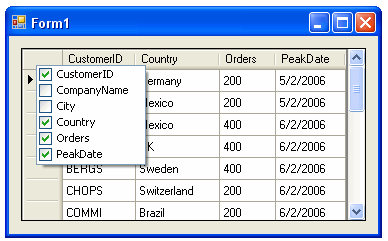
Introduction
Many applications offer users a useful feature to show/hide columns of data. In Windows Forms, the control dedicated to show tabular data is DataGridView but there isn't a built-in column selection mechanism. I wrote the small class DataGridViewColumnSelector to fill this void.
Background
The <code>DataGridViewColumnSelector class is a new class and not a derivation of the DataGridView class. You don't need to change your DataGridView instances declarations. Simply create an instance of DataGridViewColumnSelector and attach a DataGridView instance to it. When the user right-clicks the cell origin, a pupup is shown, allowing to check/uncheck the columns to show.
The column list is implemented through a CheckedListBox and the popup effect is achieved by means of a ToolStripDropDown object to which a ToolStripControlHost object is added. The latter contains the CheckedListBox. Read the article, "How to: Wrap a Windows Forms Control with ToolStripControlHost", to get some background.
Here is the constructor code:
public DataGridViewColumnSelector() {
mCheckedListBox = new CheckedListBox();
mCheckedListBox.CheckOnClick = true;
mCheckedListBox.ItemCheck +=
new ItemCheckEventHandler(mCheckedListBox_ItemCheck);
ToolStripControlHost mControlHost = new ToolStripControlHost(mCheckedListBox);
mControlHost.Padding = Padding.Empty;
mControlHost.Margin = Padding.Empty;
mControlHost.AutoSize = false;
mPopup = new ToolStripDropDown();
mPopup.Padding = Padding.Empty;
mPopup.Items.Add(mControlHost);
}
When user right-clicks the cell origin, the mDataGridView_CellMouseClick is called. It clears and fills the CheckedListBox with columns header text. Then it shows the popup. In this way, the CheckedListBox items are always refreshed to reflect changes that occurred in DataGridView columns (column additions or name changes and so on).
void mDataGridView_CellMouseClick(object sender, DataGridViewCellMouseEventArgs e)
{
if (e.Button == MouseButtons.Right && e.RowIndex==-1 && e.ColumnIndex==-1) {
mCheckedListBox.Items.Clear();
foreach (DataGridViewColumn c in mDataGridView.Columns){
mCheckedListBox.Items.Add(c.HeaderText, c.Visible);
}
int PreferredHeight = (mCheckedListBox.Items.Count * 16) + 7;
mCheckedListBox.Height = (PreferredHeight < MaxHeight) ?
PreferredHeight : MaxHeight;
mCheckedListBox.Width = this.Width;
mPopup.Show(mDataGridView.PointToScreen(new Point (e.X,e.Y)));
}
}
Finally, when user checks/unchecks a checkbox, the related column visibility is switched by mCheckedListBox_ItemCheck event handler.
void mCheckedListBox_ItemCheck(object sender, ItemCheckEventArgs e){
mDataGridView.Columns[e.Index].Visible = (e.NewValue == CheckState.Checked);
}
Using the Code
Copy the DataGridViewColumnSelector.cs file to your project. Change the namespace if you need.
You can pass the DataGridView instance directly as constructor parameter:
new DataGridViewColumnSelector(dataGridView1);
Or you can create an instance and then attach a DataGridView using the DataGridView property:
DataGridViewColumnSelector cs = new DataGridViewColumnSelector();
cs.DataGridView = dataGridView1;
cs.MaxHeight = 200;
cs.Width = 110;
Optionally use MaxHeight and Width properties to adjust the size of the popup.
History
- 23rd December, 2008: Initial post
 General
General  News
News  Suggestion
Suggestion  Question
Question  Bug
Bug  Answer
Answer  Joke
Joke  Praise
Praise  Rant
Rant  Admin
Admin 








