
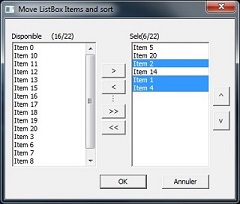
Introduction
I needed a dialog box to choose columns from database and sort them. Such dialog is often seen, so I expected to find a ready to use solution on the web. Unfortunately, I found nothing, so I decided to create my own solution.
Background
The part to sort items on the second CListbox is described in article "Moving-listbox-items-up-and-down".
Configuration in Your Project
a) Add the following files in your project:
- MovListBoxItem.h & .cpp
- ListBoxMoveItem.h & .cpp
- WndResizer_2.h & .cpp
- Function_1D.h & .cpp
b) In Properties / Link / input: Add on 'Additional dependancies': UxTheme.lib (on debug and release)
c) Create a dialog box in your project with the following data:
IDD_DIALOG1 DIALOGEX 0, 0, 301, 277
STYLE DS_SETFONT | DS_FIXEDSYS | DS_CENTER |
WS_POPUP | WS_CAPTION | WS_SYSMENU | WS_THICKFRAME
CAPTION "Move ListBox Items and sort"
FONT 8, "MS Shell Dlg", 400, 0, 0x0
BEGIN
LISTBOX IDC_LIST1,7,23,115,223,LBS_SORT | LBS_NOINTEGRALHEIGHT |
LBS_EXTENDEDSEL | WS_VSCROLL | WS_TABSTOP
LISTBOX IDC_LIST2,159,23,115,223,LBS_NOINTEGRALHEIGHT |
LBS_EXTENDEDSEL | WS_VSCROLL | WS_TABSTOP
PUSHBUTTON ">",IDC_BUTTON1,128,99,25,14
PUSHBUTTON "<",IDC_BUTTON2,128,115,25,14
PUSHBUTTON ">>",IDC_BUTTON3,128,139,25,14
PUSHBUTTON "<<",IDC_BUTTON4,128,155,25,14
LTEXT "Available",IDC_STATIC_AVAILABLE,7,13,33,8
LTEXT "Selected",IDC_STATIC_SELECTED,158,13,38,8
LTEXT "(x/n)",IDC_STATIC_NBDISPO,49,13,33,8
DEFPUSHBUTTON "OK",IDOK,158,253,50,14
PUSHBUTTON "Cancel",IDCANCEL,224,253,50,14
LTEXT "(x/n)",IDC_STATIC_NB_SEL,201,13,33,8
PUSHBUTTON "^",IDC_BUTTON20,278,112,18,19
PUSHBUTTON "v",IDC_BUTTON21,278,136,18,19
END
d) Add variables:
- Control
CListBox IDC_LIST1 : m_cListBox_Dispo - Control
CListBox IDC_LIST2 : m_cListBox_Selection - Value
Static IDC_STATIC_NBDISPO : m_vNbDispo - Value
Static IDC_STATIC_NB_SEL : m_vNbSel
e) Include in your code:
#include "MovListBoxItem.h"
#include "ListBoxMoveItem.h"
Using the Code
You need to transfer two variables in the dialog:
- One for the complete list of items: A
CString where each item is separated with ",":
m_vCompleteList
- One for the already selected (and sorted) items previously saved (as settings data for example): A
CString where each item is separated with ","
m_vChoosenList
UpdateData( TRUE ); CListBoxMoveItem dialog(this, m_vCompleteList, m_vChoosenList);
if (dialog.DoModal() == IDOK)
{
m_vChoosenList = dialog.Get_ListColSelection();
}
delete dialog;
UpdateData( FALSE );
Points of Interest
The demo includes a modified version of WndResizer from Mizan Rahman MFC/C++ Helper Class for Window Resizing (the original can be used, the modification is for hiding/showing controls) .
Remark: I tested multiple selection parts, but not the single selection part.
History
- 14th October, 2013: First published
This member has not yet provided a Biography. Assume it's interesting and varied, and probably something to do with programming.
 General
General  News
News  Suggestion
Suggestion  Question
Question  Bug
Bug  Answer
Answer  Joke
Joke  Praise
Praise  Rant
Rant  Admin
Admin 






