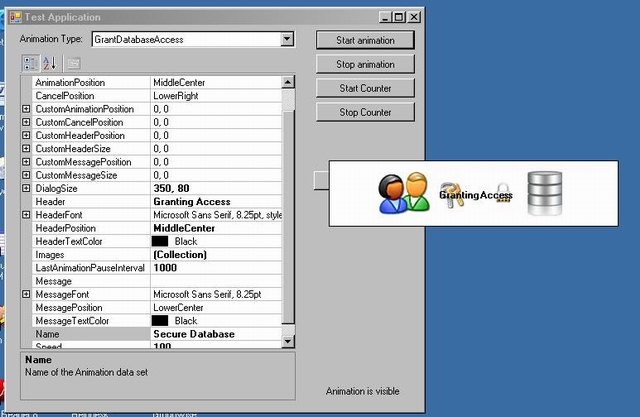
Introduction
Remember when something happening in 5 seconds was really quick? Today if something in your application takes more than 5 seconds, your users think the application is locked. Sure I'm exaggerating, but wouldn't it be nice to display something 'eye-catching' while your users are waiting for a long running process to complete? This component uses GDI to draw a series of PNG files onto a form, along with an updatable header and message. Very simple concept, but something that will give your application a professional look. It runs on its own thread and is completely thread-safe, so you can continue with what you are doing while the animation is occurring.
Enjoy!
Using the Code
You can use one of the predefined AnimationData objects, referenced by a corresponding enumeration, or you can create a custom AnimationData object outside of the component and pass it in. I prefer using PNG files for the individual frames (images) of the animation as they support alpha-blending.
CancelClicked Event
When you allow the cancel link to be shown (using the AllowCancel property), you can intercept the cancel and provide a dialog with the CancelClicked event to ask if you really want to cancel the animation. After the user clicks yes, you can do whatever is necessary in the application to stop the process, then set e.Cancel = True in the eventargs. This will be passed back to the component to stop the animation. If you pass back False (e.Cancel = False), then the animation will continue.
AnimationData.FromSingleImage Method
You can create an AnimationData object from a single image that includes all of the frames of the animation. To do this, add the image to your project and call the AnimationData.FromSingleImage method. Tell the method how many frames the animation contains and it will split the single image up into the individual frames and populate the images list. Specifying a transparency color will make that color transparent in the image. When the method returns, set the AnimationData properties appropriately for your needs and call the Show method.
History
- 26th September, 2008: Initial post
- 29th September, 2008: Added
CancelClicked event description - 3rd October, 2008: Updated code to fix fast Cancel
- 7th October, 2008: Added
AnimationData.FromSingleImage method description
 General
General  News
News  Suggestion
Suggestion  Question
Question  Bug
Bug  Answer
Answer  Joke
Joke  Praise
Praise  Rant
Rant  Admin
Admin 










 . The Cancel is getting set too quickly and is actually getting reset to False before the first image is displayed
. The Cancel is getting set too quickly and is actually getting reset to False before the first image is displayed