Introduction
This article is based on the Basics of MVC3 (Part-1), so please read Part-1
before reading this article. This article will explain how to create an MVC3
usercontrol using RenderAction, PartialView, and jQuery’s .ajax()
method.
RenderAction
Invokes a child action method and renders the result inline in the parent view.
PartialView
Creates a PartialViewResult object that renders a partial view, it helps to render part of the view with a specified view.
jQuery’s .ajax()
Performs an asynchronous HTTP (AJAX) request and prevents the postback operation.
Refactor ProductController
Step 1
Create the ProductList method and return a list of ProductModels using PartialView.
public virtual ActionResult ProductList()
{
return PartialView("ProductList", AllProducts);
}
Similarly create the ProductDetail method and return ProductModel using PartialView.
public virtual ActionResult ProductDetail(string strPrdCode)
{
int prdCode;
if (!int.TryParse(strPrdCode, out prdCode))
prdCode = 0;
if (prdCode == 0)
prdCode = AllProducts[0].PrdCode;
var prd = model.GetAProduct(prdCode);
return PartialView("ProductDetail", prd);
}
These code snippets wre extracted from the ProductController.cs Index method, now the Index method returns an empty view.
public ActionResult Index()
{
return View();
}
ProductList PartialView
Step 2
Right click the ProductList method in the ProductController class and click the Add View menu.
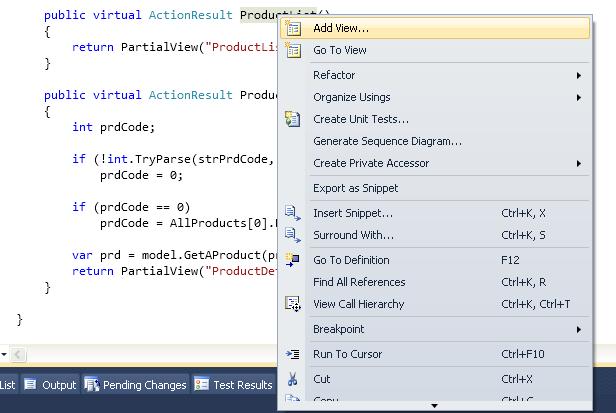
It will open the Add View window, in that select Create as a partial view checkbox and choose all the fields as in the screen below.

It will create the empty ProductList.cshtml view under views/Product folder.
Step 3
Copy the product list HTML code from index.cshtml (from Part 1) and paste in the ProductList.cshtml file and change the action link section as below.
<span id="@p.PrdCode" style="text-decoration:underline; color:Blue; cursor:hand;"
onclick="javascript:void onLinkClick(@p.PrdCode)" >
@p.Name
</span>
For detailed code, please refer the attached code zip.
ProductDetail PartialView
Step 4
Similar to the ProductList view, create the ProductDetail view by right clicking the ProductDetail method in ProductController.css.

Step 5
Copy the product details section HTML code from index.cshtml and paste in the ProductDetail.cshtml file.
Create the .ajax() method for the POST operation
For doing the asynchronous HTTP request action, we can use the .ajax() method. The JavaScript code below calls the HTTP POST request when clicking on the Product List link.
<script language="javascript" type="text/javascript">
function onLinkClick(strPrdCode) {
var product = { 'strPrdCode': strPrdCode };
$.ajax({
type: "POST",
cache: false,
url: 'Product/ProductDetail',
data: product,
success: function (data, xhr, settings) {
$('#ProductDetailDiv').html(data);
},
error: function (xhr, textStatus, error) {
$('#ProductDetailDiv').html(textStatus);
}
});
}
</script>
Refactor Index.cshtml
Index.cshtml HTML code is moved to ProductList.cshtml and ProductDetail.cshtml and
the RenderAction HTML helper class is added for calling these views.
<div style="width: 100%">
<div id="ProductListDiv">
@{Html.RenderAction("ProductList");}
</div>
<div id="ProductDetailDiv">
@{Html.RenderAction("ProductDetail");}
</div>
</div>
Build and Run
Build and run the project, the UI has a similar look and feel as the Part-1 demo, but when clicking the Product link in the Product list section, the page postback action
does not happen in Part-2 code.
Conclusion
I hope this article helps you understand the basics of jQuery’s .ajax() method with RenderAction and PartialView concepts.
References:
- http://msdn.microsoft.com/en-us/library/system.web.mvc.html.childactionextensions.renderaction.aspx
- http://msdn.microsoft.com/en-us/library/system.web.mvc.controller.partialview.aspx
- http://api.jquery.com/jQuery.ajax/
 General
General  News
News  Suggestion
Suggestion  Question
Question  Bug
Bug  Answer
Answer  Joke
Joke  Praise
Praise  Rant
Rant  Admin
Admin 






