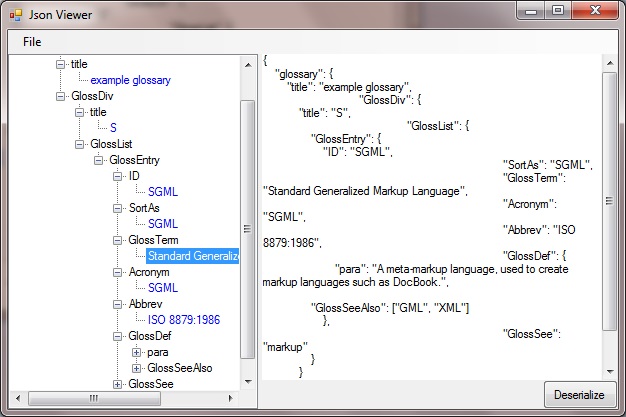
Introduction
As an web developer, I'm almost always working with JSON data. Most of the time, I can look at the data and get a good understanding of what's going on, and if needed, I just run it through a JSON decode script usually in PHP. But recently, I was given a large JSON file which was initially an Ajax response from a website. Normally, I would just write a simple script to make the data more readable but after working with the JavaScriptSerializer class in a recent .NET web application, I wondered how difficult it would be to develop a Windows application that could decode JSON data and present it to me in a more meaningful way.
It's been a while since I worked on a Windows Forms application and immediately I ran into a problem. For some reason, I was not able to add a reference to System.Web.Extensions. The Add Reference dialog box didn't list the reference. After some time of head banging and frustration, I realized it was to do with the target framework. My application was targeting the .NET Framework 4 Client Profile. I switched it to use .NET Framework 4 and checked the reference list again. From this moment on, the head banging stopped.
Now that I was able to add the reference, I could use the System.Web.Script.Serialization namespace. Within this namespace is a class called JavaScriptSerializer. It has a Deserialize method, which can deserialize the JSON data to a Type. I used a Dictionary type since JSON can be considered to be a key/value pair where value can also be an array. Listing 1.1 below shows an excerpt of the deserializing process from the sample application.
Listing 1.1
.......
JavaScriptSerializer js = new JavaScriptSerializer();
try
{
Dictionary<string,> dic = js.Deserialize<dictionary<string,>>(txtInput.Text);
TreeNode rootNode = new TreeNode("Root");
jsonExplorer.Nodes.Add(rootNode);
BuildTree(dic, rootNode);
}
catch (ArgumentException argE)
{
MessageBox.Show("JSON data is not valid");
}
Once I had deserialized the data, I needed a way to show it. For this, I chose to use a TreeView control where a TreeNode could represent both a key and a value. Notice in the code above, I have a method BuildTree(), which accepts a Dictionary object and a TreeNode. This method recursively loops through each item and checks if the value is of Type Dictionary and if it is, it passes the new Dictionary object to itself (BuildTree) with a parent TreeNode.
If the value is not of Type Dictionary, then I check if it is of Type ArrayList and if it is, then I loop through the items and add them as the final TreeNode. Finally, if the value if not of either Dictionary or ArrayList Types, then I assume it is a string and create a final TreeNode. I gave a blue text color to each final TreeNode value to indicate it was not a parent TreeNode.
Listing 1.2 below shows the complete BuildTree method.
Listing 1.2
public void BuildTree(Dictionary<string,> dictionary, TreeNode node)
{
foreach (KeyValuePair<string,> item in dictionary)
{
TreeNode parentNode = new TreeNode(item.Key);
node.Nodes.Add(parentNode);
try
{
dictionary = (Dictionary<string,>)item.Value;
BuildTree(dictionary, parentNode);
}
catch (InvalidCastException dicE) {
try
{
ArrayList list = (ArrayList)item.Value;
foreach (string value in list)
{
TreeNode finalNode = new TreeNode(value);
finalNode.ForeColor = Color.Blue;
parentNode.Nodes.Add(finalNode);
}
}
catch (InvalidCastException ex)
{
TreeNode finalNode = new TreeNode(item.Value.ToString());
finalNode.ForeColor = Color.Blue;
parentNode.Nodes.Add(finalNode);
}
}
}
}
The rest of the application is made up of reading a file with the help of the OpenFileDialog class and the System.IO namespace.
History
- 1st August, 2013: Initial version
This member has not yet provided a Biography. Assume it's interesting and varied, and probably something to do with programming.
 General
General  News
News  Suggestion
Suggestion  Question
Question  Bug
Bug  Answer
Answer  Joke
Joke  Praise
Praise  Rant
Rant  Admin
Admin 







