This is Part 4 of the series “Creating Menus”. We have already seen how to create a single level menu dynamically in ASP.NET here. This post will explain how to create a multi-level menu dynamically using C# in ASP.NET. You can also read the other 2 posts in this series with the links mentioned below:
To begin with, we will make some changes to our Categories table in our database to hold Parent and child relationships between the menus. We added a ParentCategoryID in our table that will store the Parent CategoryID of the menu present in record. For parent categories, value in this column equals Zero. Now, the table structure looks something like below:
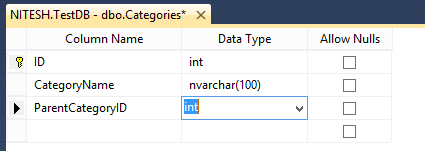
After the structure is defined, it's time to fill in with some dummy data. Let's assume we have the below data.

Our DB is defined. Time to write some code! We make changes to our existing Repeater Control adding a Literal control that will hold all sub menus of parent menu. An important thing to note in this markup is we have handled the “ItemDataBound” event of the Repeater control.
<asp:repeater ID="rptCategories" runat="server"
OnItemDataBound="rptCategories_ItemDataBound">
<headertemplate>
<div class="menu"><ul>
</headertemplate>
<itemtemplate>
<li>
<a href='#'><
%#Eval("Name") %></a>
<asp:literal ID="ltrlSubMenu"
runat="server"></asp:literal>
</li>
</itemtemplate>
<footertemplate>
</ul></div>
</footertemplate>
</asp:repeater>
In the code file (.master.cs/.aspx.cs/.acsx.cs), we will make a call to our database to get all the categories and bind the data to the repeater control. For doing this, we will write the below code.
DataTable allCategories=new DataTable();
protected void Page_Load(object sender, EventArgs e)
{
if (!IsPostBack)
{
LoadCategories();
}
}
private void LoadCategories()
{
allCategories = GetAllCategories();
rptCategories.DataSource = GetCategories();
rptCategories.DataBind();
}
private DataTable GetCategories()
{
SqlConnection connection = new SqlConnection("Data Source=NITESH;
Initial Catalog=TestDB;Integrated Security=SSPI;"
providerName="System.Data.SqlClient");
SqlCommand selectCommand = new SqlCommand("SELECT ID,
CategoryName FROM Categories WHERE ParentCategoryID=0", connection);
DataTable dt = new DataTable();
try
{
connection.Open();
SqlDataReader reader = selectCommand.ExecuteReader();
if (reader.HasRows)
{
dt.Load(reader);
}
reader.Close();
}
catch (SqlException)
{
throw;
}
finally
{
connection.Close();
}
return dt;
}
private DataTable GetAllCategories()
{
SqlConnection connection = new SqlConnection("Data Source=NITESH;
Initial Catalog=TestDB;Integrated Security=SSPI;" providerName="System.Data.SqlClient");
SqlCommand selectCommand = new SqlCommand("SELECT ID,CategoryName FROM Categories", connection);
DataTable dt = new DataTable();
try
{
connection.Open();
SqlDataReader reader = selectCommand.ExecuteReader();
if (reader.HasRows)
{
dt.Load(reader);
}
reader.Close();
}
catch (SqlException)
{
throw;
}
finally
{
connection.Close();
}
return dt;
}
protected void Categories_ItemDataBound(object sender, RepeaterItemEventArgs e)
{
if (e.Item.ItemType == ListItemType.Item || e.Item.ItemType==ListItemType.AlternatingItem)
{
if (allCategories != null)
{
DataRowView drv = e.Item.DataItem as DataRowView;
string ID = drv["ID"].ToString();
DataRow[] rows = allCategories.Select("ParentCategoryID=" + ID, "Name");
if (rows.Length > 0)
{
StringBuilder sb = new StringBuilder();
sb.Append("<ul>");
foreach (var item in rows)
{
sb.Append("<li><a href='#'>" +
item["CategoryName"] + "</a></li>");
}
sb.Append("</ul>");
(e.Item.FindControl("ltrlSubMenu") as Literal).Text = sb.ToString();
}
}
}
}
If you see the code above, most of the code is similar to our previous post. So, I will explain the remaining part in this post. First of all, we are binding only parent categories to the Repeater control in GetCategories(). Secondly, we get all categories in a separate DataTable (let's call it Main DT for this post in future references) which we will use in the rptCategories_ItemDataBound() event handler. Inside the event handler, we check if the current item is a valid Item (while binding Repeater control fires this event for binding header and footer rows as well). If yes, we get the ID of the current record and filter our main DT where ParentCategoryID = ID of the current record so that we have all child categories for the current menu. Once filtered, we create a dynamic HTML string using <ul> and <li> tags and finally assign this text to the Literal control defined in our .aspx page.
At this point, you’re done with your main coding part and as always you need to apply CSS to the menus. Add the below CSS to your .css file and execute the application.
.menu{
width: 500px;
margin: 0px auto;
font-family: Arial, Helvetica, sans-serif;
font-weight: bold;
font-size: 14px;
}
.menu ul li a:link, div ul li a:visited {
display: block;
background-color: #f1f1f1;color:#000;
text-align: center;
text-decoration: none;
padding: 4px;
border-bottom: 1px solid #fff;
width: 150px;
}
.menu ul li a:hover{
background-color: #ccc;
}
.menu ul li ul li a:link, li ul li a:visited {
display: block;
background-color: #f1f1f1;
color: #000;
text-align: center;
text-decoration: none;
padding: 4px;
border-bottom: 1px solid #fff;
width: 150px;
}
.menu ul li ul li a:hover {
background-color: #ccc;
}
.menu ul {
list-style-type: none;
margin: 0px;
padding: 0px;
}
.menu ul li {
float: left;
margin-left: 5px;
}
.menu ul li ul li {
float: none;
margin-left: 0px;
}
.menu ul li ul {
display: none;
}
.menu li:hover ul{
display: block;
}
You will see the output something like below:

Hope you like this post! Keep learning and sharing folks!
A passionate developer with over 10 years of experience and building my software company code by code. Experience withMS Technologies like .Net | MVC | Xamarin | Sharepoint | MS Project Server and PhP along with open source CMS Systems like Wordpress/DotNetNuke etc.
Love to debug problems and solve them. I love writing articles on my website in my spare time. Please visit my Website for more details and subscribe to get technology related tips/tricks. #SOreadytohelp
 General
General  News
News  Suggestion
Suggestion  Question
Question  Bug
Bug  Answer
Answer  Joke
Joke  Praise
Praise  Rant
Rant  Admin
Admin 








