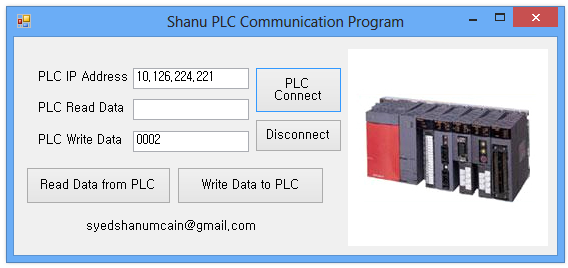
Introduction
In this article, I will explain how to communicate with PLC (Programmable Logic Controller). I started my PLC communication program using .NET from 2007.
For a basic understanding of what PLC is, use Google because basically I am not a PLC Engineer or Electrical Engineer. However, I will explain to you how to connect PLC using .NET programs, how to read data from PLC, and how to write data to PLC. My sample programs are all based on MELSEC PLC using TCP/IP communication.
There are different kinds of PLC available like MELSEC ,SIMENS, etc. For each PLC communication, there are different types of protocols available. In this demo program, I have used TCP IP communication for MELSEC PLC.
Here, I have mentioned .NET programs instead of a language in .NET. In my article, you will find four zip files:
SPLCSharpConnect.zip contains the PLC component DLL source code. I started PLC communication programming in 2007. At that time, I was coding using VB.NET. I created my own Winsock component using VB.NET. Even now for PLC communication, I am using the same Winsock component MelsecPLC.dll in my projects. In that component, I have created simple functions as Connect, Disconnect, Read, Write and a DataArrival event. In the sample project attached, I have used the same DLL.
Before we start PLC communication programming, I'd like to explain the read and write processes in PLC communication.
Read Data from PLC
PLC Read Command: To read data from PLC, we need to send the command to PLC. Basically, the command we send will be like this: "500000FF03FF000018000A04010000D*0095000001";
String cmd = "";
cmd = cmd + "5000" ;
cmd = cmd + "00" ;
cmd = cmd + "FF" ;
cmd = cmd + "03FF" ;
cmd = cmd + "00" ;
cmd = cmd + "001C" ;
cmd = cmd + "000A";
cmd = cmd + "0401";
cmd = cmd + "0000" ;
cmd = cmd +"D*" ;
cmd = cmd + "009500";
cmd = cmd + "0001";
Write Data to PLC
PLC Write Command: To write data to PLC, we need to send the command to PLC. Basically, the command we send will be like this: "500000FF03FF00001C000A14010000D*0095010002".
String cmd = "";
cmd = cmd + "5000";
cmd = cmd + "00";
cmd = cmd + "FF";
cmd = cmd + "03FF";
cmd = cmd + "00";
cmd = cmd + "001C";
cmd = cmd + "000A";
cmd = cmd + "1401";
cmd = cmd + "0000";
cmd = cmd + "D*";
cmd = cmd + "009501";
cmd = cmd + "0002";
You can see the difference, to read we use "0401" and "009500" but for write we use "1401" and "009501". The detailed code will be listed below.
Using the Code
I have attached C# sample programs for PLC communication in this article but for explanation here, I have used my component MelsecPLC.dll in the test project. First, add MelsecPLC.dll to your project.
1. Declare MelsecPLC.dll in the Form
using MelsecPLC;
2. Variable Declarations
public MelsecPLC.Winsock winsock1;
string Jig01;
3. Connect (PLC Connection)
For connection, we need the PLC IP address. Here, my PLC IP address is “10.126.224.221”. Enter the local port and remote port. Here, I have used “1027” for the local port and “8000” for the remote port. In form load, we call the PLC Connect function and we create a MelsecPLC DataArrival event. The DataArrival event will be triggered when PLC sends data to the PC (our computer).
The detailed connect functions and DataArrival declaration in the form load are listed below:
private void Form1_Load(object sender, EventArgs e)
{
winsock1Connect();
winsock1.DataArrival +=
new MelsecPLC.Winsock.DataArrivalEventHandler(winsock1_DataArrival);
timer1.Enabled = true;
timer1.Start();
}
private void winsock1Connect()
{
try
{
if (winsock1.GetState.ToString() != "Connected")
{
winsock1.LocalPort = 1027;
winsock1.RemoteIP ="10.126.224.221";
int a = 8000;
winsock1.RemotePort = 8000;
winsock1.Connect();
}
}
catch (Exception ex)
{
}
}
4. DataArrival Event
In the DataArrival event, we get the actual data sent by PLC after the Read signal is sent to PLC. This event will be triggered whenever PLC sends data to the PC. To get data from PLC, we use the winsock1.GetData() method.
private void winsock1_DataArrival(MelsecPLC.Winsock sender, int BytesTotal)
{
String s = String.Empty;
winsock1.GetData(ref s);
Jig01 = s;
}
5. Read Data from PLC
To read data from PLC, we need to send the signal to PLC for data read. I have explained the read functions in my article introduction. To send read signal to PLC, we use the winsock1.Send() method.
private void btnRead_Click(object sender, EventArgs e)
{
if (winsock1.GetState.ToString() != "Connected")
{
winsock1Connect();
}
String cmd = "";
String OutAddress = "0001";
cmd = "";
cmd = cmd + "5000" ;
cmd = cmd + "00" ;
cmd = cmd + "FF" ;
cmd = cmd + "03FF" ;
cmd = cmd + "00" ;
cmd = cmd + "001C" ;
cmd = cmd + "000A";
cmd = cmd + "0401";
cmd = cmd + "0000" ;
cmd = cmd +"D*" ;
cmd = cmd + "009500";
cmd = cmd + OutAddress;
winsock1.Send(cmd);
}
6. Write Data to PLC
To write data to PLC, we need to send the signal to PLC for data write. I have explained the write functions in my article introduction. To send a write signal to PLC, here we use the winsock1.Send() method.
private void btnWrite_Click(object sender, EventArgs e)
{
if (winsock1.GetState.ToString() != "Connected")
{
winsock1Connect();
}
String cmd = "";
String OutAddress = txtWrite.Text.Trim();
cmd = "";
cmd = cmd + "5000";
cmd = cmd + "00";
cmd = cmd + "FF";
cmd = cmd + "03FF";
cmd = cmd + "00";
cmd = cmd + "001C";
cmd = cmd + "000A";
cmd = cmd + "1401";
cmd = cmd + "0000";
cmd = cmd + "D*";
cmd = cmd + "009501";
cmd = cmd + OutAddress;
winsock1.Send(cmd);
}
Points of Interest
I love to work and play with HMI (Human Interface Program). I have worked with several HMI programs using C# like PLC, Sensor Programming, and NutRunner tool communication program. I want readers to benefit from this program.
History
- 5th July, 2013: Initial release
- 21st January, 2015: Initial post
 General
General  News
News  Suggestion
Suggestion  Question
Question  Bug
Bug  Answer
Answer  Joke
Joke  Praise
Praise  Rant
Rant  Admin
Admin 








