Introduction
ASP.NET brings a whole new world of functionality, power, and ease of rapid development for web programmers. Some of these features, such as the advent of code-behind, are well documented and have become standard practice in everyday development. Another feature ASP.NET brings us is development with a real, compiled language. We can now leverage the object-oriented aspects of these new languages and put them to work in our code. We can take advantage of inheritance, polymorphism, and encapsulation when writing web apps while still maintaining an Microsoft DNA-style n-tier architecture.
I'm not going to try to explain these OO design concepts because they are already the subject of a great many articles (and books). For example, you could try this article right here on CP for an introduction.
I will be showing a simple example of how you can use inheritance and encapsulation in ASP.NET. I will show how you can customize a datagrid by encapsulating some behavior in a subclass of the datagrid, and thereby making the derived DataGrid class re-usable across multiple forms or applications. I'll be using C# for this example, but the same principles apply to VB.NET.
A Real-World Example
For this example I will be using a common scenario developers encounter with the
DataGrid. The
DataGrid gives us some powerful pre-built column objects, including command columns which allow the user to press buttons (or links) to select, edit, or delete items in the grid. Imagine you are writing a web form which uses a
DataGrid having a "Delete" column, and you want to make the user confirm the deletion before actually deleting the item.
This is accomplished by using some client-side javascript to invoke the confirm function in the onclick handler:
<... onclick="return confirm('Are you sure?');" >The way that you attach this code to the Delete button is to add to the item's
Attributes collection when the item is created:
Control.Attributes.Add("onclick", "return confirm('Are you sure?')");You will typically find code like this in the
Page class which is handling the
OnItemCreated event of the grid. It usually goes something like this:
private void InitializeComponent()
{
this.grid.ItemCreated +=
new System.Web.UI.WebControls.DataGridItemEventHandler(
this.OnItemCreated);
}
private void OnItemCreated(object sender,
System.Web.UI.WebControls.DataGridItemEventArgs e)
{
if (e.Item.ItemType == ListItemType.Item || e.Item.ItemType ==
ListItemType.AlternatingItem)
{
Button btn = e.Item.FindControl("delbutton");
btn.Attributes.Add("onclick", "return confirm('Are you sure?')");
}
}
I find this approach to be flawed for two reasons:
- Encapsulation is being violated. Why is it the job for the
Page object to fiddle around with the internal attributes of the datagrid? It would be ideal if the page object could simply set a boolean property to enable the confirmation message box.
- If you want to have delete confirmations for all 5 grids in all 5 pages of your application, you are going to have to repeat at least some of this code 5 times in your page classes. You can try to work around this by sharing some common code, but you still have to hook up an event handler for each grid in each page's
InitializeComponent.
A Better Way
We will derive a new class from
DataGrid, called
ConfirmDelDataGrid. The derived class will internally handle the code to attach the javascript attributes. In order to take advantage of deletion confirmation, the page class merely has to create an instance of
ConfirmDelDataGrid and do nothing else.
Creating a Derived DataGrid
To create the new customized DataGrid, right click on your project in the Class View and select "Add... Class". You must be in the class view! If you try this in the solution explorer, you can only add generic classes to your project. Type a class name and then switch to the Base Class panel. Select the DataGrid as your base class, like this:
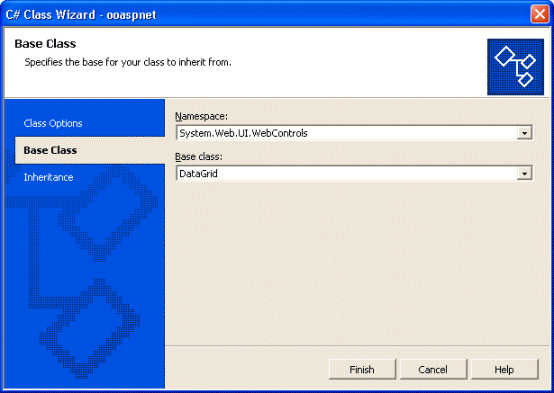
Once you have added your new derived class, we will go about customizing the behavior. First we need a way to determine which column is the Delete column in the grid. One approach is to override the
DataGrid's
CreateColumnSet method and examine the columns as they are created:
protected int delcol = -1;
protected override ArrayList CreateColumnSet(PagedDataSource dataSource,
bool useDataSource)
{
ArrayList list = base.CreateColumnSet (dataSource, useDataSource);
delcol=0;
foreach (DataGridColumn col in list)
{
if ((col is ButtonColumn) &&
(((ButtonColumn)col).CommandName == "Delete"))
{
break;
}
delcol++;
}
if (delcol == list.Count) delcol = -1;
return list;
}
By overriding the CreateColumnSet method we get a chance to examine the columns right after they are created by the DataGrid base class. We figure out which column (if any) is the "Delete" column and store that index in a protected member variable.
Next we will override the OnItemDataBound method of the DataGrid base class. First we let the DataGrid bind the item, then we attach the javascript to the delete column (if any):
protected bool confirmdel = true;
public bool ConfirmOnDelete
{
get { return confirmdel; }
set { confirmdel = value; }
}
protected override void OnItemDataBound(DataGridItemEventArgs e)
{
base.OnItemDataBound (e);
if ((confirmdel) && (delcol != -1))
{
e.Item.Cells[delcol].Attributes.Add("onclick",
"return confirm('Are you sure?')");
}
}
So that is the code internal to the DataGrid. Notice that the new behavior is built-in to the class and a Page object who uses the class does not need to do anything to enable the deletion confirmation message box.
Putting it All Together
Now comes the beautiful part. Once we have created our derived
DataGrid class called
ConfirmDelDataGrid, using it and leveraging its new built-in functionality is a snap. First, add a
@Register tag on the
.aspx page to register the datagrid class and use it rather than
<asp:DataGrid>:
<%@ Register tagprefix="dg" Namespace="ooaspnet" Assembly="ooaspnet" %>
<!--
<dg:ConfirmDelDataGrid id="grid" runat="server" ..... >
<dg:ConfirmDelDataGrid>
You'll also need to set the code-behind in your .cs file to use the new derived class:
protected ConfirmDelDataGrid grid;
private void Page_Load(object sender, System.EventArgs e)
{
if (!IsPostBack)
{
grid.ConfirmOnDelete = true;
grid.DataSource = new string[4] { "red", "green", "blue", "purple" };
grid.DataBind();
}
}
This is as simple as it gets. We have a new DataGrid subclass with a property that lets us automatically add confirmation message boxes, without knowing (or caring) at the Page level how it works.
Also, if we ever decide to improve the code for attaching the javascript, we can just modify the code inside the ConfirmDelDataGrid class once. Every page that uses this class will automatically benefit from the changes.
Conclusion
Programming ASP.NET allows us to take advantage of the powerful features of the underlying languages that we use. We can use object-oriented design features such as inheritance and encapsulation to develop re-usable classes that work autonomously and do not require glue code on the
Page objects.
This member has not yet provided a Biography. Assume it's interesting and varied, and probably something to do with programming.
 General
General  News
News  Suggestion
Suggestion  Question
Question  Bug
Bug  Answer
Answer  Joke
Joke  Praise
Praise  Rant
Rant  Admin
Admin 








