Screenshots
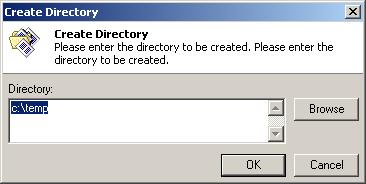
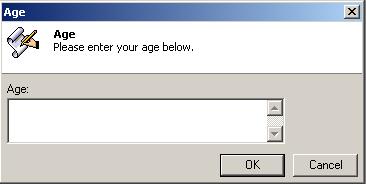
In my projects I usually need something in C++ like the InputBox function in
Visual Basic. Nish [BusterBoy] has a CInputBox class derived from CFrameWnd.
Although this class provides the basic functionalities, I created my own CInputBox
class derived from CDialog. CInputBox class provides all
the functionality of the InputBox
function in Visual Basic. In addition, it provides some additional nice features:
- It is possible to get integer values, instead of strings
- It is possible to show a Browse button to get filenames
- It is possible to use drag and drop to get the filenames
- And most importantly, it offers a nice interface :)
How to use the class?
#include "DialogHeaderCtrl.h"
#include "FocusEditCtrl.h"
enum InputBox_DataType
{
DataType_String,
DataType_Integer
};
enum InputBox_BrowseOption
{
Browse_None,
Browse_Open,
Browse_Save,
Browse_Folder
};
class CInputBox : public CDialog
{
public:
void SetLabel (const CString &sLabel);
void SetDefaultText (const CString &sDefault);
void SetDesc (const CString &sDesc);
void SetTitle (const CString &sTitle);
void SetAllowEmpty (bool bAllowEmpty);
void SetDataType (InputBox_DataType nDataType);
void SetBrowseOption (InputBox_BrowseOption nBrowse);
void SetIcon (UINT nIcon);
CInputBox (CWnd* pParent = NULL);
CInputBox ( const CString &sTitle, const CString &sDesc, const CString &sLabel,
const CString &sDefault, UINT nIcon = NULL,
InputBox_BrowseOption nBrowse = Browse_None,
InputBox_DataType nDataType = DataType_String,
bool bAllowEmpty = false,
CWnd* pParent = NULL);
enum { IDD = IDD_INPUTBOX_DIALOG };
CFocusEditCtrl m_Edit1;
CDialogHeaderCtrl m_HeaderCtrl;
CButton m_BrowseBtn;
CString m_sLabel1;
CString m_sValue;
protected:
virtual void DoDataExchange(CDataExchange* pDX);
protected:
CString m_sTitle, m_sDesc;
InputBox_BrowseOption m_nBrowse;
InputBox_DataType m_nDataType;
bool m_bAllowEmpty;
UINT m_nIcon;
bool m_bInitialized;
virtual BOOL OnInitDialog();
afx_msg void OnBrowse();
virtual void OnOK();
DECLARE_MESSAGE_MAP()
};
Here are some examples that show how to use
CInputBox class:
CInputBox dlg;
dlg.SetTitle ("Enter yout title here");
dlg.SetDesc ("Enter your description here");
dlg.SetLabel ("Enter your label here");
dlg.SetDefaultText ("enter the default text to be shown here");
if (dlg.DoModal () == IDOK)
MessageBox (dlg.m_sValue, "InputBoxDemo", MB_OK | MB_ICONINFORMATION);
else
MessageBox ("Cancel selected", "InputBoxDemo", MB_OK | MB_ICONINFORMATION);
You can set the title using void SetTitle (const CString &sTitle)
method.
You can set the description using void SetDesc (const CString &sDesc)
method.
You can set the label using void SetLabel (const CString &sLabel)
method.
You can set the initial text to be shown in the Edit control using
void
SetDefaultText (const CString &sDefault)
method.
You can set the icon to be show in the dialog using
void SetIcon (UINT
nIcon)
method. Here is an example:
dlg.SetIcon (IDI_DOCUMENT);
You can set the data type to using void SetDataType (int nDataType)
method.
- If
nDataType is DataType_String then the input is a string - If
nDataType is DataType_Integer then the input is numeric.
Only 0123456789 are accepted as inputs
If you want to be able to get empty inputs, use SetAllowEmpty (bool bAllowEmpty)
method.
- If
bAllowEmpty is false, then the user is forced to enter a value. - If
bAllowEmpty is true, then the user can just leave the input
field empty.
To show Browse button, use SetBrowseOption (int nBrowseOption)
method. The parameter nBrowseOption can take 4 values:
- If
nBrowseOption is Browse_None, Browse button is hidden - If
nBrowseOption is Browse_Open, Browse button is visible
and it shows Open File Dialog when clicked - If
nBrowseOption is Browse_Save, Browse button is visible
and it shows Save File Dialog when clicked - If
nBrowseOption is Browse_Folder, Browse button is visible
and it shows Browse Folder Dialog when clicked
Here are additional examples:
CInputBox dlg;
dlg.SetTitle ("Find");
dlg.SetDesc ("Please enter the user name to be found");
dlg.SetLabel ("User name:");
dlg.SetIcon (IDI_DOCUMENT);
if (dlg.DoModal () == IDOK)
MessageBox (dlg.m_sValue, "InputBoxDemo", MB_OK | MB_ICONINFORMATION);
else
MessageBox ("Cancel selected", "InputBoxDemo", MB_OK | MB_ICONINFORMATION);
CInputBox dlg;
dlg.SetTitle ("Age");
dlg.SetDesc ("Please enter your age below.");
dlg.SetLabel ("Age:");
dlg.SetIcon (IDI_DOCUMENT);
dlg.SetDataType (DataType_Integer);
if (dlg.DoModal () == IDOK)
MessageBox (dlg.m_sValue, "InputBoxDemo", MB_OK | MB_ICONINFORMATION);
else
MessageBox ("Cancel selected", "InputBoxDemo", MB_OK | MB_ICONINFORMATION);
CInputBox dlg;
dlg.SetTitle ("Create Directory");
dlg.SetDesc ("Please enter the directory to be created.");
dlg.SetLabel ("Directory:");
dlg.SetDefaultText ("c:\\temp");
dlg.SetIcon (IDI_DIRECTORY);
dlg.SetBrowseOption (Browse_Folder);
if (dlg.DoModal () == IDOK)
MessageBox (dlg.m_sValue, "InputBoxDemo", MB_OK | MB_ICONINFORMATION);
else
MessageBox ("Cancel selected", "InputBoxDemo", MB_OK | MB_ICONINFORMATION);
Or you can initialize all the member variables just using the constructor:
CInputBox dlg ("Create Directory", "Please enter the directory to be created",
"Directory:", "c:\\temp", IDI_DIRECTORY, Browse_Folder);
if (dlg.DoModal () == IDOK)
MessageBox (dlg.m_sValue, "InputBoxDemo", MB_OK | MB_ICONINFORMATION);
else
MessageBox ("Cancel selected", "InputBoxDemo", MB_OK | MB_ICONINFORMATION);
Some points that you should keep in mind
- To use CInputBox class in your projects, you have to add files
InputBox.h,
InputBox.cpp, DialogHeaderCtrl.h, DialogHeaderCtrl.cpp, FocusEditCtrl.h and
FocusEditCtrl.cpp to your project. Also you have to copy the dialog
resource IDD_INPUTBOX_DIALOG to your project. - Keep in mind that my implementation may not be the most efficient way of
doing such a class. I am neither a GUI guru, nor a genius :)
This member has not yet provided a Biography. Assume it's interesting and varied, and probably something to do with programming.
 General
General  News
News  Suggestion
Suggestion  Question
Question  Bug
Bug  Answer
Answer  Joke
Joke  Praise
Praise  Rant
Rant  Admin
Admin 










