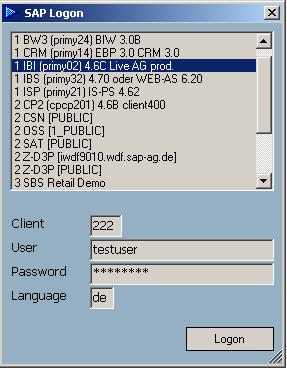
Introduction
Using the SAP.Connector is very hard to retrieve real table contents of a R/3 Database and logon to a SAP-System.
SAPLink provides an easy way to get SAP-Data from any System with RFC-functionality.
Using the code
Download and install SapLink_Trial_Setup.msi
Open the SAPLink Demo Project from the Desktop
It is necessary to have a SAPLogon.ini, which describes the available SAP-Servers
Private Sub btnStart_Click(ByVal sender As System.Object, _<BR> ByVal e As System.EventArgs) _
Handles btnStart.Click
Dim sOut As String
Dim oSAP As New SAPLink.Login.Component()
If Not oSAP.Connected Then oSAP.Login()
If oSAP.Connected Then
sOut = oSAP.ABAP_ReadTables(, "Finanzkreise")
MsgBox(sOut, MsgBoxStyle.Information, _
"Get Tablenames with 'Finanzkreise' in description")
Try
Dim oStreamWriter As StreamWriter = New StreamWriter("c:\temp.txt", True)
oStreamWriter.Write(oSAP.ExecuteABAPfromFile("<A href="file:///c:/abap.txt">c:\abap.txt</A>"))
oStreamWriter.Close()
If oSAP.ABAPError <> "" Then MsgBox(oSAP.ABAPError)
Catch ex As Exception
End Try
MsgBox("c:\temp.txt written", MsgBoxStyle.Information, _
"Executing existing ABAP and write Output to File")
oSAP.MaxReturnRows = 5
oSAP.SkipRows = 0
sOut = oSAP.ExecuteToXML("SELECT * FROM MARA WHERE ERSDA < SY-DATUM")
MsgBox(sOut, MsgBoxStyle.Information, _
"SQL-Select on a SAP-Table with XML-Output")
sOut = ""
Dim a As Integer
Dim dt As New DataTable()
dt = oSAP.Execute("SELECT * FROM T000 WHERE MTEXT <> 'EarlyWatch'")
For a = 0 To dt.Rows.Count - 1
sOut += dt.Rows(a).Item("MANDT") & "-" & dt.Rows(a).Item("MTEXT") & vbCrLf
Next
MsgBox(sOut, MsgBoxStyle.Information, _
"SQL-Select on a SAP-Table with Dataset-Output")
Dim sb As New System.Text.StringBuilder()
sb.Append("report ZSAPCON no standard page heading line-size 255." & vbCrLf)
sb.Append("TABLES: DD02T." & vbCrLf)
sb.Append("DATA: COUNT TYPE I." & vbCrLf)
sb.Append("SELECT * FROM DD02T WHERE DDLANGUAGE = SY-LANGU AND " & vbCrLf)
sb.Append(" DDTEXT LIKE '%PLANT%'." & vbCrLf)
sb.Append(" WRITE: / DD02T-TABNAME, ',' , DD02T-DDTEXT." & vbCrLf)
sb.Append("ENDSELECT." & vbCrLf)
sOut = oSAP.ExecuteABAP(sb.ToString)
MsgBox(sOut, MsgBoxStyle.Information, "Execute ABAP on the fly")
Else
MsgBox(oSAP.ABAPError)
End If
End Sub
Points of Interest
Here you see a message box output from the code above:
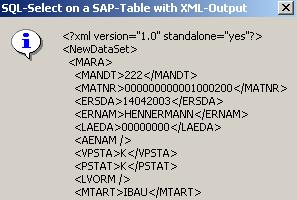
Download more SAP-Developer OCX for VB 6 and ADO/DAO from http://www.sap-web.de
Notes
The Saplink.dll is in Version 1.0.0 only for testing. DO NOT de-comment:
in any other case visit http://www.ibis-thome.com or mailto: frede@ibisness.de
History
25 Aug 2003 - updated demo app.
This member has not yet provided a Biography. Assume it's interesting and varied, and probably something to do with programming.
 General
General  News
News  Suggestion
Suggestion  Question
Question  Bug
Bug  Answer
Answer  Joke
Joke  Praise
Praise  Rant
Rant  Admin
Admin 





