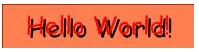
Introduction
Have you ever wondered how to dynamically create a text image? Similar to those shown on Yahoo! Groups for manual verification whenever you want to join a new group? The code sample shows you how to do just that in ASP.NET, making use of Microsoft's GDI+ library.
I believe the code is quite easy to understand for those familiar with System.Drawing namespace, so I won't explain much. If you look at the online demo and examine the sample code below, I'm sure you'll pretty much grasp everything...
There may be other uses of generating text images, I'm not sure for what else, but I'm sure it's something that won't allow the user to copy-paste text!
The online demo is provided here.
...and here is the .aspx file for it (in C#):
<%@ Page Language="C#" trace="false" Explicit="true" aspcompat="true" Debug="true" %>
<%@ Import Namespace="System" %>
<%@ Import Namespace="System.Text" %>
<%@ Import Namespace="System.Drawing" %>
<%@ Import Namespace="System.Drawing.Imaging" %>
<%@ Import Namespace="System.Drawing.Text" %>
<%@ Import Namespace="System.Drawing.Drawing2D" %>
<script runat="server">
public void Page_Load(object sender, System.EventArgs e)
{
if (Request.HttpMethod == "POST")
{
string text = Request.Form.Get("text");
int textLength = text.Length;
int fontSize = Convert.ToInt32(Request.Form.Get("fontsize"));
int orientation = Convert.ToInt32(Request.Form.Get("orientation"));
int antialias = Convert.ToInt32(Request.Form.Get("antialias"));
int width;
int height;
if (orientation == 1)
{
width = (fontSize * textLength) - ((textLength * fontSize)/3);
height = fontSize + 20;
}
else
{
width = fontSize + 20;
height = (int)(fontSize * textLength * 1.5);
}
RectangleF rectF =new RectangleF(0, 0, width, height);
Bitmap pic = new Bitmap(width, height, PixelFormat.Format24bppRgb);
Graphics g = Graphics.FromImage(pic);
g.SmoothingMode = SmoothingMode.AntiAlias;
if (antialias == 1) g.TextRenderingHint = TextRenderingHint.AntiAlias;
string fgColor = Request.Form.Get("fontcolor");
string bgColor = Request.Form.Get("bgcolor");
Color fontColor = Color.FromName(fgColor);
Color rectColor = Color.FromName(bgColor);
SolidBrush fgBrush = new SolidBrush(fontColor);
SolidBrush bgBrush = new SolidBrush(rectColor);
int bound = Convert.ToInt32(Request.Form.Get("bound"));
if (bound == 1)
{
g.FillRectangle(bgBrush, rectF);
}
else
{
g.FillRectangle(new SolidBrush(Color.White), rectF);
g.FillEllipse(bgBrush, rectF);
}
string fontName = Request.Form.Get("fontname") + ".ttf";
PrivateFontCollection privateFontCollection = new PrivateFontCollection();
privateFontCollection.AddFontFile(Server.MapPath("./") + fontName);
FontFamily fontFamily = privateFontCollection.Families[0];
int fontStyle = Convert.ToInt32(Request.Form.Get("fontstyle"));
FontStyle style = FontStyle.Regular;
switch (fontStyle)
{
case 2:
style = FontStyle.Bold;
break;
case 3:
style = FontStyle.Italic;
break;
case 4:
style = (FontStyle.Bold) | (FontStyle.Italic);
break;
case 5:
style = FontStyle.Strikeout;
break;
case 6:
style = FontStyle.Underline;
break;
}
Font font = new Font(fontFamily, fontSize, style, GraphicsUnit.Pixel);
StringFormat format = new StringFormat();
int reverse = Convert.ToInt32(Request.Form.Get("reverse"));
if (reverse == 1 && orientation == 1)
{
format.FormatFlags = StringFormatFlags.DirectionRightToLeft;
}
else if (reverse == 1 && orientation > 1)
{
StringBuilder temp = new StringBuilder();
for (int i = textLength-1; i >= 0; i--)
{
temp.Insert((textLength-1) - i, text[i]);
}
text = temp.ToString();
}
if (orientation > 1)
{
rectF.X = width/4;
rectF.Width = fontSize - (fontSize/4);
}
int alignment = Convert.ToInt32(Request.Form.Get("alignment"));
if (alignment == 1)
{
format.Alignment = StringAlignment.Near;
}
else if (alignment == 2)
{
format.Alignment = StringAlignment.Center;
}
else
{
format.Alignment = StringAlignment.Far;
}
format.LineAlignment = StringAlignment.Center;
int dropShadow = Convert.ToInt32(Request.Form.Get("dropshadow"));
if (dropShadow > 0)
{
Color shadowColor = Color.FromName(Request.Form.Get("shadowcolor"));
switch(dropShadow)
{
case 1:
rectF.Offset(-3, -3);
g.DrawString(text, font, new SolidBrush(shadowColor), rectF, format);
rectF.Offset(+3, +3);
break;
case 2:
rectF.Offset(+3, -3);
g.DrawString(text, font, new SolidBrush(shadowColor), rectF, format);
rectF.Offset(-3, +3);
break;
case 3:
rectF.Offset(-3, +3);
g.DrawString(text, font, new SolidBrush(shadowColor), rectF, format);
rectF.Offset(+3, -3);
break;
case 4:
rectF.Offset(+3, +3);
g.DrawString(text, font, new SolidBrush(shadowColor), rectF, format);
rectF.Offset(-3, -3);
break;
}
}
g.DrawString(text, font, fgBrush, rectF, format);
Response.ContentType = "image/jpeg";
pic.Save(Response.OutputStream, ImageFormat.Jpeg);
pic.Dispose();
}
else
{
Response.ContentType = "text/html";
Response.Write("<html><body>");
Response.Write("fonter.net v1.0 <br> Create Text Images On-the-Fly <br>");
Response.Write("(C)2003-onwards, Zeddy Iskandar");
Response.Write("</body></html>");
}
}
</script>
Zeddy Iskandar, computer science student. Writes freewares on free time. Regularly rambles on his blog. Likes to experiment on emerging software technologies.
www.zedilabs.com
 General
General  News
News  Suggestion
Suggestion  Question
Question  Bug
Bug  Answer
Answer  Joke
Joke  Praise
Praise  Rant
Rant  Admin
Admin 










 :
: