Download source files - 180 KbVisual Studio allows you to specify your own keywords for syntax coloring. You simply need to provide a file called UserType.dat. This file should contain each keyword you want highlighted, with each keyword on a separate line.
Place the file in the same directory as msdev.exe, and then in Visual Studio go to Tools | Options and select the Format tab.
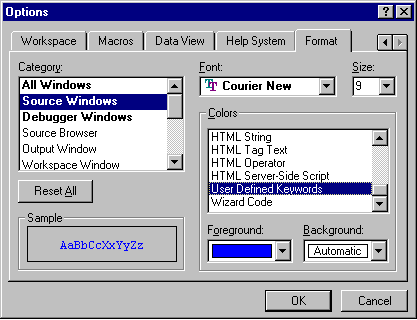
Select "User Defined Keywords" and set the foreground and background colors to whatever you want. Once this is done, all words in your UserType.dat file will be highlighted in your edit windows.
The UserType.dat file provided here contains contains all the main symbols used by MFC, including Windows functions, constants, messages IDs, styles, MFC classes, member functions.
This member has not yet provided a Biography. Assume it's interesting and varied, and probably something to do with programming.
 General
General  News
News  Suggestion
Suggestion  Question
Question  Bug
Bug  Answer
Answer  Joke
Joke  Praise
Praise  Rant
Rant  Admin
Admin 









