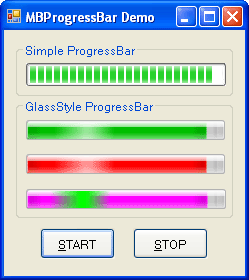
Introduction
Why another progressbar? The standard ProgressBar is too limited in functionality and I couldn't find a custom control written that did all that I wanted. This is a User Control with lots of properties and versatility. It is simple to use, just drop it on the form, adjust the design time properties, and use it like the normal ProgressBar.
Background
MBProgressBar is a simple progress bar which inherits all the properties of simple progress bar. I added some extra functionalities in MBProgressBar like Animation, Glow, Highlight, etc. The language used is VB.NET.
Control Properties
Here is the list of properties available in MBProgressBar:
Color: This property is used to set the MBProgressBar color. GlowColor: This property is used to set the glow color of MBProgressBar. BackgroundColor: This property is used to set the back color of MBProgressBar. HighlightColor: This property is used to set the highlight color of MBProgressBar. Animation: This property is used to set the animation of MBProgressBar.
Code
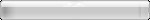
The concept for this progressbar came from the Vista 'Progress Bar' or Windows 7 “Progress Bar”. I organized my paint event into layers like this:
Private Sub GlowAnimation_Paint(ByVal sender As Object, _
ByVal e As System.Windows.Forms.PaintEventArgs) Handles Me.Paint
e.Graphics.SmoothingMode = SmoothingMode.AntiAlias
e.Graphics.InterpolationMode = InterpolationMode.HighQualityBicubic
DrawBackground(e.Graphics)
DrawBackgroundShadows(e.Graphics)
DrawBar(e.Graphics)
DrawBarShadows(e.Graphics)
DrawHighlight(e.Graphics)
DrawInnerStroke(e.Graphics)
DrawGlow(e.Graphics)
DrawOuterStroke(e.Graphics)
End Sub
Following are some methods which provide a transparent look to MBProgressBar. This method draws the background for MBProgressBar.
Private Sub DrawBackground(ByVal g As Graphics)
Dim r As Rectangle = Me.ClientRectangle
r.Width = r.Width - 1
r.Height = r.Height - 1
Dim rr As GraphicsPath = RoundRect(r, 2, 2, 2, 2)
g.FillPath(New SolidBrush(Me.BackgroundColor), rr)
End Sub
This method draws the background shadow for MBProgressBar.
Private Sub DrawBackgroundShadows(ByVal g As Graphics)
Dim lr As Rectangle = New Rectangle(2, 2, 10, Me.Height - 5)
Dim lg As LinearGradientBrush = New LinearGradientBrush(lr, _
Color.FromArgb(30, 0, 0, 0), Color.Transparent, _
LinearGradientMode.Horizontal)
lr.X = lr.X - 1
g.FillRectangle(lg, lr)
Dim rr As Rectangle = New Rectangle(Me.Width - 12, 2, 10, Me.Height - 5)
Dim rg As LinearGradientBrush = New LinearGradientBrush(lr, _
Color.Transparent, Color.FromArgb(20, 0, 0, 0), _
LinearGradientMode.Horizontal)
lr.X = lr.X - 1
g.FillRectangle(rg, rr)
End Sub
This method draws MBProgressBar:
Private Sub DrawBar(ByVal g As Graphics)
Dim r As Rectangle = New Rectangle(1, 2, Me.Width - 3, Me.Height - 3)
r.Width = CInt((Value * 1.0F / (100) * Me.Width))
g.FillRectangle(New SolidBrush(Color()), r)
End Sub
Using the Code
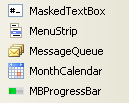
It is very easy to use the MBProgressBar in your application. Just add the reference of the provided DLL to your application and just drag and drop.
History
MBProgressBar Version 1.0
It always seems good to hear about me, but the thing I do is I code. I'm Interested in Designing Windows Based Application, Web Applications and building Mobile Applications. Currently restricting it to Android 4.0 applications, building Internet Based Applications using ASP.NET and contributing to bring the student community to a position which will help technology to reach the greatest heights ever. A very Big fan of Microsoft & Android..!!
 General
General  News
News  Suggestion
Suggestion  Question
Question  Bug
Bug  Answer
Answer  Joke
Joke  Praise
Praise  Rant
Rant  Admin
Admin 








 )
)
