Introduction
SharePoint 2013 introduced a new feature called Apps. Apps are self-contained pieces of functionality that extends the capabilities of a SharePoint website.
Apps will be executed outside the SharePoint server, and in the client machine or in the Cloud. This makes Apps
for easier
installation and cleanup. Sandboxed Solutions are deprecated and new custom solutions should be provided through Apps.
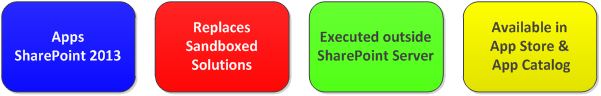
The advantages provided by Apps can be divided into following categories:
- Advantages to Users
- Advantages to Administrators
- Advantages to Developers

Advantages to Users
Following are the advantages of Apps from the User perspective:
- Apps are available through:
- App Catalog within Organization
- App Store outside Organization
- Apps provides easiest discover & installation
- More Apps are available through SharePoint App Store as compared with Sandboxed Solutions.
- Apps provides future upgrade support

Advantages to Administrators
Following are the advantages of Apps from the Administrator perspective:
- Apps are Safer than Sandboxed Solutions as they are executed outside server environment
- Apps induce Less Load to server than Sandboxed Solutions
- Apps are Configurable by Administrators allowing them to restrict usage of Apps by users

Advantages to Developers
Following are the advantages of Apps from the Developer perspective:
- Web Programming skills are reusable in creating Apps
- Common web standards of HTML, JavaScript, CSS can be used to develop Apps
- Visual Studio 2012 supports App project templates
- Like the Sandboxed Solutions, developer can access SharePoint lists & libraries within Apps
- Opportunity to create & publish Apps to SharePoint store
- More potential in developing revenues through Apps

Please note that Sandboxed Solutions are deprecated but still supported in SharePoint 2013 in order to provided backward compatibility. This makes the need for
developing new SharePoint custom solutions using Apps. Additionally Farm Solutions are still supported in SharePoint 2013 and we can use it advanced scenarios.
Apps in SharePoint App Store
Following are some Apps listed in the SharePoint App Store:

You can access the site from the Apps for SharePoint link in following page:
http://office.microsoft.com/en-us/store/
Please note that the above site has Apps for Excel, Outlook, Project,
and Word as well.

Building Apps
For starting with building Apps, you can follow the link:
http://msdn.microsoft.com/en-us/library/jj163230.aspx
References
http://msdn.microsoft.com/library/office/apps/fp179930(v=office.15)
Summary
To summarize the article, following are the points worth noting:
- Apps are self-contained pieces of functionality
- Apps are executed in the client machine or cloud
- Sandboxed Solutions are deprecated
- Apps provides more safety, less impact to the SharePoint server
- Apps can be made available through SharePoint App Store
- Opportunity for Developers in generating revenue through selling Apps
Jean Paul is a Microsoft MVP and Architect with 12+ years of experience. He is very much passionate in programming and his core skills are SharePoint, ASP.NET & C#.
In the academic side he do hold a BS in Computer Science & MBA. In the certification side he holds MCPD & MCTS spanning from .Net Fundamentals to SQL Server.
Most of the free time he will be doing technical activities like researching solutions, writing articles, resolving forum problems etc. He believes quality & satisfaction goes hand in hand.
You can find some of his work over here. He blogs at http://jeanpaulva.com
 General
General  News
News  Suggestion
Suggestion  Question
Question  Bug
Bug  Answer
Answer  Joke
Joke  Praise
Praise  Rant
Rant  Admin
Admin 






