Introduction
In this example, I will explain how to specify what file can be selected for uploading from
a FileUpload control and until the
valid file is selected the Upload button would be disabled. The complete validation process would be
done with jQuery. And we will also see how to display a label instead of an alert message box.
Background
In many forums, I see the question of how to validate the required file
using JavaScript or jQuery.
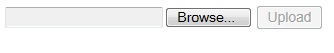
When you click on the Browse button,
a window will be opened in the client side.

Select any file and click
the Open
button. If you selected only .Jpg or .JPEG files, the Upload button would
be enabled. Try out with both, like select a .jpg file and check if you can
see the Upload button. If you click any other file than a .jpg extension file,
then you would see a message saying that “Only '.jpeg','.jpg' formats are
allowed”.
Selecting
a non .jpg extension:

Selecting
a .jpg file:

Using the code
In the file extension we have taken only .jpg or .jpeg files and we are checking weather the selected file from fileupload is
a .jpg or not?
If it is not a .jpg or .jpeg then we are displaying a label message Only .jpg format
is allowed. If it's a .jpg file then we are enabling the upload button.
<script src="//ajax.googleapis.com/ajax/libs/jquery/1.10.2/jquery.min.js"></script>
<script type="text/javascript">
$(function () {
$('#<%=fuPhoto.ClientID %>').change(
function () {
var fileExtension = ['jpeg', 'jpg'];
if ($.inArray($(this).val().split('.').pop().toLowerCase(), fileExtension) == -1) {
// alert("Only '.jpeg','.jpg' formats are allowed.");
$('#<%=btnUpload.ClientID %>').attr("disabled", true);
$('#<%= myLabel.ClientID %>').html("Only '.jpeg','.jpg' formats are allowed.");
}
else {
$('#<%=btnUpload.ClientID %>').attr("disabled", false);
$('#<%= myLabel.ClientID %>').html(" ");
}
})
})
</script>
<form id="form1" runat="server">
<div>
<asp:FileUpload ID="fuPhoto" runat="server" />
<asp:Button ID="btnUpload" Text="Upload" runat="server" Enabled="false" />
<asp:Label ID="myLabel" runat="server" ForeColor="#CC0000" />
</div>
</form>
In the file extension, you can write your own extensions as per your requirements, like .gif, .doc, .ppt etc.
I am a 29 year old software Web Developer from Hyderabad, India. I have been working since approximately age 25. Where as in IT Development industry since 27. I am Microsoft Certified Technology Specialist.
I have taught myself in development, beginning with Microsoft's technologies ASP.NET, Approximately 3 years ago, I was given an opportunity to work as a freelance in the tech field. Now I am working as a web developer where my roles make me purely in web based technology solutions which manage and control access to applications and patient information stored in legacy systems, client-server applications.
I too had an opportunity to train some IT professionals with technical skills in development area. Which became my passion.
I have worked on various .NET framework versions(2.0 , 3.5, 4.0) and have been learning every new technology being introduced. Currently, I am looking forward to working in R & D in .Net to create distributed, reusable applications.
 General
General  News
News  Suggestion
Suggestion  Question
Question  Bug
Bug  Answer
Answer  Joke
Joke  Praise
Praise  Rant
Rant  Admin
Admin 







