Introduction
When anyone says the term "MVC", the first thing that appears in mind is three distinct components that make the whole MVC framework. These components are:
- Model
- View, and
- Controller
Although it was never mentioned anywhere in the name (MVC), routing framework is the first thing that actually came into play.
Why?
Although it is not mandatory, having knowledge of routing framework will surely give you a good understanding of the overall ASP.NET MVC framework.
In the next post, I will discuss one of the coolest features of MVC5, i.e., [attribute] routing and this course would be a prerequisite for that tutorial.
Detail
Now as you have decided to continue reading this article, let's start exploring what the routing framework actually is. ASP.NET MVC Routing framework is the core
of every ASP.NET MVC request. This means whenever an end user hits for a
particular URL, the routing framework came into play.
Routing framework is basically a pattern
matching system. The Routing System uses a series of rules listed in a
routing table [App_Start\RouteConfig.cs] to determine
which Controller and Action are executed in response to a request
intercepted by the routing engine. When a URL is found to match a
pattern, the routing engine attempts to match the text in the
placeholders. If it cannot find a match, it returns a 404 HTTP Status
Code. This whole concept is shown in the following image:
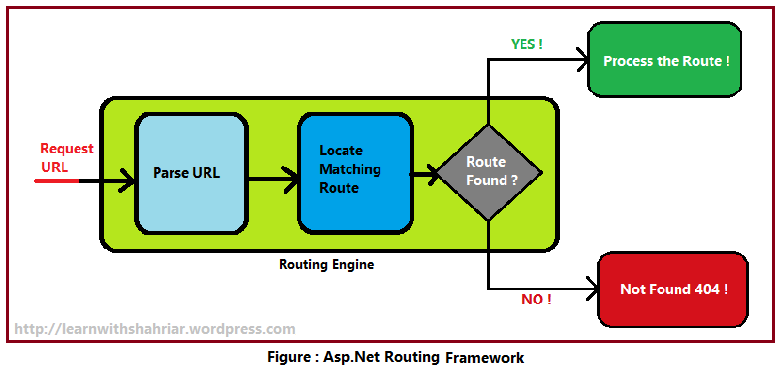
Please note, each routing rule contains placeholders that can match a controller, an action, and any number of variables. Variable data can be passed to the request handler without requiring a query string.
Now, let's have a look at the RouteConfig.cs file which is located under “App_Start” folder. Routing engine basically matches the pattern of the received url against the RouteCollection registered in the following file:
public static void RegisterRoutes(RouteCollection routes)
{
routes.IgnoreRoute("{resource}.axd/{*pathInfo}");
routes.MapRoute(
name: "Default",
url: "{controller}/{action}/{id}",
defaults: new { controller = "Home", action = "Index", id = UrlParameter.Optional }
);
} As you can see, the default code snippet that ships with the MVC template is not only used for providing a Name and URL pattern but also defines a set of default parameters. In case the routing engine does not find a perfect match, it starts filling values that are not provided by the URL from the default values.
If you want to map new routes you simply add your desired routes in this file (RouteConfig.cs). You add the route to the application by adding the Route object to the static Routes property of the RouteTable class. The Routes property is a RouteCollection object that stores all the routes for the application.
Note
When adding new routes ALWAYS KEEP IN MIND that you have to add specific route on the top followed by more generic route in the end. Otherwise, your web app will never receive proper routing.
What's Next?
In the next post, I will discuss about “Attribute Routing”. Till then, have fun!
 General
General  News
News  Suggestion
Suggestion  Question
Question  Bug
Bug  Answer
Answer  Joke
Joke  Praise
Praise  Rant
Rant  Admin
Admin 








