Introduction
In this article I want to talk about WPF technology with the MVVM pattern, this theme will spans more than one item, I will start with the principles of MVVM and in the next article we will move to other things
What is MVVM ?
MVVM is a pattern that helps to separate the presentation layer UI of the Buissiness layer ,so in the WPF project the developer focuses on its code and the designer also on its UI model.
To implement the pattern we need to create a View (xaml) and ViewModel (C#), first time I will show you how to display data from the ViewModel in our view.
Using the code
So, in VS2012 we create a new WPF Project, Visual Studio automatically adds a default view named MainWindow, We will use this view for our example :
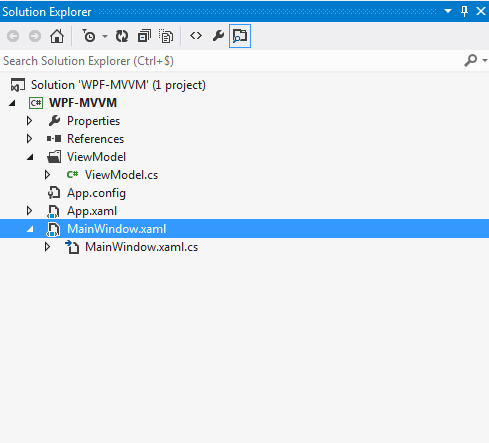
<Window x:Class="WPF_MVVM.MainWindow"
xmlns="http://schemas.microsoft.com/winfx/2006/xaml/presentation"
xmlns:x="http://schemas.microsoft.com/winfx/2006/xaml"
Title="MainWindow" Height="350" Width="525">
<Grid>
<TextBlock Text="{binding ViewModelProperty}" Margin="208,124,245,159"/>
</Grid>
</Window>
using System;
using System.Collections.Generic;
using System.Linq;
using System.Text;
using System.Threading.Tasks;
using System.Windows;
using System.Windows.Controls;
using System.Windows.Data;
using System.Windows.Documents;
using System.Windows.Input;
using System.Windows.Media;
using System.Windows.Media.Imaging;
using System.Windows.Navigation;
using System.Windows.Shapes;
namespace WPF_MVVM
{
public partial class MainWindow : Window
{
public MainWindow()
{
InitializeComponent();
}
}
}
In this view we have created a textblock that will display the property of our ViewModel,
With the binding we will find our property in the context of the view which I will explain in the article.
Text="{binding ViewModelProperty}"

Now we will create our ViewModel that will contain our ViewModelProperty, our ViewModel implements the INotifyPropertyChanged interface that contains an event to notify UI when ViewModelProperty changes value.
using System;
using System.Collections.Generic;
using System.ComponentModel;
using System.Linq;
using System.Text;
using System.Threading.Tasks;
namespace WPF_MVVM.ViewModel
{
public class ViewModel : INotifyPropertyChanged
{
private string _viewModelProperty;
public string ViewModelProperty
{
get { return _viewModelProperty; }
set
{
_viewModelProperty = value;
OnPropertyChanged("ViewModelProperty");
}
}
public ViewModel(string message)
{
ViewModelProperty = message;
}
public event PropertyChangedEventHandler PropertyChanged;
private void OnPropertyChanged(string propertyName)
{
#if DEBUG
if (this.GetType().GetProperty(propertyName) == null)
throw new Exception("Property does not exist");
#endif
if (PropertyChanged != null)
{
PropertyChanged(this, new PropertyChangedEventArgs(propertyName));
}
}
}
}
In the Code-behind of view we have to change the DataContext , the DataContext is a property of the view inherited by all visual elements (TextBlock , Buttons, Grid...etc), it allows to combine our presentation layer (MainWindow) with the business layer (ViewModel).
public MainWindow()
{
string messageToDisplay="This is my first article in CodeProject";
InitializeComponent();
this.DataContext=new ViewModel(messageToDisplay);
}
Press F5 ,it is magic :

Now , we can imagine that our ViewModel can also retrieve informations from a database or other sources.
Conclusuion
This is my first article on CodeProject, it's just a small introduction to the MVVM pattern, I am trying to prepare for another articles around this technology than'll be published soon, In my next article I will talk about a complex use of viewmodel in the context of a real project archtecture.
This member has not yet provided a Biography. Assume it's interesting and varied, and probably something to do with programming.
