Introduction
This article demonstrates how to get a file as response to a REST request. I have posted my workng solution here for reference. This would help general user to write the code to implement this functionality.
Background
I was assigned a project to create a Web API which is used by SharePoint Link-To-Document, to return a file from a network drive which is different from the SharePoint Server machine. The user's requirement was that the file should be returned to user which he/she click on L-To-D on a SharePoint site. As I struggled to find a working code the purpose, so, I decided to share my sample code for the reference of other developers.
Using the code
Here we see the step by step approach to create a Web API service which return files as response. During this demo project I will be using Visual Studio (VS) 2012 as IDE.
Step 1: In VS IDE, click on Add New Project. Select Web from Templates and then select Visual Studio 2012 under Web. Select ASP.Net MVC 4 Web Application from types of application (as shown below). Give Name of the solution as ReturnFile and click on OK.
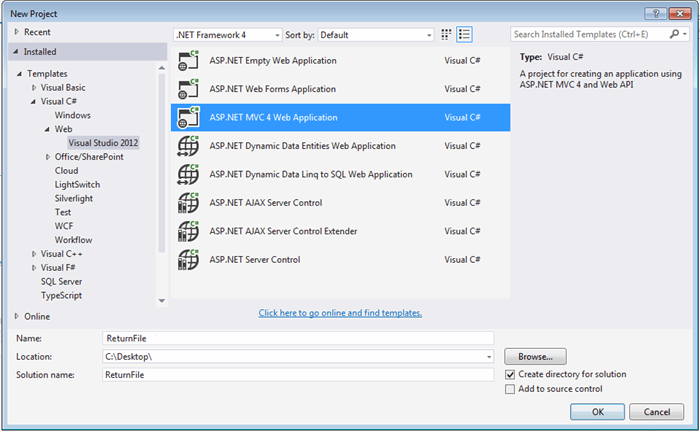
Step 2: Once you click on OK you will be prompted will another pop-up. In the second pop-up select template as Web API and click on OK. VS will take a moment to create a solution for you and your FileService solution will be ready.


Step 3: Right Click on controller folder and select Add -> Controller. Give Name of the controller as FileController, and click OK. FileController.cs will be added to your Controllers folder.
Step 4: Open FileController.cs and and delete the default methods inside class FileController.cs. Now add a method GetFile, which will called from the REST request.
public HttpResponseMessage GetFile(string networkPath, string siteCollection, string library,
string folder, string fileName, string fileExtension)
{
string filePath = string.Format(@"{0}\{1}\{2}\{3}\{4}.{5}", networkPath, siteCollection, library,
folder, fileName, fileExtension);
string file = string.Format("{0}.{1}", fileName, fileExtension);
return DownloadFile(filePath, file);
}
The above method acts as a wrapper, formats the strings and calls another method which do processing as returns file stream in Message Response.
Step 5: Create method DownloadFile to search, process and return file in HttpMessageResponse.
private HttpResponseMessage DownloadFile(string downloadFilePath, string fileName)
{
try
{
if (!System.IO.File.Exists(downloadFilePath))
{
throw new HttpResponseException(HttpStatusCode.NotFound);
}
MemoryStream responseStream = new MemoryStream();
Stream fileStream = System.IO.File.Open(downloadFilePath, FileMode.Open);
fileStream.CopyTo(responseStream);
fileStream.Close();
responseStream.Position = 0;
HttpResponseMessage response = new HttpResponseMessage();
response.StatusCode = HttpStatusCode.OK;
response.Content = new StreamContent(responseStream);
string contentDisposition = string.Concat("attachment; filename=", fileName);
response.Content.Headers.ContentDisposition =
ContentDispositionHeaderValue.Parse(contentDisposition);
return response;
}
catch
{
throw new HttpResponseException(HttpStatusCode.InternalServerError);
}
}
Points of Interest
The code above work for the file type like pdf, doc, mov, mp3, PNG, TIF, JPEG, etc. We don't need to write a separate logic based on filetype.
This member has not yet provided a Biography. Assume it's interesting and varied, and probably something to do with programming.
 General
General  News
News  Suggestion
Suggestion  Question
Question  Bug
Bug  Answer
Answer  Joke
Joke  Praise
Praise  Rant
Rant  Admin
Admin 










