Today, I answered a question in the data platform development forums. The question was simple – how to expose a stored procedure which is mapped to an Entity Framework model through a WCF Data Service. This post will show you exactly how to do this.
The Stored Procedure
First I’ve created the following stored procedure:
CREATE PROCEDURE dbo.GetCoursesOrderByTitle
AS
BEGIN
SET NOCOUNT ON
SELECT CourseID, Title, Days, [Time], Location, Credits, DepartmentID
FROM Course
ORDER BY Title ASC
END
The procedure is simple and returns all the courses ordered by title. Of course, this could be achieved by the use of LINQ to Data Services but I wanted to show the concept of exposing SP in your WCF Data Service.
The Model
After creating the stored procedure I’ve created the Entity Framework model which for simplicity holds only a course entity and also maps the stored procedure as a FunctionImport in the model. If you want to understand how to create this sort of mapping, go to an old post I wrote about it. The model will look like:
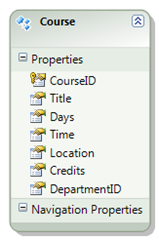

Creating the WCF Data Service
After we have our model, let's create the WCF Data Service. In order to expose the stored procedure, we will have to create a service operation method. Service operations are endpoints that you can create in WCF Data Services in order to add business logic that can’t be supported by the service RESTful interface. These endpoints are consumed like any other endpoints in the REST interface that the WCF Data Service exposes. For further reading about Service Operations, I recommend these two posts:
Let's look at the service:
public class SchoolDataService : DataService<SchoolEntities>
{
public static void InitializeService(DataServiceConfiguration config)
{
config.SetEntitySetAccessRule("Courses", EntitySetRights.AllRead);
config.SetServiceOperationAccessRule("GetCoursesOrderByTitle", ServiceOperationRights.AllRead);
config.DataServiceBehavior.MaxProtocolVersion = DataServiceProtocolVersion.V2;
}
[WebGet]
public IQueryable<Course> GetCoursesOrderByTitle()
{
return CurrentDataSource
.GetCoursesOrderByTitle()
.AsQueryable();
}
}
As you can see, I use the CurrentDataSource in order to get the Entity Framework ObjectContext and then to execute the stored procedure using its FunctionImport. I also need to set the service operation access rule in order to expose the operation. If I want to consume the service operation right now and not from a client, I can view the service in browser and then create the following link for example in order to call the operation:
http://localhost:43054/SchoolDataService.svc/GetCoursesOrderByTitle
And the result will be:

Summary
Exposing a stored procedure through WCF Data Services can be achieved by providing service endpoints using the service operation feature. In the post, I showed how you can do that by using Entity Framework.
Gil Fink is a web development expert and ASP.Net/IIS Microsoft MVP. He is the founder and owner of sparXys. He is currently consulting for various enterprises and companies, where he helps to develop Web and RIA-based solutions. He conducts lectures and workshops for individuals and enterprises who want to specialize in infrastructure and web development. He is also co-author of several Microsoft Official Courses (MOCs) and training kits, co-author of "Pro Single Page Application Development" book (Apress) and the founder of Front-End.IL Meetup. You can read his publications at his website: http://www.gilfink.net
 General
General  News
News  Suggestion
Suggestion  Question
Question  Bug
Bug  Answer
Answer  Joke
Joke  Praise
Praise  Rant
Rant  Admin
Admin 






