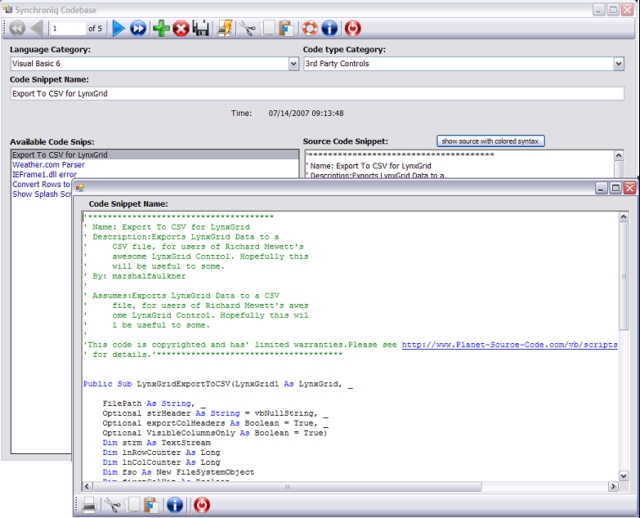
Introduction
Code storage tool for any language but
developed using Visual Basic .NET 2005. Includes syntax coloring for VB
code and can load via the tools menu external option in Visual Studio
2005.
**Note:
This version utilizes Access 2003 for the database backend. I have uploaded another version that works with SQL Server for those who prefer that database engine.
Background
Please note this tool utilizes a few snips
from other freely available source code routines, namely the syntax
colorizing. Comments and author information are retained in the source
code.
Using the code
The program runs on its own so it can be used for
any language whether VB, J#, C++, SQL or whatever. Additionally, if
used with Visual Studio 2005, you can add it to the tools menu via the
'External Tools' option and load it directly from Visual Studio's IDE.
There
are two (2) versions of this program. This version is the Access DB Version. There is another version for SQL Server users uploaded as well.
The
program appears to be pretty stable and I have seen no major problems
running it. It is a work in progress as I intend on continuing to
enhance this package... especially since I use it myself extensively.
Please
feel free to send me comments and suggestions for the software. I look
forward to hearing from you on some new ideas to incorporate into the
package.
Points of Interest
- Can store code from any language.
- Currently handles color syntax highlighting for VB6 and VB.Net source code.
- Can be added to the Visual Studio 2005 tools toolbar via the external tools option.
- This version utilizes SQL Server as the back end. Access version coming soon.
History
This is my very first VB.Net application of any kind so any input or suggestions are greatly appreciated!
Just another guy learning to code. Am U.S. Navy service connected disabled Veteran teaching myself to write software.
 General
General  News
News  Suggestion
Suggestion  Question
Question  Bug
Bug  Answer
Answer  Joke
Joke  Praise
Praise  Rant
Rant  Admin
Admin 





