Introduction
This is a sample Windows application on how .NET does serialization and deserialization of strongly typed custom collection, while handling derived collection items. Implementers are encouraged to extend this base class instead of creating their own.
Brief Description of XML Serialization
- XML serialization can only be applied to classes that contain a
public default constructor. - Read -only class properties are not serialized. If a property in the class only gets an accessor and does not set an accessor as well, that property will not be serialized.
- Only
Public properties and fields are serialized, Private properties are not serialized.
Example: According to Sample Windows Application
The following code snippet shows that the EmployeesList class serializes with public fields as XmlElementAttribute.
[Serializable]
public class EmployeesList
{
will be serialized as an
[System.Xml.Serialization.XmlElementAttribute("Employee")]
public Employee[] Employees;
[Serializable]
public class Employee
{
private string _firstName;
[XmlElementAttribute("FirstName")]
public string FirstName
{
get
{ return _firstName; }
set
{ _firstName = value; }
}
private string _lastName;
[XmlElementAttribute("LastName")]
public string LastName
{
get
{ return _lastName; }
set
{ _lastName = value; }
}
public
Employee()
{
Constructor
}
}
- To serialize a strongly-typed collection of objects, have the class derived from
System.Colloction.CollectionBase adding Add (), Remove (), Insert () methods and an indexer. Alternatively, you can send an array of the specified type. - The
System.Collection.Specialized namespace in the .NET Framework Class Library contains a few specialized, strongly-typed collections that can contain Strings.
Example: According to Sample Windows Application
The following code snippet shows how only a strongly-typed collection of objects, have the class derived from System.Collection.CollectionBase adding Add (), Remove (), Insert () methods.
public class EmployeesListCollection : System.Collections.CollectionBase
{
public void Add(EmployeesList.Employee inst)
{
base.InnerList.Add(inst);
}
Employee's
public void Update(int
index, EmployeesList.Employee
inst)
{
base.InnerList.Insert(index,
inst); //Insert
}
//Deleting selected Employee's
public void Delete(EmployeesList.Employee inst)
{
base.InnerList.Remove(inst);
}
serialization
public EmployeesList.Employee this[int index]
{
get
{
return
(EmployeesList.Employee)base.InnerList[index];
}
}
}
About the Application
This application describes Add, Update, View, Delete employee’s information into an Employees.xml file.
Employee information consists of the following details:
FirstNameLastNameAddress1Address2CityStateCountryZipCodeHomePhoneWorkPhone
Low Level Design
-
Class Diagram
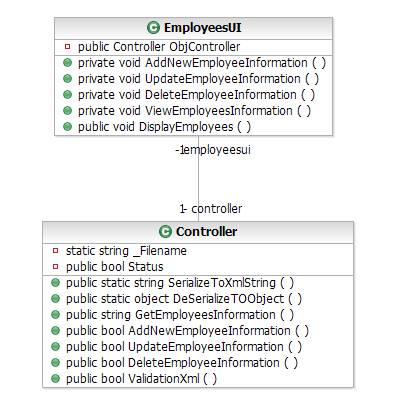
-
Functions Description
-
EmployessUI
private void ViewEmployeesInformation() – It gets Employees information from Employees.xml, based on that, it validates the Employees.xml and displays the Employees information.
Example
Private void ViewEmployeesInformation ()
{
1. Get Employees Information, returns Employees information as String in XML
format
2. Validate Instances XML
3. DisplayEmployees
}
private void DeleteEmployeeInformation () – It deletes Employee information from Employees.xml.
Example
Private void UpdateEmployees ()
{
1. SerializeTOXMLString, returns Employees information as String in XML format
2. Validate Instances XML
3. DeleteEmployeesInformation
}
private void UpdateEmployeeInformation () – It updates Employee information into Employees.xml.
Example
Private void UpdateEmployee ()
{
1. SerializeTOXMLString, returns Employee information as String in XML format
2. Validate Instances XML
3. UpdateEmployeesInformation
}
private void AddNewEmployeeInformation () – It adds a new Employee’s information into Employees.xml.
Example
Private void AddNewEmployees ()
{
1. SerializeTOXMLString, returns Employees information as String in XML format
2. Validate Instances XML
3. AddNewEmployeesInformation
}
-
Controller
Public static string DeserializeToObject (string xmlBuffer)
It deserializes an XML string to object.
Public static string SerializeTOXmlString ()
It serializes an object to an XML string.
public string GetEmployeesInformation ()
It gets Employee’s information from Employees.xml.
public bool AddNewEmployeeInformation (string xmlBuffer)
It does add a new Employee’s information to Employees.xml file.
public bool UpdateEmployeeInformation (string xmlBuffer)
It updates Employee’s information into Employees.xml file.
public bool DeleteEmployeeInformation (string xmlBuffer)
It deletes the Employee’s information from Employees.xml file.
Public bool ValidationXml ()
It validates the XML string format.
-
XML Schema Description
="1.0"="utf-8"
<xs:schema attributeFormDefault="unqualified" elementFormDefault="qualified"
xmlns:xs="http://www.w3.org/2001/XMLSchema">
<xs:element name="EmployeesList">
<xs:complexType>
<xs:sequence>
<xs:element maxOccurs="unbounded" name="Employee">
<xs:complexType>
<xs:sequence>
<xs:element name="FirstName" type="xs:string" />
<xs:element name="LastName" type="xs:string" />
<xs:element name="Address1" type="xs:string" />
<xs:element name="Address2" type="xs:string" />
<xs:element name="City" type="xs:string" />
<xs:element name="State" type="xs:string" />
<xs:element name="Country" type="xs:string" />
<xs:element name="ZipCode" type="xs:string" />
<xs:element name="HomePhone" type="xs:string" />
<xs:element name="WorkPhone" type="xs:string" />
</xs:sequence>
</xs:complexType>
</xs:element>
</xs:sequence>
</xs:complexType>
</xs:element>
</xs:schema>
XML File Description
="1.0"="utf-8"
<EmployeesList
xmlns:xsi="http://www.w3.org/2001/XMLSchema-instance"
xmlns:xsd="http://www.w3.org/2001/XMLSchema">
<Employee>
<FirstName>R SHAWN</FirstName>
<LastName>ROUNDTREE</LastName>
<Address1>MAYFIELD STREET</Address1>
<Address2>xy</Address2>
<City>DEMARK</City>
<State>SC</State>
<Country>United States</Country>
<ZipCode>29000</ZipCode>
<HomePhone>379397856</HomePhone>
<WorkPhone>37933000</WorkPhone>
</Employee>
<EmloyeesList>
High Level Design

Figure 1
View Employees Information
It displays all Employees information in a tabular form as shown in Figure 1.
Delete
It provides an option to delete the selected Employee information. On clicking the delete button, it should display a confirmation dialog box. If the user confirms, then the Employee’s information should be deleted from the Employees.xml file and from the Employee’s information view, upon cancel clicking it should be cancelled.
- View: It provides an option to view selected
Employee information as Figure 2. - On Viewing the button click, a dialog box displays with selected
Employee information as Figure (2).

Figure 2
- It allows the editing
Employee information. Once the user saves it, it updates into the Employees.xml file. Otherwise, a user can select the cancel button to see the main window (Figure 1) without updation.

Figure 3
Add New Employee
- It allows a user to add new
Employee information into base Employees.xml. - Users have to fill up all
textboxes information in the following window (Figure 3) and click on the save button, the same information should be added into the Employee.xml file. - Clear button allows to clear all
textboxes information.
Before Addition of New Employee, Employees.xml as below
="1.0"="utf-8"
<EmployeesList
xmlns:xsi="http://www.w3.org/2001/XMLSchema-instance"
xmlns:xsd="http://www.w3.org/2001/XMLSchema">
<Employee>
<FirstName>R SHAWN</FirstName>
<LastName>ROUNDTREE</LastName>
<Address1>MAYFIELD STREET</Address1>
<Address2>xy</Address2>
<City>DEMARK</City>
<State>SC</State>
<Country>United States</Country>
<ZipCode>29000</ZipCode>
<HomePhone>379397856</HomePhone>
<WorkPhone>37933000</WorkPhone>
</Employee>
<EmloyeesList>
After Addition of new Employee, Employees.xml as below
="1.0"="utf-8"
<EmployeesList
xmlns:xsi="http://www.w3.org/2001/XMLSchema-instance"
xmlns:xsd="http://www.w3.org/2001/XMLSchema">
<Employee>
<FirstName>R SHAWN</FirstName>
<LastName>ROUNDTREE</LastName>
<Address1>MAYFIELD STREET</Address1>
<Address2>xy</Address2>
<City>DEMARK</City>
<State>SC</State>
<Country>United States</Country>
<ZipCode>29000</ZipCode>
<HomePhone>379397856</HomePhone>
<WorkPhone>37933000</WorkPhone>
</Employee>
<Employee>
<FirstName>ABC</FirstName>
<LastName>XYZ</LastName>
<Address1>XY</Address1>
<Address2>XY</Address2>
<City>Z</City>
<State>Av</State>
<Country>BB</Country>
<ZipCode>324324</ZipCode>
<HomePhone>23423</HomePhone>
<WorkPhone>32432</WorkPhone>
</Employee>
<EmloyeesList>
This member has not yet provided a Biography. Assume it's interesting and varied, and probably something to do with programming.
 General
General  News
News  Suggestion
Suggestion  Question
Question  Bug
Bug  Answer
Answer  Joke
Joke  Praise
Praise  Rant
Rant  Admin
Admin 






