Every programmer should have a go-to application for image editing. Manipulating graphics is a bridge that each programmer crosses in his/her career.
It is important to have basic skills in this area. As the need for user experience design increases, developers are being asked to fill portions of this void.
Image editing skills increase a developer's contribution to a project and are invaluable in personal/freelance work. Applications such as Adobe Photoshop
and Illustrator are commonly recognized in the industry, but they can be cost prohibitive. Software budgets can vary significantly from company to company.
Microsoft Windows offers a built-in paint application but unfortunately it lacks sophistication. An excellent solution to this problem is a program called Paint.NET.
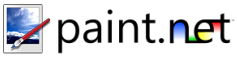
Paint.NET is a free open source project originally created by Rick Brewster. It helps bridge the gap between the low fidelity and high cost options currently available.
It covers such actions as print, zoom, crop, resize, rotate, and flip. It also contains the basic functionality of shapes, lines, text, eraser, paint bucket, color picker,
color palette and rulers. The product includes enhanced capabilities such as layering and history along with a multitude of image manipulation options.
Layering is a necessity in advanced editing and blending. Unlimited historical tracking provides the ability to revert previous steps in the creative process.
Enhanced manipulation options such as magic wand, clone stamp, auto-level, hue, saturation, brightness, and contrast offer solutions comparable to Adobe products.
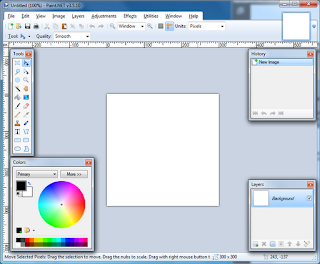
Example of Paint.NET
As of August 2012, there are a combined 787 plug-ins and effects available on the Paint.NET website. These plug-ins expose additional functionality to the application,
including support for additional file types and enhanced graphical effects. In Paint.NET, plug-ins are easy to activate. Simply download the selected plug-ins, unzip them,
and copy the files into the applicable "FileTypes" or "Effects" folder in Paint.NET's installation directory. After copying, restart the software.
Paint.NET will recognize the changes and immediately make them available. For instance, to open and modify Photoshop files, simply follow the previous steps and go.
For more information about Paint.NET check out the following links: General -- Help -- Plugins/Effects.
Final Thoughts
The world of open source has continued to contribute a wealth of offerings to the software community. It's important to show appreciation and support to the Open Source
community by helping out. This can include getting involved, cheerleading, and/or monetary donation. Although individual donations are appreciated,
it's important to encourage companies that utilize open-source software to donate as well.
 General
General  News
News  Suggestion
Suggestion  Question
Question  Bug
Bug  Answer
Answer  Joke
Joke  Praise
Praise  Rant
Rant  Admin
Admin 









