Some Brief Before We Continue
Hi! In the last article on this topic here - MULTIFILE ASSEMBLY part – I, I talked conceptually about creating multi-file assembly and possible usages.
In this post, we will have more insights on the implementation part regarding multi-file assembly and using MEF to apply the concept practically in the applications using Directory Catalog technique.
Table Of Contents
- History on multiple file assembly
- What is MEF
- General Architecture of Extensible Application
- Implementing Windows Forms Application using MEF
History of Multiple File Assembly
To implement the multiple file assembly aka plug in application approach in the past was very tedious work (I believe multiple file assembly is which uses more than one assembly). Like in .NET application programs, we had to use Reflection and Dynamic assembly loading and types tactics which were not reliable, i.e., in case any exception happens in the referencing assembly while loading into main program, it would result in either a minor failure of a sub program or whole program leading to crash. However, today, we have a very good tool at hand from Microsoft, the name is Managed Extensibility Framework i.e., MEF in short name which I would be discussing in the next few paragraphs.
What is MEF?
The answer is MEF is a composition layer or class library for .NET that improves the flexibility, maintainability and testability of applications of any size. MEF is used for third-party plug in extensibility, or it can bring the benefits of a loosely-coupled plug in architecture to our applications. It also lets extension or plug in developers easily encapsulate code and avoid fragile hard dependencies between the applications. In the next section, we would be directly going to architecture overview and implementation information.
General Architecture of Extensible Applications
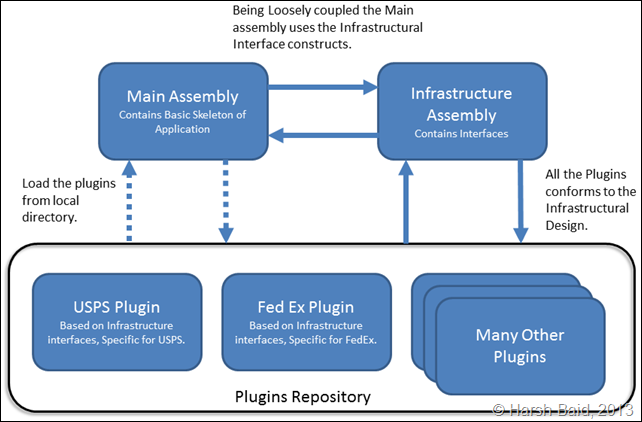
Here there are three major components:
- Main Assembly
- Infrastructure Assembly
- plug in Repository
Main Assembly
Main Assembly is comprised of UI and Wire Line or Skeletal code to combine the building block of the application. This defines the Features and Functional limits regarding extensibility of our application. Controlling the program flow and loading plugins from the repository such as from local directory or download from global repository and so on.
Infrastructure Assembly
In Infrastructure assembly, we have interfaces and abstract classes defined which stands for two purposes:
- Define the basic skeleton of the plugins assemblies which are to be plugged in the main application
- Enables the loose-coupling and balanced cohesion between the main program and plug in assemblies
We have to design and implement the Infrastructure assembly modules step before we start implementing the plug in modules, and design decisions are based on the features and extensibility of the application. It purely depends on the Infrastructure assembly that we do not have to recompile the main application assembly, in case of any changes to accommodate any new requirement or extensibility of the plugins into the Infrastructure assembly.
plug in Repository
In plug in Repository, we can have many different implementations based-on the Infrastructure assembly. Each and every plug in may or may not have all the types definition that we have in the Infrastructure design. The plug in repository can be online like Nuget Gallery and Atlassian JIRA or may be offline based on the needs of the application.
Implementing Windows Application using MEF

Here, we have one Visual Studio solution named “DynamicAssemblyApp” and four projects in that:
DynamicAssembly.Infrastructure – It is Infrastructure assembly.DynamicAssemblyApp – It is Main assembly.DynamicAssembly.FedEx – It is an plug in assembly for FedEx specific shipping implementations.DynamicAssembly.USPS – It is an plug in assembly for USPS specific shipping implementations.
So How is this Application Loosely Coupled and How Plugins Work in Application?
Here, the layer diagram below shows the strong-coupling between the different assemblies. On closely inspecting, we can observe that the Main Assembly aka DynamicAsssemblyApp does not have connector to any of the plugins we have created. We make it possible using the MEF to load the plug in assemblies at runtime into the infrastructure instance models in the main application’s memory.

How Does the Sample Main Application Look?

As we click the Load Assembly button, the application would lookup the plug in directory and load the different shipping methods into the main assembly and List them in the ListBox control placed on the left-hand side.
Please note currently in MEF approach there is no easy way to unload the plugins once we have them loaded into memory as mentioned in one of the www.StackOverflow.com question here.
To understand the dynamism happening in the main assembly, I would like to show it in some steps as below:
- Define the
Export or ExportMany in the plug in assembly on the class definition which inherits from IShipping type (only those classes which inherit from Interface defined in Infrastructure assembly can be marked as Export, so application would know that where the plug in instance fits). - Define the location to load the dynamic parts into our application, i.e., a
public variable or property of the Interface type from the Infrastructure assembly. Here is the IShipping type. - Define the trigger for loading the plugins such as:
- At the start up of main application in background thread so as to not slow down the startup time (recommended).
- On click of a button or dropdown selection (shown in the example).
- On File Directory changes with using some File System watcher.
- After the trigger, check the variable or property having the imports, and use in the application appropriately as per the requirements.
Please note: Import/ImportMany or Export/ExportMany can be based on three different ways
- String Key i.e.
[Export("MyTypeKey")]. - Type Definition such as Interface, i.e.,
[Export(typeof(IInterface))]. - Both from above (recommended, as this will help to uniquely identify the
Import happening in the main application and we can Import the target type in different forms from one plug in assembly and in less strict manner) i.e., [Export("MyTypeKey", typeof(IInterface))].
Defining Export in plug in based on the type.
[Export(typeof(IShipping))]
public class FedExShipping : IShipping
We import the plug in instances for FedEx and USPS Shipping Methods in Property ShippingList in the main application and declaration is decorated with ImportMany attribute which would import and instantiate all the class types inheriting from IShipping interface from the plug in assemblies into the specified property.
[ImportMany(typeof(IShipping))]
public List<IShipping> ShippingList { get; set; }
On click of the button ‘Load Assembly’, we trigger the loading of plugins assemblies from the plug in directory in the application directory. The code for this is as below:
lstboxShippingMethod.Items.Clear();
var catalog = new DirectoryCatalog("plug in");
var container = new CompositionContainer(catalog);
container.ComposeParts(this);
if (ShippingList == null) return;
foreach (IShipping item in ShippingList)
{
lstboxShippingMethod.Items.Add(item.ShippingName);
}
The NameSpace for ImportMany attribute and DirectoryCatalog are as below respectively:
using System.ComponentModel.Composition
using System.ComponentModel.Composition.Hosting
So getting in action:
- Rebuild the solution.
- Rebuilding solution will copy the FedEx assembly in the main application plug in directory automatically, as it is coded in the plug in’s Post-Build commands (see in Project’s Properties) to copy it there in the plug in directory.
- Execute the main application.
- Click the ‘Load Assembly’ button.
- FedEx would be listed in the
ListBox. - Now copy manually the USPS plug in assembly (/bin directory contents) into the plug in directory.
- One more time, click the ‘Load Assembly’ button.
- This time FedEx and USPS both would be listed in the
ListBox.
And we are done with the sample!
Download the sample application from SkyDrive here.
I hope this was pretty good to know & understandable regarding plug in applications and MEF. At the point now, I think that I would publish the MEF version of the HB Code application in future.
Do comment below regarding what you think about plug in applications and using MEF.
Keep reading and keep your thoughts coming out to the world.
Some Recommended Articles and Questions Regarding MEF and plug in Applications
Related Articles
CodeProject

This member has not yet provided a Biography. Assume it's interesting and varied, and probably something to do with programming.




