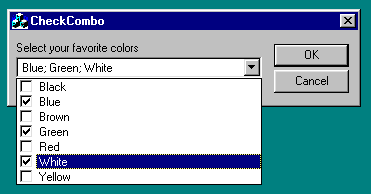
Introduction
What does a CheckComboBox control do? A combo box has always been a way of selecting one item from a list of several. If you need to select one or more items, you have to either use a multiple selection listbox or use the MFC's CCheckListBox. The only problem is that it takes up space in your dialog or form. What you need is a CCheckComboBox!
When I started to develop the control, I was planning to design a composite control consisting of a static control along with a small button. When clicking the button, a popup window would be displayed where the user could select or unselect the items. The problem was that it took too much code to implement. I wanted the look and feel just like a standard combo box and that was not possible with a reasonable amount of code.
So I decided to subclass the combo box. A problem when subclassing the combo box is that you have no window handle to the list portion of the combo box that you may subclass. You only have the combo box window handle and that doesn't help.
The trick is to listen to the WM_CTLCOLORLISTBOX message. When the WM_CTLCOLORLISTBOX message is sent, lParam contains the window handle of the list box. This is the time to do the subclassing.
The code below shows how this is done:
BEGIN_MESSAGE_MAP(CCheckComboBox, CComboBox)
...
ON_MESSAGE(WM_CTLCOLORLISTBOX, OnCtlColorListBox)
...
END_MESSAGE_MAP()
...
LRESULT CCheckComboBox::OnCtlColorListBox(WPARAM wParam, LPARAM lParam)
{
if (m_hListBox == 0) {
HWND hWnd = (HWND)lParam;
if (hWnd != 0 && hWnd != m_hWnd) {
m_hListBox = hWnd;
m_pWndProc = (WNDPROC)GetWindowLong(m_hListBox, GWL_WNDPROC);
SetWindowLong(m_hListBox, GWL_WNDPROC, (LONG)ComboBoxListBoxProc);
}
}
return DefWindowProc(WM_CTLCOLORLISTBOX, wParam, lParam);
}
After this is done, the rest is fairly straight forward. The ComboBoxListBoxProc() routine takes care of selecting/unselecting items and key down events. The overridden DrawItem() routine draws both the list items and the static portion of the combo box. If it is an item, it draws a checkmark followed by the text. If it is the static portion, it draws the text from all selected items separated by the standard list separator.
Please note that the CCheckComboBox must be created with the CBS_DROPDOWNLIST and the CBS_OWNERDRAWVARIABLE styles set. Also the CBS_HASSTRINGS style must be specified since I let the combo box handle the item strings (sorting etc.).
Since the check mark information is stored in the combo box item data, this may not be used by the application. Setting it to zero unselects the item otherwise it selects the item. But use the GetCheck() and SetCheck() routines instead since they handle redrawing correctly. If you need your own item data, you must implement this yourself.
It is easy to use this control since it is derived from the MFC CComboBox. Add CheckComboBox.h and CheckComboBox.cpp to your project and use it as a standard CComboBox. When used inside a dialog, simply select the category "Control" and variable type "CCheckComboBox" under the "Member Variables" page of the Class Wizard. This will declare a member variable in your dialog of type CCheckComboBox ready for you to use.
Well, I hope someone finds this useful. At least I did.
This member has not yet provided a Biography. Assume it's interesting and varied, and probably something to do with programming.
 General
General  News
News  Suggestion
Suggestion  Question
Question  Bug
Bug  Answer
Answer  Joke
Joke  Praise
Praise  Rant
Rant  Admin
Admin 








