Download DataBind_DropDwonList - 4.66 KB
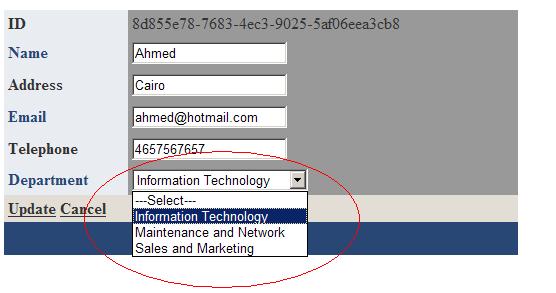
Introduction
this article for sovling the problem of DataBinding DropDownList in the templates of DetailsView Control, and if you try to use DataBind() function the next error will be appear to you "Databinding methods such as Eval(), XPath(), and Bind() can only be used in the context of a databound control."
Note that:The Error will appear with next scenario "if you try to drag and drop DropDownList in Edit or Insert Template in detailsview control and right click on the DropDownList and select "Edit databinding()" and use Bind() or Eval()function to selectedValue property after that try to assign dataSource to the DropDownList and Use DataBind() function.
The Function For Binding
the code below describes how the binding occur without using DataBind() Function, it is very simple by adding initiate a new instances of ListItem Class with the needed data
public static void FillLookUpCombo(System.Web.UI.WebControls.DropDownList cmb, System.Data.DataTable dt, Insert_NewItem oEnum, string IdValue, string NameValue)
{
cmb.DataSource = null;
cmb.Items.Clear();
switch (oEnum)
{
case Insert_NewItem.All:
cmb.Items.Add(new ListItem("---All---", "-1"));
break;
case Insert_NewItem.Select:
cmb.Items.Add(new ListItem("---Select---", "-1"));
break;
}
foreach (DataRow r in dt.Rows)
{
cmb.Items.Add(new ListItem(r[NameValue].ToString(), r[IdValue].ToString()));
}
}
The Event For Calling The Function
The code below is the event ItemCreated that contain the code of finding the DropDown List control from the DetailsView Control and Filling it by using above function FillLookUpCombo()
protected void DetailViewEmployee_ItemCreated(object sender, EventArgs e)
{
DropDownList ddlDepartment = (DropDownList)DetailViewEmployee.FindControl("ddlDepartment");
if (ddlDepartment != null)
Employee.FillLookUpCombo(ddlDepartment, dtDepartment, Employee.Insert_NewItem.Select,"ID","Name");
}
I'm Kareem Ammer Solution developer @ AlfanarIT Company @ KSA,graduated from Faculty of Comupter And Information Helwan university, Information system department.
 General
General  News
News  Suggestion
Suggestion  Question
Question  Bug
Bug  Answer
Answer  Joke
Joke  Praise
Praise  Rant
Rant  Admin
Admin 









 .
.