Introduction
One day I was working on a big application, and I was wondering what would I put in the about dialog. I found that 2 or 3 sentences wouldn't be enough, but also I knew that the dialog must have an acceptable size, so what's the solution? I thought about some control that allows me to show a long text and doesn't take a lot of place, so CTextScroller is born.
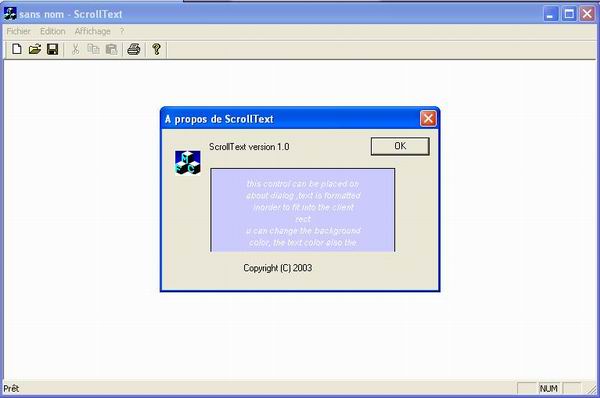
How to Use CTextScroller
- Include TextScroller.h and TextScroller.cpp in your project.
- Use the wizard to create a static control. Call it anything but
IDC_STATIC and add a member variable for it.
- Change the declaration of this member and set it:
CTextScroller m_Static;
Some Useful Functions
void SetFontSize(int nSize);
CString SetFontName(CString strFont);
void SetBorder(BOOL bSet=TRUE);
COLORREF SetTextColor(COLORREF color);
void SetScrollTimer(int nElapse);
COLORREF SetBkColor(COLORREF color);
void AddLine(CStringArray &str);
This member has not yet provided a Biography. Assume it's interesting and varied, and probably something to do with programming.
 General
General  News
News  Suggestion
Suggestion  Question
Question  Bug
Bug  Answer
Answer  Joke
Joke  Praise
Praise  Rant
Rant  Admin
Admin 






 . One bug is that when the control starts out, it has a border, when it scrolls the bottom part of the border hides and then later the top border disappears. You might want to make a dialog project with this control since it only uses the help dialog. One thing is that you should transfer your control over to an ActiveX control since I guess your going to implement this into your projects. Overall good start at a beginning project.;P
. One bug is that when the control starts out, it has a border, when it scrolls the bottom part of the border hides and then later the top border disappears. You might want to make a dialog project with this control since it only uses the help dialog. One thing is that you should transfer your control over to an ActiveX control since I guess your going to implement this into your projects. Overall good start at a beginning project.;P