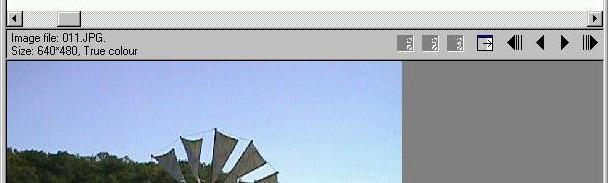
Introduction
Has anyone ever wondered how to dock a toolbar inside a splitter pane? Normally, you cannot do that, but you can alter your splitter pane so that it will look just like you placed a toolbar on one of its sides. The trick is to create a two-pane splitter where your initial pane was; but not just any splitter, we will use our own, which does not allow resizing, and has different border settings. There is one additional view to create, and we will derive a class from CFormView since features provided by this class are closer to our goal.
The Code
First goes the custom splitter window:
class CSmartSplitterWnd : public CSplitterWnd
{
public:
CSmartSplitterWnd();
virtual ~CSmartSplitterWnd();
intHitTest(CPoint pt)const;
protected:
DECLARE_MESSAGE_MAP()
};
CSmartSplitterWnd::CSmartSplitterWnd()
{
m_cxSplitter=3;
m_cySplitter=3;
m_cxBorderShare=0;
m_cyBorderShare=0;
m_cxSplitterGap=3;
m_cySplitterGap=3;
}
CSmartSplitterWnd::~CSmartSplitterWnd()
{
}
BEGIN_MESSAGE_MAP(CSmartSplitterWnd, CSplitterWnd)
END_MESSAGE_MAP()
intCSmartSplitterWnd::HitTest(CPoint pt)const
{
ASSERT_VALID(this);
return 0;
}
Next, we must create a simple CFormView using the resource editor and ClassWizard. You can add any controls to your form view, but you must keep in mind that handling the WM_SIZE message may help you improve the look of your view. There are several ways to update your buttons and other controls inside the view; you may need to implement one of them to update, enable or disable the controls.
The last step is to create the splitter itself and the views. The code below matches a SDI application that accommodates the code above inside a splitter pane, but you can easily adjust it to fit your needs.
First, add a member to the CMainFrame class of type CSmartSplitterWnd:
class CMainFrame: public CFrameWnd
{
[...].public:
CSmartSplitterWnd m_barSplitter;
In the OnCreateClient member of the CMainFrame class, add code to create the splitter inside the right pane:
if (!m_barSplitter.CreateStatic(&m_parentSplitter, 2, 1,
WS_CHILD|WS_VISIBLE|WS_BORDER,
m_parentSplitter.IdFromRowCol(1, 0))) return false;
m_barSplitter.CreateView(0, 0, RUNTIME_CLASS(CBarView), CSize(0, 0), pContext);
m_barSplitter.CreateView(1, 0, RUNTIME_CLASS(CTheView), CSize(0, 0), pContext);
The code is quite easy to follow and change to meet your needs, but if you need assistance, contact me. Also please send me bugs or updates, to keep this solution up-to-date. For more details on the sample application, contact me.
License
This article has no explicit license attached to it, but may contain usage terms in the article text or the download files themselves. If in doubt, please contact the author via the discussion board below.
A list of licenses authors might use can be found here.
... coming in a short while
 General
General  News
News  Suggestion
Suggestion  Question
Question  Bug
Bug  Answer
Answer  Joke
Joke  Praise
Praise  Rant
Rant  Admin
Admin 









