I am a big fan of mind mapping. Especially for planning. When someone asks me to give an estimation for some piece of work, I split it in sub tasks. If I can't predict the particular sub task effort, I just continue splitting until I'm confident. I prefer estimating in days.
I use FreeMind. It's an open source cross platform solution that has everything I need for planning.
Here is a sample plan:
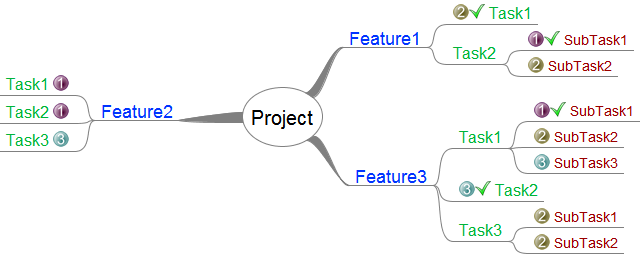
So, the numbers show my estimations and the ticks represent the status (complete). Now I want this to be more presentable for a manager. I was too lazy to fill the Excel spreadsheet manually, so I tried to find some options in FreeMind. And that's what I've found:

There is an XSLT export. I'm not a big fan of XSLT, but this seamed to be the right solution. I've spent some time hacking, and here is my XSLT:
="1.0"="utf-8"
<xsl:stylesheet version="1.0" xmlns:xsl="http://www.w3.org/1999/XSL/Transform"
xmlns:msxsl="urn:schemas-microsoft-com:xslt" exclude-result-prefixes="msxsl">
<xsl:output method="xml" indent="no"/>
<xsl:template match="/">
<xsl:processing-instruction name="mso-application">
<xsl:text>progid="Word.Document"</xsl:text>
</xsl:processing-instruction>
<Workbook xmlns="urn:schemas-microsoft-com:office:spreadsheet"
xmlns:o="urn:schemas-microsoft-com:office:office"
xmlns:x="urn:schemas-microsoft-com:office:excel"
xmlns:ss="urn:schemas-microsoft-com:office:spreadsheet"
xmlns:html="http://www.w3.org/TR/REC-html40">
<Worksheet ss:Name="{/map/node[1]/@TEXT}">
<Table>
<Row>
<Cell>
<Data ss:Type="String">Task</Data>
</Cell>
<Cell>
<Data ss:Type="String">Estimation</Data>
</Cell>
<Cell>
<Data ss:Type="String">Status</Data>
</Cell>
</Row>
<xsl:for-each select="//node[count
(child::icon[starts-with(@BUILTIN, 'full-')]) > 0]">
<Row>
<Cell>
<Data ss:Type="String">
<xsl:for-each select="ancestor-or-self::node
[count(ancestor::*) > 1]">
<xsl:value-of select="@TEXT"/>. </xsl:for-each>
</Data>
</Cell>
<Cell>
<xsl:attribute name="ss:Formula">
=
<xsl:for-each select="child::icon
[starts-with(@BUILTIN, 'full-')]">
<xsl:value-of select="substring-after
(@BUILTIN, '-')"/>+
</xsl:for-each>0</xsl:attribute>
<Data ss:Type="Number"></Data>
</Cell>
<Cell>
<Data ss:Type="String">
<xsl:choose>
<xsl:when test="child::icon[@BUILTIN = 'button_ok']">
Complete
</xsl:when>
<xsl:otherwise>NotStarted</xsl:otherwise>
</xsl:choose>
</Data>
</Cell>
</Row>
<xsl:apply-templates/>
</xsl:for-each>
</Table>
</Worksheet>
</Workbook>
</xsl:template>
</xsl:stylesheet>
This turns the previous map into this:

Formatting is done manually, but I will add this to XSLT in future. But currently, it suits me.
This member has not yet provided a Biography. Assume it's interesting and varied, and probably something to do with programming.
 General
General  News
News  Suggestion
Suggestion  Question
Question  Bug
Bug  Answer
Answer  Joke
Joke  Praise
Praise  Rant
Rant  Admin
Admin 





