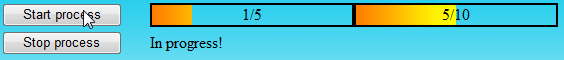
Introduction
The purpose of this article is to show how to get progress notifications of current web service progress. This will be achieved by using AJAX enabled web page, async call to web service and some easy CSS trick to display progress bar. This article also shows how to manage state of web service.
Look at the web service code. To manage state of a web service, we use a class named ProgressValues and Cache object. Values are stored in Cache with unique ID.
public class ProgressValues
{
public bool AbortPressed = false;
public int step = 0;
public int value = 0;
}
ProgressValues pw = new ProgressValues();
Context.Cache[UID] = pw;
Web page has an AJAX Timer which is disabled by default and starts tick when user presses the start button and also has AJAX UpdatePanel to display progress bar, controls and GridView without full page postbacks.
When user clicks "Start Process" button we make async execution of a web service and pass values of IAsyncResult to Session object by the following lines of code:
MyService.Test ts = new MyService.Test();
IAsyncResult my_ar;
my_ar = ts.BeginGo(UID, steps, values, null, null);
Session["my_ar"] = my_ar;
When tick event occurs, we get IAsyncResult from Session and update controls with the following lines of code:
IAsyncResult my_ar = (IAsyncResult)Session["my_ar"];
pw = ts.GetProcessValues(Session["WebServiceUID"].ToString());
if (my_ar.IsCompleted)
Using the Code
First of all, you need Microsoft AJAX installed on your web server. Second, you need to compile/deploy/start TestService project into your web server, then add Web References to "Test project" with name MyService. If you do this, then Proxy class for your service will exist and you can use this proxy class in Test project.
History
- 6th August, 2008: Initial post
This member has not yet provided a Biography. Assume it's interesting and varied, and probably something to do with programming.
 General
General  News
News  Suggestion
Suggestion  Question
Question  Bug
Bug  Answer
Answer  Joke
Joke  Praise
Praise  Rant
Rant  Admin
Admin 





