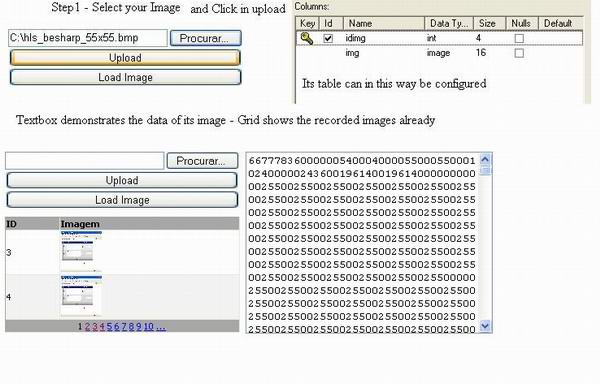
Introduction
This article is for beginners who want to learn how to upload images.
Step 1
First add the following HTML tag :-
<input id="Upload" style="Z-INDEX: 102; LEFT: 104px; WIDTH: 288px;
POSITION: absolute; TOP: 64px; HEIGHT: 22px" type="file"
size="28" name="Upload" runat="server">
This control will upload your image.
Step 2
Create a Button called "Upload" and another called "LoadImage". Add the DataGrid and do required bindings.
Step 3
Lets see some sample code now.
private void Button1_Click(object sender, System.EventArgs e)
{
if (Upload.PostedFile != null)
{
HttpPostedFile File = Upload.PostedFile;
byte[] Data = new Byte[File.ContentLength];
File.InputStream.Read(Data,0,File.ContentLength);
int i = 0;
for (i=0;i<Data.Length;i++)
{
TextBox1.Text += Data[i].ToString();
}
object[] obj = new object[1];
obj[0] = Data;
SqlHelper.ExecuteNonQuery(connectionString,"sp_img",obj);
}
}
private void Button2_Click(object sender, System.EventArgs e)
{
DataSet ds = SqlHelper.ExecuteDataset(connectionString,
"sp_load_img",null);
grid.DataSource = ds.Tables[0].DefaultView;
grid.ObjectName = "Image1";
grid.FieldName = "img";
grid.Editable = false;
grid.DataBind();
grid.DataBindObjects(grid,ds,0,grid.PageSize);
int i =0;
for (i=0;i<ds.Tables[0].Rows.Count;i++)
{
byte[] bits = (byte[]) ds.Tables[0].Rows[i]
["img"];
MemoryStream memorybits = new MemoryStream(bits);
Bitmap bitmap = new Bitmap(memorybits);
}
}
private void grid_PageIndexChanged(object source,
System.Web.UI.WebControls.DataGridPageChangedEventArgs e)
{
grid.CurrentPageIndex =e.NewPageIndex;
DataSet ds = SqlHelper.ExecuteDataset(connectionString,
"sp_load_img",null);
grid.DataSource = ds.Tables[0].DefaultView;
grid.ObjectName = "Image1";
grid.FieldName = "img";
grid.Editable = false;
grid.DataBind();
grid.DataBindObjects(grid,ds,e.NewPageIndex,grid.PageSize);
}
}
This member has not yet provided a Biography. Assume it's interesting and varied, and probably something to do with programming.
 General
General  News
News  Suggestion
Suggestion  Question
Question  Bug
Bug  Answer
Answer  Joke
Joke  Praise
Praise  Rant
Rant  Admin
Admin 







 I haven't read the article yet but ,to show an image what u can do is whenever ur uploading an image ,place a label in page mark its property as visible="false" ,and save the file name or image name ,,now create a image field and provide imageurl and in place of image name provide labeltext (it already has file name) it will show ur picture ,,make all these events on upload event .
I haven't read the article yet but ,to show an image what u can do is whenever ur uploading an image ,place a label in page mark its property as visible="false" ,and save the file name or image name ,,now create a image field and provide imageurl and in place of image name provide labeltext (it already has file name) it will show ur picture ,,make all these events on upload event .

 plz if any body idea about it plz reply
plz if any body idea about it plz reply ,thanks
,thanks