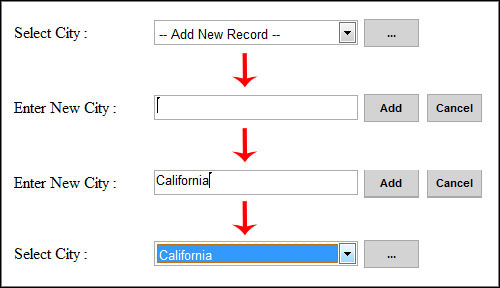
Introduction
Sometimes, we come across situations where we feel that some data is still required to accomplish some tasks. In my case, I came across a task where I was supposed to make a form where user can fill all the employee information at the same time. For instance, if an employee belongs to some xyz city and that city is not displayed in the dropdownlist, then users should be able to add that city to that dropdownlist without a full page postback. Mentioned below is a sample code which shows how to accomplish this task.
Using the Code
First, create a CSS to give a rich look to the form controls.
<title>Insert and bind records from dropdownlist using ajax update panel</title>
<style type="text/css">
.inputTextBox
{
font-family: Arial, Helvetica, sans-serif;
font-size: 13px;
background-color: #fff;
padding: 1px;
border: solid 1px #ADACAC;
color: #000000;
width: 200px;
height: 21px;
}
.inputDropDownList
{
font-family: Arial, Helvetica, sans-serif;
font-size: 13px;
height: 25px;
background-color: #fff;
padding: 1px;
border: solid 1px #ADACAC;
width: 204px;
color: #000000;
}
.inputButton
{
font-family: Arial, Helvetica, sans-serif;
font-size: 11px;
background: lightgray;
padding: 1px;
border: solid 1px darkgray;
width: 55px;
height: 28px;
color: #000;
font-weight: bold;
}
</style>
Body Contents
<body>
<form id="form1" runat="server">
/..
You need to add <asp:ScriptManager> to the form in order to work any ajax control properly.
../
<asp:ScriptManager ID="ScriptManager1" runat="server">
</asp:ScriptManager>
<asp:UpdatePanel ID="updatePnlCity" runat="server" UpdateMode="Conditional">
<ContentTemplate>
<asp:Label ID="lblCityExists" runat="server"
ForeColor="Red"></asp:Label><br /><br />
<asp:Panel ID="pnlCity" runat="server">
<table border="0" cellspacing="0" cellpadding="0" width="500px">
<tr>
<td style="width: 30%">Select City :</td>
<td style="width: 35%">
<asp:DropDownList ID="drpCity"
runat="server" CssClass="inputDropDownList">
</asp:DropDownList>
</td>
<td style="width: 3%" align="center"></td>
<td style="width: 32%">
<asp:Button ID="btnCity" runat="server"
Text="..." OnClick="btnCity_Click" CssClass="inputButton" />
</td>
</tr>
</table>
</asp:Panel>
<asp:Panel ID="pnlAddCity" runat="server" Visible="false">
<table border="0" cellspacing="0" cellpadding="0" width="500px">
<tr>
<td style="width: 30%">Enter New City :</td>
<td style="width: 35%">
<asp:TextBox ID="txtCity" runat="server"
CssClass="inputTextBox"></asp:TextBox>
</td>
<td style="width: 3%" align="center"></td>
<td style="width: 32%">
<asp:Button ID="btnAdd" runat="server"
Text="Add" OnClick="btnAdd_Click" CssClass="inputButton" />
<asp:Button ID="btnCancel" runat="server"
Text="Cancel" OnClick="btnCancel_Click"
CssClass="inputButton" />
</td>
</tr>
</table>
</asp:Panel>
</ContentTemplate>
</asp:UpdatePanel>
</form>
</body>
C# (Code-Behind)
using System;
using System.Collections.Generic;
using System.Linq;
using System.Web;
using System.Web.UI;
using System.Web.UI.WebControls;
using System.Data.SqlClient;
using System.Data;
using System.Configuration;
public partial class _Default : System.Web.UI.Page
{
SqlConnection objConn = new SqlConnection(ConfigurationManager.AppSettings["CONN"]);
protected void Page_Load(object sender, EventArgs e)
{
if (!IsPostBack)
BindCities();
lblCityExists.Text = String.Empty;
}
public void BindCities()
{
try
{
string strQuery = "SELECT id, city FROM tbl_city ORDER BY city";
if (objConn.State != ConnectionState.Open)
objConn.Open();
SqlDataAdapter objDataAdapter = new SqlDataAdapter(strQuery, objConn);
DataSet objDataset = new DataSet();
objDataAdapter.Fill(objDataset);
objDataset.Dispose();
objConn.Close();
if (objDataset.Tables[0].Rows.Count > 0)
{
objDataset.Dispose();
drpCity.Items.Clear();
drpCity.DataSource = objDataset;
drpCity.DataTextField = "city";
drpCity.DataValueField = "id";
drpCity.DataBind();
drpCity.Items.Insert(0, new ListItem("-- Select any city --", "0"));
}
else
{
drpCity.Items.Clear();
drpCity.Items.Insert(0, new ListItem("-- Add New Record --", "0"));
}
}
catch (Exception ex)
{
}
}
protected void btnCity_Click(object sender, EventArgs e)
{
pnlCity.Visible = false;
pnlAddCity.Visible = true;
txtCity.Focus();
}
protected void btnAdd_Click(object sender, EventArgs e)
{
try
{
string strQuery = "EXEC sp_addCity '" + txtCity.Text.Trim() + "'";
SqlCommand objCmd = new SqlCommand(strQuery, objConn);
if (objConn.State != ConnectionState.Open)
objConn.Open();
SqlDataReader objDr = objCmd.ExecuteReader();
if (objDr.Read())
{
if (objDr["already_exists"].ToString() == "0")
{
string strId = objDr["unique_id"].ToString();
objDr.Close();
pnlCity.Visible = true;
pnlAddCity.Visible = false;
BindCities();
drpCity.SelectedValue = strId;
txtCity.Text = String.Empty;
}
else
{
lblCityExists.Text = "'' " + txtCity.Text.Trim() +
" ''" + " already exists";
}
}
}
catch (Exception ex)
{
}
finally
{
}
}
protected void btnCancel_Click(object sender, EventArgs e)
{
pnlCity.Visible = true;
pnlAddCity.Visible = false;
}
}
Points of Interest
- Insert and bind operations take place on a single click without a full page postback.
- Whatever you add will automatically be selected from the dropdownlist.
Web Developer specializing in Web Design, Web Development and Web Programming
Portfolio: https://codecanyon.net/user/mimtiyaz/portfolio
Blog: http://www.ittutorials.in
 General
General  News
News  Suggestion
Suggestion  Question
Question  Bug
Bug  Answer
Answer  Joke
Joke  Praise
Praise  Rant
Rant  Admin
Admin 






