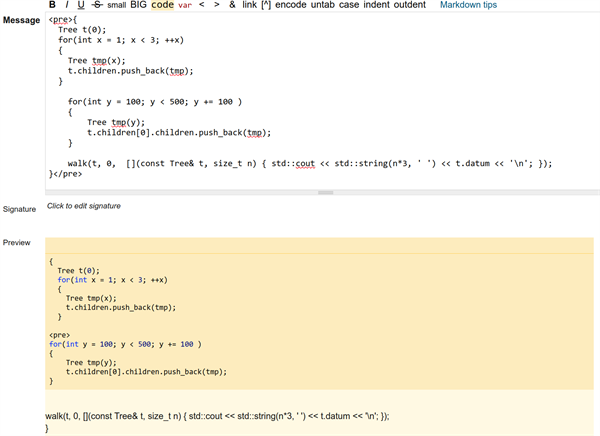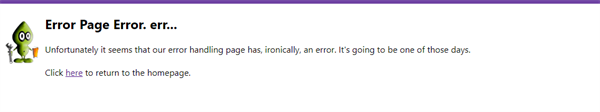|
|
|
Sounds like an AI generated, ![Elephant | [mastadon]](https://www.codeproject.com/script/Forums/Images/elephant.gif) name name 
|
|
|
|
|
|
Tech audiences don't even read user manuals or code comments. What makes them think they're going to read their stuff? 
|
|
|
|
|
No, CodeProject is still CodeProject. We were just tidying up some naming of various systems on Friday. Our newsletters are all actually organised and sent out from our ContentLab (was DeveloperMedia) system which handles our publications, even though content for the Daily Build (and Weekly newsletter) comes (mainly) from CodeProject. It's been like this for...A decade? We're only just straightening out the naming now.
Sorry for the confusion - we'll make this clearer. But nothing's changed!
cheers
Chris Maunder
|
|
|
|
|
Hi,
I had to re-install the CodeProject for windows from CodeProject.AI-Server-win-x64-2.6.2.zip because the server somehow stopped and even the windows service could not be stopped because python was not found. I do not have the exact message, sorry.
Anyway, after a reboot (which did not help) I uninstalled codeproject and installed again from scratch. I remember this issue seeing previously but here I go with a report. During installation of the components I get:
00:38:10:System: Windows
00:38:10:Operating System: Windows (Microsoft Windows 11 version 10.0.22631)
00:38:10:CPUs: 13th Gen Intel(R) Core(TM) i9-13900K (Intel)
00:38:10: 1 CPU x 24 cores. 32 logical processors (x64)
00:38:10:GPU (Primary): Microsoft Remote Display Adapter (Microsoft)
00:38:10: Driver: 10.0.22621.3235
00:38:10:System RAM: 127 GiB
00:38:10:Platform: Windows
00:38:10:BuildConfig: Release
00:38:10:Execution Env: Native
00:38:10:Runtime Env: Production
00:38:10:Runtimes installed:
00:38:10: .NET runtime: 7.0.7
00:38:10: .NET SDK: Not found
00:38:10: Default Python: Not found
00:38:10: Go: Not found
00:38:10: NodeJS: Not found
00:38:10: Rust: Not found
00:38:10:App DataDir: C:\ProgramData\CodeProject\AI
00:38:10:Video adapter info:
00:38:10: Microsoft Remote Display Adapter:
00:38:10: Driver Version 10.0.22621.3235
00:38:10: Video Processor
00:38:10: Intel(R) UHD Graphics 770:
00:38:10: Driver Version 31.0.101.3959
00:38:10: Video Processor Intel(R) UHD Graphics Family
00:38:10: ASPEED Graphics Family(WDDM):
00:38:10: Driver Version 9.0.10.115
00:38:10: Video Processor AST2600
00:38:10:STARTING CODEPROJECT.AI SERVER
00:38:10:RUNTIMES_PATH = C:\Program Files\CodeProject\AI\runtimes
00:38:10:PREINSTALLED_MODULES_PATH = C:\Program Files\CodeProject\AI\preinstalled-modules
00:38:10:DEMO_MODULES_PATH = C:\Program Files\CodeProject\AI\demos\modules
00:38:10:MODULES_PATH = C:\Program Files\CodeProject\AI\modules
00:38:10:PYTHON_PATH = \bin\windows\%PYTHON_NAME%\venv\Scripts\python
00:38:10:Data Dir = C:\ProgramData\CodeProject\AI
00:38:10:Server version: 2.6.2
00:38:14:
00:38:14:Module 'License Plate Reader' 3.1.0 (ID: ALPR)
00:38:14:Valid: True
00:38:14:Module Path: <root>\modules\ALPR
00:38:14:AutoStart: True
00:38:14:Queue: alpr_queue
00:38:14:Runtime: python3.9
00:38:14:Runtime Loc: Local
00:38:14:FilePath: ALPR_adapter.py
00:38:14:Start pause: 3 sec
00:38:14:Parallelism: 0
00:38:14:LogVerbosity:
00:38:14:Platforms: all
00:38:14:GPU Libraries: installed if available
00:38:14:GPU Enabled: enabled
00:38:14:Accelerator:
00:38:14:Half Precis.: enable
00:38:14:Environment Variables
00:38:14:AUTO_PLATE_ROTATE = True
00:38:14:CROPPED_PLATE_DIR = <root>\Server\wwwroot
00:38:14:MIN_COMPUTE_CAPABILITY = 6
00:38:14:MIN_CUDNN_VERSION = 7
00:38:14:OCR_OPTIMAL_CHARACTER_HEIGHT = 60
00:38:14:OCR_OPTIMAL_CHARACTER_WIDTH = 30
00:38:14:OCR_OPTIMIZATION = true
00:38:14:PLATE_CONFIDENCE = 0.50
00:38:14:PLATE_RESCALE_FACTOR = 2
00:38:14:PLATE_ROTATE_DEG = 0
00:38:14:REMOVE_SPACES = False
00:38:14:ROOT_PATH = <root>
00:38:14:SAVE_CROPPED_PLATE = False
00:38:14:
00:38:14:Started License Plate Reader module
00:38:16:Server: This is the latest version
00:38:17:
00:38:17:Module 'Scene Classification' 1.7.2 (ID: SceneClassifier)
00:38:17:Valid: True
00:38:17:Module Path: <root>\modules\SceneClassifier
00:38:17:AutoStart: True
00:38:17:Queue: sceneclassifier_queue
00:38:17:Runtime: python3.7
00:38:17:Runtime Loc: Shared
00:38:17:FilePath: scene_adapter.py
00:38:17:Start pause: 1 sec
00:38:17:Parallelism: 1
00:38:17:LogVerbosity:
00:38:17:Platforms: all,!jetson
00:38:17:GPU Libraries: installed if available
00:38:17:GPU Enabled: enabled
00:38:17:Accelerator:
00:38:17:Half Precis.: enable
00:38:17:Environment Variables
00:38:17:APPDIR = <root>\modules\SceneClassifier
00:38:17:MODELS_DIR = <root>\modules\SceneClassifier\assets
00:38:17:USE_CUDA = True
00:38:17:
00:38:17:Started Scene Classification module
00:38:17:scene_adapter.py: Traceback (most recent call last):
00:38:17:scene_adapter.py: File "C:\Program Files\CodeProject\AI\modules\SceneClassifier\scene_adapter.py", line 10, in
00:38:17:scene_adapter.py: from request_data import RequestData
00:38:17:scene_adapter.py: File "../../SDK/Python\request_data.py", line 8, in
00:38:17:scene_adapter.py: from PIL import Image
00:38:17:scene_adapter.py: ModuleNotFoundError: No module named 'PIL'
00:38:17:Module SceneClassifier has shutdown
00:38:17:scene_adapter.py: has exited
00:38:18:
00:38:18:Module 'Object Detection (YOLOv5 6.2)' 1.9.1 (ID: ObjectDetectionYOLOv5-6.2)
00:38:18:Valid: True
00:38:18:Module Path: <root>\modules\ObjectDetectionYOLOv5-6.2
00:38:18:AutoStart: True
00:38:18:Queue: objectdetection_queue
00:38:18:Runtime: python3.7
00:38:18:Runtime Loc: Shared
00:38:18:FilePath: detect_adapter.py
00:38:18:Start pause: 1 sec
00:38:18:Parallelism: 0
00:38:18:LogVerbosity:
00:38:18:Platforms: all,!raspberrypi,!jetson
00:38:18:GPU Libraries: installed if available
00:38:18:GPU Enabled: enabled
00:38:18:Accelerator:
00:38:18:Half Precis.: enable
00:38:18:Environment Variables
00:38:18:APPDIR = <root>\modules\ObjectDetectionYOLOv5-6.2
00:38:18:CPAI_MODULE_ENABLE_GPU = True
00:38:18:CUSTOM_MODELS_DIR = <root>\modules\ObjectDetectionYOLOv5-6.2\custom-models
00:38:18:MODELS_DIR = <root>\modules\ObjectDetectionYOLOv5-6.2\assets
00:38:18:MODEL_SIZE = huge
00:38:18:USE_CUDA = True
00:38:18:YOLOv5_AUTOINSTALL = false
00:38:18:YOLOv5_VERBOSE = false
00:38:18:
00:38:18:Started Object Detection (YOLOv5 6.2) module
00:38:18:detect_adapter.py: Traceback (most recent call last):
00:38:18:detect_adapter.py: File "C:\Program Files\CodeProject\AI\modules\ObjectDetectionYOLOv5-6.2\detect_adapter.py", line 12, in
00:38:18:detect_adapter.py: from request_data import RequestData
00:38:18:detect_adapter.py: File "../../SDK/Python\request_data.py", line 8, in
00:38:18:detect_adapter.py: from PIL import Image
00:38:18:detect_adapter.py: ModuleNotFoundError: No module named 'PIL'
00:38:18:Module ObjectDetectionYOLOv5-6.2 has shutdown
00:38:18:detect_adapter.py: has exited
00:38:19:
00:38:19:Module 'Face Processing' 1.10.2 (ID: FaceProcessing)
00:38:19:Valid: True
00:38:19:Module Path: <root>\modules\FaceProcessing
00:38:19:AutoStart: True
00:38:19:Queue: faceprocessing_queue
00:38:19:Runtime: python3.7
00:38:19:Runtime Loc: Shared
00:38:19:FilePath: intelligencelayer\face.py
00:38:19:Start pause: 3 sec
00:38:19:Parallelism: 0
00:38:19:LogVerbosity:
00:38:19:Platforms: all,!jetson
00:38:19:GPU Libraries: installed if available
00:38:19:GPU Enabled: enabled
00:38:19:Accelerator:
00:38:19:Half Precis.: enable
00:38:19:Environment Variables
00:38:19:APPDIR = <root>\modules\FaceProcessing\intelligencelayer
00:38:19:CPAI_MODULE_ENABLE_GPU = True
00:38:19:DATA_DIR = C:\ProgramData\CodeProject\AI
00:38:19:MODE = MEDIUM
00:38:19:MODELS_DIR = <root>\modules\FaceProcessing\assets
00:38:19:PROFILE = desktop_gpu
00:38:19:USE_CUDA = True
00:38:19:YOLOv5_AUTOINSTALL = false
00:38:19:YOLOv5_VERBOSE = false
00:38:19:
00:38:19:Started Face Processing module
00:38:19:face.py: Traceback (most recent call last):
00:38:19:face.py: File "C:\Program Files\CodeProject\AI\modules\FaceProcessing\intelligencelayer\face.py", line 21, in
00:38:19:face.py: from request_data import RequestData
00:38:19:face.py: File "../../SDK/Python\request_data.py", line 8, in
00:38:19:face.py: from PIL import Image
00:38:19:face.py: ModuleNotFoundError: No module named 'PIL'
00:38:19:Module FaceProcessing has shutdown
00:38:19:face.py: has exited
00:38:22:Setting up initial modules. Please be patient...
00:38:22:Installing initial module SoundClassifierTF.
00:38:22:Preparing to install module 'SoundClassifierTF'
00:38:23:Unable to install SoundClassifierTF: SoundClassifierTF is already installed
00:38:23:Installing initial module ALPR.
00:38:23:Preparing to install module 'ALPR'
00:38:23:Unable to install ALPR: ALPR is already installed
00:38:23:Installing initial module ObjectDetectionCoral.
00:38:23:Preparing to install module 'ObjectDetectionCoral'
00:38:23:Unable to install ObjectDetectionCoral: ObjectDetectionCoral is already installed
00:38:23:Installing initial module ObjectDetectionYOLOv5Net.
00:38:23:Preparing to install module 'ObjectDetectionYOLOv5Net'
00:38:23:Downloading module 'ObjectDetectionYOLOv5Net'
00:38:24:Installing module 'ObjectDetectionYOLOv5Net'
00:38:24:ObjectDetectionYOLOv5Net: Installing CodeProject.AI Analysis Module
00:38:24:ObjectDetectionYOLOv5Net: ======================================================================
00:38:24:ObjectDetectionYOLOv5Net: CodeProject.AI Installer
00:38:24:ObjectDetectionYOLOv5Net: ======================================================================
00:38:24:ObjectDetectionYOLOv5Net: 70.7Gb of 234Gb available on C
00:38:24:ObjectDetectionYOLOv5Net: General CodeProject.AI setup
00:38:24:ObjectDetectionYOLOv5Net: Creating Directories...done
00:38:24:ObjectDetectionYOLOv5Net: GPU support
00:38:24:ObjectDetectionYOLOv5Net: CUDA Present...No
00:38:24:ObjectDetectionYOLOv5Net: ROCm Present...No
00:38:25:ObjectDetectionYOLOv5Net: Reading ObjectDetectionYOLOv5Net settings.......done
00:38:25:ObjectDetectionYOLOv5Net: Installing module Object Detection (YOLOv5 .NET) 1.10.0
00:38:26:ObjectDetectionYOLOv5Net: Downloading ObjectDetectionYOLOv5Net-DirectML-1.10.0.zip...already exists...Expanding...done.
00:38:26:ObjectDetectionYOLOv5Net: Copying contents of ObjectDetectionYOLOv5Net-DirectML-1.10.0.zip to bin...done
00:38:27:ObjectDetectionYOLOv5Net: Downloading YOLO ONNX models...already exists...Expanding...done.
00:38:27:ObjectDetectionYOLOv5Net: Copying contents of yolonet-models.zip to assets...done
00:38:28:ObjectDetectionYOLOv5Net: Downloading Custom YOLO ONNX models...already exists...Expanding...done.
00:38:28:ObjectDetectionYOLOv5Net: Copying contents of yolonet-custom-models.zip to custom-models...done
00:38:28:ObjectDetectionYOLOv5Net: Scanning modulesettings for downloadable models...No models specified
00:38:30:ObjectDetectionYOLOv5Net: Self test: Self-test passed
00:38:30:ObjectDetectionYOLOv5Net: Module setup time 00:00:06.14
00:38:30:ObjectDetectionYOLOv5Net: Setup complete
00:38:30:ObjectDetectionYOLOv5Net: Total setup time 00:00:06.48
00:38:30:Module ObjectDetectionYOLOv5Net installed successfully.
00:38:30:Module ObjectDetectionYOLOv5Net not configured to AutoStart.
00:38:30:Installer exited with code 0
00:38:30:Installing initial module ObjectDetectionYOLOv5-6.2.
00:38:30:Preparing to install module 'ObjectDetectionYOLOv5-6.2'
00:38:30:Unable to install ObjectDetectionYOLOv5-6.2: ObjectDetectionYOLOv5-6.2 is already installed
00:38:30:Installing initial module OCR.
00:38:30:Preparing to install module 'OCR'
00:38:30:Unable to install OCR: OCR is already installed
00:38:30:Installing initial module SceneClassifier.
00:38:30:Preparing to install module 'SceneClassifier'
00:38:30:Unable to install SceneClassifier: SceneClassifier is already installed
00:38:30:Installing initial module FaceProcessing.
00:38:30:Preparing to install module 'FaceProcessing'
00:38:30:Unable to install FaceProcessing: FaceProcessing is already installed
00:38:30:Installing initial module Text2Image.
00:38:30:Preparing to install module 'Text2Image'
00:38:30:Unable to install Text2Image: Text2Image is already installed
00:38:30:Installing initial module LlamaChat.
00:38:30:Preparing to install module 'LlamaChat'
00:38:30:Downloading module 'LlamaChat'
00:38:31:Installing module 'LlamaChat'
00:38:31:LlamaChat: Installing CodeProject.AI Analysis Module
00:38:31:LlamaChat: ======================================================================
00:38:31:LlamaChat: CodeProject.AI Installer
00:38:31:LlamaChat: ======================================================================
00:38:31:LlamaChat: 70.7Gb of 234Gb available on C
00:38:31:LlamaChat: General CodeProject.AI setup
00:38:31:LlamaChat: Creating Directories...done
00:38:31:LlamaChat: GPU support
00:38:31:LlamaChat: CUDA Present...No
00:38:31:LlamaChat: ROCm Present...No
00:38:32:LlamaChat: Reading LlamaChat settings.......done
00:38:32:LlamaChat: Installing module LlamaChat 1.4.1
00:38:32:LlamaChat: Installing Python 3.9
00:38:32:LlamaChat: Python 3.9 is already installed
00:38:39:LlamaChat: Creating Virtual Environment (Local)...done
00:38:39:LlamaChat: Confirming we have Python 3.9 in our virtual environment...present
00:38:39:LlamaChat: Downloading mistral-7b-instruct-v0.2.Q4_K_M.gguf
00:40:54:
00:40:54:Module 'Face Processing' 1.10.2 (ID: FaceProcessing)
00:40:54:Valid: True
00:40:54:Module Path: <root>\modules\FaceProcessing
00:40:54:AutoStart: True
00:40:54:Queue: faceprocessing_queue
00:40:54:Runtime: python3.7
00:40:54:Runtime Loc: Shared
00:40:54:FilePath: intelligencelayer\face.py
00:40:54:Start pause: 3 sec
00:40:54:Parallelism: 0
00:40:54:LogVerbosity:
00:40:54:Platforms: all,!jetson
00:40:54:GPU Libraries: installed if available
00:40:54:GPU Enabled: enabled
00:40:54:Accelerator:
00:40:54:Half Precis.: enable
00:40:54:Environment Variables
00:40:54:APPDIR = <root>\modules\FaceProcessing\intelligencelayer
00:40:54:CPAI_MODULE_ENABLE_GPU = True
00:40:54:DATA_DIR = C:\ProgramData\CodeProject\AI
00:40:54:MODE = MEDIUM
00:40:54:MODELS_DIR = <root>\modules\FaceProcessing\assets
00:40:54:PROFILE = desktop_gpu
00:40:54:USE_CUDA = True
00:40:54:YOLOv5_AUTOINSTALL = false
00:40:54:YOLOv5_VERBOSE = false
00:40:54:
00:40:54:Started Face Processing module
00:40:54:face.py: Traceback (most recent call last):
00:40:54:face.py: File "C:\Program Files\CodeProject\AI\modules\FaceProcessing\intelligencelayer\face.py", line 21, in
00:40:54:face.py: from request_data import RequestData
00:40:54:face.py: File "../../SDK/Python\request_data.py", line 8, in
00:40:54:face.py: from PIL import Image
00:40:54:face.py: ModuleNotFoundError: No module named 'PIL'
00:40:54:Module FaceProcessing has shutdown
00:40:54:face.py: has exited
00:40:57:
00:40:57:Module 'Object Detection (YOLOv5 6.2)' 1.9.1 (ID: ObjectDetectionYOLOv5-6.2)
00:40:57:Valid: True
00:40:57:Module Path: <root>\modules\ObjectDetectionYOLOv5-6.2
00:40:57:AutoStart: True
00:40:57:Queue: objectdetection_queue
00:40:57:Runtime: python3.7
00:40:57:Runtime Loc: Shared
00:40:57:FilePath: detect_adapter.py
00:40:57:Start pause: 1 sec
00:40:57:Parallelism: 0
00:40:57:LogVerbosity:
00:40:57:Platforms: all,!raspberrypi,!jetson
00:40:57:GPU Libraries: installed if available
00:40:57:GPU Enabled: enabled
00:40:57:Accelerator:
00:40:57:Half Precis.: enable
00:40:57:Environment Variables
00:40:57:APPDIR = <root>\modules\ObjectDetectionYOLOv5-6.2
00:40:57:CPAI_MODULE_ENABLE_GPU = True
00:40:57:CUSTOM_MODELS_DIR = <root>\modules\ObjectDetectionYOLOv5-6.2\custom-models
00:40:57:MODELS_DIR = <root>\modules\ObjectDetectionYOLOv5-6.2\assets
00:40:57:MODEL_SIZE = huge
00:40:57:USE_CUDA = True
00:40:57:YOLOv5_AUTOINSTALL = false
00:40:57:YOLOv5_VERBOSE = false
00:40:57:
00:40:57:Started Object Detection (YOLOv5 6.2) module
00:40:57:detect_adapter.py: Traceback (most recent call last):
00:40:57:detect_adapter.py: File "C:\Program Files\CodeProject\AI\modules\ObjectDetectionYOLOv5-6.2\detect_adapter.py", line 12, in
00:40:57:detect_adapter.py: from request_data import RequestData
00:40:57:detect_adapter.py: File "../../SDK/Python\request_data.py", line 8, in
00:40:57:detect_adapter.py: from PIL import Image
00:40:57:detect_adapter.py: ModuleNotFoundError: No module named 'PIL'
00:40:57:Module ObjectDetectionYOLOv5-6.2 has shutdown
00:40:57:detect_adapter.py: has exited
I tried to reinstall some of the codeproject packages manually:
PS cd "C:\Program Files\CodeProject\AI\modules\ObjectDetectionYOLOv5-6.2"
PS C:\Program Files\CodeProject\AI\modules\ObjectDetectionYOLOv5-6.2> ..\..\setup.bat
Installing CodeProject.AI Analysis Module
======================================================================
CodeProject.AI Installer
======================================================================
62.5Gb of 234Gb available on C
General CodeProject.AI setup
Creating Directories...done
GPU support
CUDA Present...No
ROCm Present...No
Reading ObjectDetectionYOLOv5-6.2 settings.......done
Installing module Object Detection (YOLOv5 6.2) 1.9.1
Installing Python 3.7
Python 3.7 is already installed
Creating Virtual Environment (Shared)...Virtual Environment already present
Confirming we have Python 3.7 in our virtual environment...present
Downloading Standard YOLO models...already exists...Expanding...done.
Copying contents of models-yolo5-pt.zip to assets...done
Downloading Custom YOLO models...Expanding...done.
Copying contents of custom-models-yolo5-pt.zip to custom-models...done
Installing Python packages for Object Detection (YOLOv5 6.2)
Installing GPU-enabled libraries: If available
Ensuring Python package manager (pip) is installed...done
Ensuring Python package manager (pip) is up to date...done
Python packages specified by requirements.txt
- Installing urllib3, the HTTP client for Python...(✅ checked) done
- Installing Pandas, a data analysis / data manipulation tool...(❌ failed check) done
- Installing CoreMLTools, for working with .mlmodel format models...(✅ checked) done
- Installing OpenCV, the Open source Computer Vision library...(✅ checked) done
- Installing Pillow, a Python Image Library...(✅ checked) done
- Installing SciPy, a library for mathematics, science, and engineering...(✅ checked) done
- Installing PyYAML, a library for reading configuration files...Already installed
- Installing PyTorch, for Tensor computation and Deep neural networks...(❌ failed check) done
- Installing TorchVision, for Computer Vision based AI...(✅ checked) done
- Installing Ultralytics YoloV5 package for object detection in images...(❌ failed check) done
- Installing Seaborn, a data visualization library based on matplotlib...(✅ checked) done
Installing Python packages for the CodeProject.AI Server SDK
Ensuring Python package manager (pip) is installed...done
Ensuring Python package manager (pip) is up to date...done
Python packages specified by requirements.txt
- Installing Pillow, a Python Image Library...Already installed
- Installing Charset normalizer...Already installed
- Installing aiohttp, the Async IO HTTP library...(✅ checked) done
- Installing aiofiles, the Async IO Files library...(✅ checked) done
- Installing py-cpuinfo to allow us to query CPU info...(✅ checked) done
- Installing Requests, the HTTP library...Already installed
Scanning modulesettings for downloadable models...No models specified
Self test: Traceback (most recent call last):
File "detect_adapter.py", line 20, in <module>
from detect import do_detection
File "C:\Program Files\CodeProject\AI\modules\ObjectDetectionYOLOv5-6.2\detect.py", line 8, in <module>
from yolov5.models.common import DetectMultiBackend, AutoShape
ModuleNotFoundError: No module named 'yolov5'
Self-test passed
Module setup time 00:17:19.97
Setup complete
Total setup time 00:17:20.35
PS C:\Program Files\CodeProject\AI\modules\ObjectDetectionYOLOv5-6.2>
First of all, if "Installing Pillow, a Python Image Library...(✅ checked) done" passed properly then how come import of PIL moduels fails subsequently?
Please improve the error message "Installing PyTorch, for Tensor computation and Deep neural networks...(❌ failed check) done" and make it clear what has failed.
That self-test pretend to have passed although there was an import error is really bad.
- Installing Requests, the HTTP library...Already installed
Scanning modulesettings for downloadable models...No models specified
Self test: Traceback (most recent call last):
File "detect_adapter.py", line 20, in <module>
from detect import do_detection
File "C:\Program Files\CodeProject\AI\modules\ObjectDetectionYOLOv5-6.2\detect.py", line 8, in <module>
from yolov5.models.common import DetectMultiBackend, AutoShape
ModuleNotFoundError: No module named 'yolov5'
Self-test passed
BTW, I hope the sub-projects are smart enough to realize they should compute on my iGPU instead of primary display GPU which is a virtual RDP graphics device and also not on the BMC VGA card AST2600. But that is a different story.
Thanks.
modified 12-May-24 4:37am.
|
|
|
|
|
Just in case... there is a dedicated forum for the Codeproject.AI.
You can find it here: CodeProject.AI Discussions[^]
M.D.V. 
If something has a solution... Why do we have to worry about?. If it has no solution... For what reason do we have to worry about?
Help me to understand what I'm saying, and I'll explain it better to you
Rating helpful answers is nice, but saying thanks can be even nicer.
|
|
|
|
|
Thanks very much for your message. First, would you be able to copy this message, and post it here?
CodeProject.AI Discussions[^]
Unfortunately, because that is an article forum, I can't simply move this message for you.
Also, what happens if you try re-installing the module? If anything goes wrong, could you please share the module install logs when you re-post this message on the CodeProject.AI Discussion forum?
Thanks,
Sean Ewington
CodeProject
|
|
|
|
|
So, I want to update my current signature. It's currently set to “They who can give up essential liberty...." yada yada. In the past, I was told if I wanted to change my sig, just click on the "Click to edit signature" below this edit box. So, I do. I just changed it to Fred.
Charlie Gilley
fred
|
|
|
|
|
So, you see my first post. My sig is Fred. Now look at this post.
Charlie Gilley
“They who can give up essential liberty to obtain a little temporary safety deserve neither liberty nor safety.” BF, 1759
Has never been more appropriate.
|
|
|
|
|
and we're back to the original.
What am I missing?
Charlie Gilley
“They who can give up essential liberty to obtain a little temporary safety deserve neither liberty nor safety.” BF, 1759
Has never been more appropriate.
|
|
|
|
|
Are you changing it just in individual messages? If you want a permanent change then you need to do it in your home page.
Not fred.
|
|
|
|
|
looks like I am....
Charlie Gilley
“They who can give up essential liberty to obtain a little temporary safety deserve neither liberty nor safety.” BF, 1759
Has never been more appropriate.
|
|
|
|
|
Your Settings[^] register "Forums and QA"
There you can do the durable changes.
In the message editing board is only for that one message
M.D.V. 
If something has a solution... Why do we have to worry about?. If it has no solution... For what reason do we have to worry about?
Help me to understand what I'm saying, and I'll explain it better to you
Rating helpful answers is nice, but saying thanks can be even nicer.
|
|
|
|
|
I was looking every where but there, thank you.
Charlie Gilley
“They who can give up essential liberty to obtain a little temporary safety deserve neither liberty nor safety.” BF, 1759
Has never been more appropriate.
|
|
|
|
|
You are welcome 
M.D.V. 
If something has a solution... Why do we have to worry about?. If it has no solution... For what reason do we have to worry about?
Help me to understand what I'm saying, and I'll explain it better to you
Rating helpful answers is nice, but saying thanks can be even nicer.
|
|
|
|
|
Occasionally I've noticed that I get a spurious <pre> tag inserted into forum posts: eg
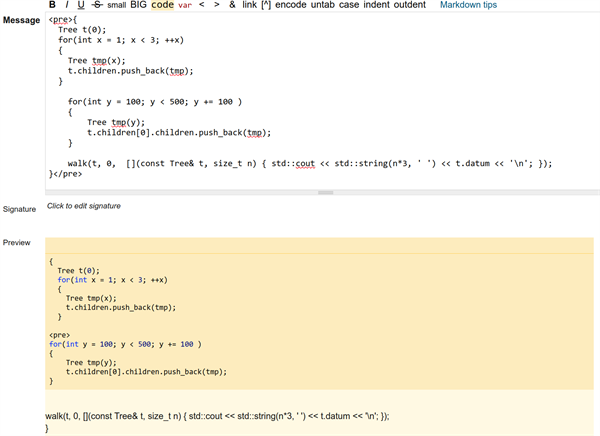
You can see that there's a <pre> tag inserted in the preview, and remains after submitting.
If I remove the blank lines between the two for loops, the <pre> tag goes away
The indent as displayed is 4 chars for the second for loop. Reducing it to 3 or less solves the issue
The "<<" after std::cout also seems to part of the picture. Replacing the stream output operator with << also resolves the issue.
"A little song, a little dance, a little seltzer down your pants"
Chuckles the clown
|
|
|
|
|
No, I'm not asking for a new forum ... wow, another issue: I clicked an emoji to insert in my message and it posted the very incomplete message instead of inserting the emoji.
Anyhoo, on the left side of the screen while browsing through the various forums is a list of forums, grouped together by general subject, such as "general programming" and "mobile development". Previously, if you clicked on a closed group name, the group would expand and list all its constituent forums. This expansion no longer works. I click on "general programming" and ... nothing.
Now, this may be my system here since I use a very buttoned-down browser here at work, but there seem to be lots of little things not working and there was mention of system errors and a migration so ... maybe it's not my browser.
Also:
I am usually NOT signed in while using CP, which leads to issue number three -- the "sign in" link in the very upper right no longer takes you to a sign-in page. I had to click the link in the "you must be signed in to post a message" blurb that appears above the messages in this forum.
Is my IT department messing with me that much, or did I just encounter three bugs in the span of 10 minutes?
Judy
Be wary of strong drink. It can make you shoot at tax collectors - and miss.
Lazarus Long, "Time Enough For Love" by Robert A. Heinlein
|
|
|
|
|
Probably something is blocking running JavaScript on the page preventing the interactivity required for the features you are discussing.
I could be your IT department being excessively paranoid, but also could be browser settings, Ad Blockers, or network issues.
If it does not resolve itself shortly, you should investigate why the blocking is happening.
"Mistakes are prevented by Experience. Experience is gained by making mistakes."
|
|
|
|
|
Something changed somewhere -- it's all working again this morning. Thanks to whomever / whatever got updated 
Judy
Be wary of strong drink. It can make you shoot at tax collectors - and miss.
Lazarus Long, "Time Enough For Love" by Robert A. Heinlein
|
|
|
|
|
Been getting this error since this morning. Seems to fix itself after a few minutes.
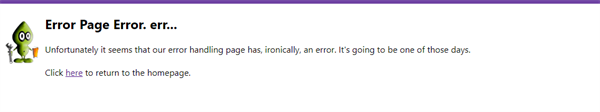
The click 'here' link doesn't work either.
|
|
|
|
|
GKP1992 wrote: The click 'here' link doesn't work either.
Or more precisely: it works, in that it navigates you to the home page. It just doesn't "work", in that the home page is affected by the same error, redirects to the error page, and the error page shows the "error page error" page again. 
"These people looked deep within my soul and assigned me a number based on the order in which I joined."
- Homer
|
|
|
|
|
|
All fixed. We had an issue with one of the servers
cheers
Chris Maunder
|
|
|
|
|
 General
General  News
News  Suggestion
Suggestion  Question
Question  Bug
Bug  Answer
Answer  Joke
Joke  Praise
Praise  Rant
Rant  Admin
Admin 










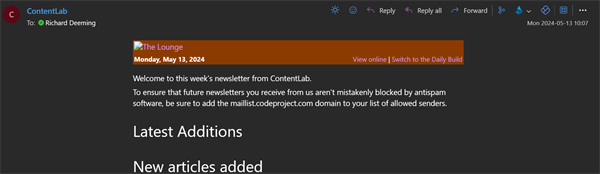



![Elephant | [mastadon]](https://www.codeproject.com/script/Forums/Images/elephant.gif) name
name