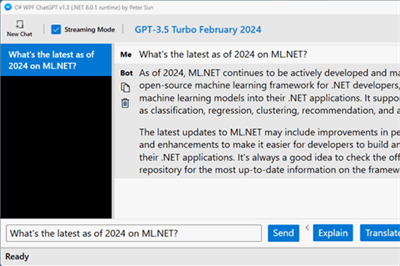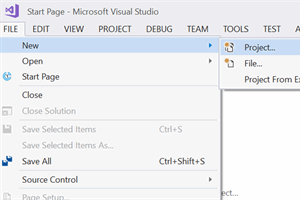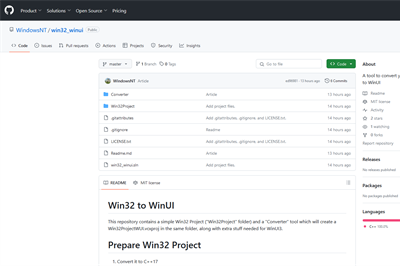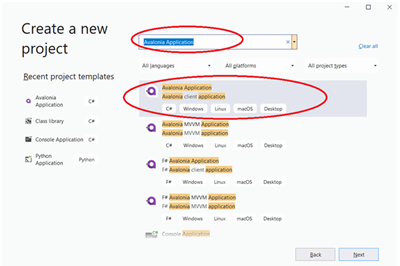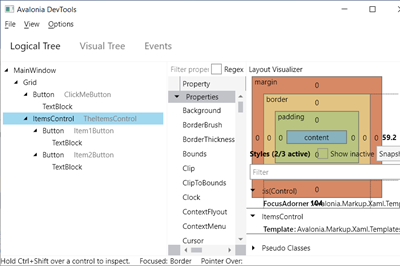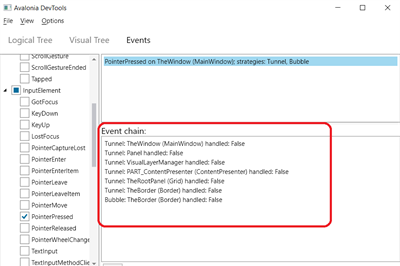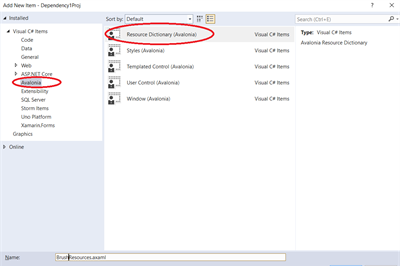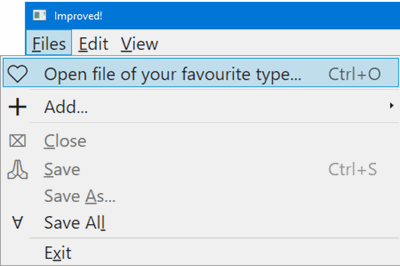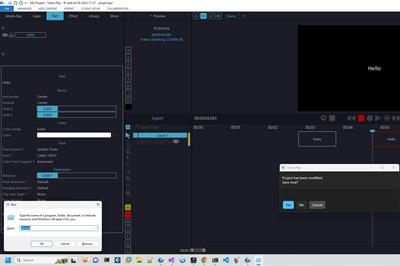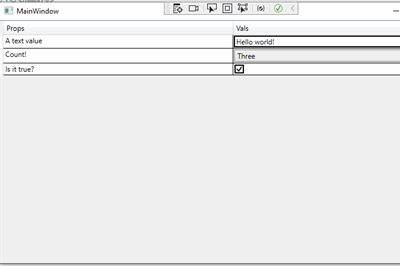- home
- articles
- quick answersQ&A
-
discussionsforums
- CodeProject.AI Server
- All Message Boards...
- Application Lifecycle>
- Design and Architecture
- Artificial Intelligence
- ASP.NET
- JavaScript
- Internet of Things
- C / C++ / MFC>
- C#
- Free Tools
- Objective-C and Swift
- Database
- Hardware & Devices>
- Hosting and Servers
- Java
- Linux Programming
- Python
- .NET (Core and Framework)
- Android
- iOS
- Mobile
- WPF
- Visual Basic
- Web Development
- Site Bugs / Suggestions
- Spam and Abuse Watch
- featuresfeatures
- communitylounge
- help?
Everything / Desktop Programming / XAML
XAML
XAML
Great Reads
by Daniel Vaughan
Calcium provides much of what one needs to rapidly build a multifaceted and sophisticated modular application.
by Nick Polyak
This article explains the most important and basic concepts of Avalonia WPF-like multiplatform UI package.
by Alan Beasley
Explanation and examples of Additional Templates and Generated Content of a ListBox.
by Dr. WPF
This article describes a new approach by which an element can remove its visual and logical relationships to its children while maintaining a conceptual parental relationship with those children.
Latest Articles
by Peter Sun (247)
Implement ChatGPT API in C# WPF with GPT3.
by Chandru BK
This article will assume you have basic knowledge of C# and Xamarin Forms and shows how to implement the Xamarin Form Validations using simple Data Annotations applied on the models.
by Michael Chourdakis
A set of tools to create a new VCXPROJ file automatically
by vickyqu115
Control featuring design and animations specialized for mobile,
All Articles
24 Apr 2024 by
24 Apr 2024 by Member 16239100
16 Feb 2024 by Andre Oosthuizen
16 Feb 2024 by 4711a
8 Feb 2024 by Mitchell J.
8 Feb 2024 by Sander Rossel
8 Feb 2024 by logica
7 Feb 2024 by Pete O'Hanlon
7 Feb 2024 by Richard MacCutchan
7 Feb 2024 by Graeme_Grant
7 Feb 2024 by honey the codewitch
3 Feb 2024 by mojtabahakimian
20 Jan 2024 by Michael Chourdakis
15 Jan 2024 by Sh.H.
I found the answer. I should bind the Text to parent, then bind to the Class.
15 Jan 2024 by Sh.H.
Hi I have a DataGrid. I used TextBox in its cells. I made a ControlTemplate for it. So My problem is when I use controlTemplate, the Binding of TextBox won't work. But if I directly set everything in the DataTemplate, the Binding works perfect....
10 Jan 2024 by vickyqu115
6 Jan 2024 by Jo_vb.net
6 Jan 2024 by Mike-MadBadger
5 Jan 2024 by Graeme_Grant
5 Jan 2024 by Graeme_Grant
5 Jan 2024 by Graeme_Grant
5 Jan 2024 by Graeme_Grant
5 Jan 2024 by Graeme_Grant
4 Jan 2024 by Pete O'Hanlon
4 Jan 2024 by Sh.H.
4 Jan 2024 by Sh.H.
2 Jan 2024 by Gerry Schmitz
2 Jan 2024 by Gerry Schmitz
1 Jan 2024 by Sh.H.
1 Jan 2024 by Richard MacCutchan
31 Dec 2023 by Sh.H.
31 Dec 2023 by George Swan
31 Dec 2023 by Sh.H.
21 Dec 2023 by Nick Polyak
21 Dec 2023 by Nick Polyak
21 Dec 2023 by Nick Polyak
13 Dec 2023 by Dave Kreskowiak
13 Dec 2023 by Sh.H.
10 Dec 2023 by Sh.H.
10 Dec 2023 by Dave Kreskowiak
10 Dec 2023 by Sh.H.
2 Dec 2023 by Sh.H.
27 Nov 2023 by Chris Copeland
27 Nov 2023 by Sh.H.
26 Nov 2023 by Maciej Los
26 Nov 2023 by Gerry Schmitz
26 Nov 2023 by Sh.H.
19 Oct 2023 by Member 10371658
18 Oct 2023 by Graeme_Grant
27 Sep 2023 by Sergey Alexandrovich Kryukov
20 Sep 2023 by kiran biradar
12 Sep 2023 by Member 16091538
31 Aug 2023 by Sergey Alexandrovich Kryukov
26 Jul 2023 by zlian_0
26 Jul 2023 by Ahmad_kelany
10 Jul 2023 by suhail malik 2023
10 Jul 2023 by Dave Kreskowiak
10 Jul 2023 by Andre Oosthuizen
2 Jul 2023 by CodeWraith
2 Jul 2023 by CodeWraith
21 Jun 2023 by OriginalGriff
21 Jun 2023 by Patrice T
21 Jun 2023 by Ralf Meier
19 Jun 2023 by tb0rg
3 Jun 2023 by FatalError0x4c
6 May 2023 by Michael Chourdakis
2 May 2023 by Graeme_Grant
2 May 2023 by mojtabahakimian
29 Apr 2023 by TAUSEEF KALDANE
29 Apr 2023 by Member 15991827
6 Apr 2023 by Fazil13
6 Apr 2023 by Gerry Schmitz
4 Apr 2023 by Graeme_Grant
4 Apr 2023 by Ridhdhi Vaghani
17 Mar 2023 by Luis M. Rojas
17 Mar 2023 by Luis M. Rojas
3 Mar 2023 by Christopher Fernandes
23 Feb 2023 by Member 15746979
23 Feb 2023 by Graeme_Grant
18 Feb 2023 by Simos Sigma
9 Feb 2023 by Stanko Milošev
8 Feb 2023 by Max Speed 2022
8 Feb 2023 by Graeme_Grant