C# Server Enumerator
4.81/5 (17 votes)
May 30, 2002
2 min read
184232
3340
Server Enumerator in .NET style
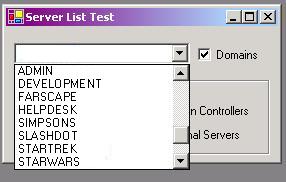
Introduction
Needing to list servers for a project I was working on, Marty Cerisano's
article A C# Server
Drop-down Control seemed perfect. Downloading and attempting to compile left me a
little frustrated. The original code appears to be developed under a BETA version
of Visual Studio .NET and would not compile under the released version.
(MarshalAs.LPVoid was not defined, this has been updated in his May 30, 2002 release
of his code).
I decided to rewrite the code and make it a bit more modular. I separated the code to
enumerate the servers to it's own class. I removed the use of pointers and removed the
use of the unsafe block.
The tricky part I found was removing the pointer use. Calculating the offset in the
structure and using the Marshal.PtrToStructure() method to get correct data took some
digging into the class library documentation.
There are three classes and an enumeration. They are:
-
ServerType- Enumeration listing possible server types, such as SQL Server or Terminal Server.ServerTypes can be logically OR'ed, i.e. theServerTypehas theFlagsattribute. -
Servers- Collection of servers of specified type. ImplementsIEnumerablewhich allowsforeachto be used. -
ServerEnumerator- Enumerator to loop over the list of servers. -
ServerComboBox- Example ComboBox control that uses the other classes.
Notes
- The code will not allow you to get a list based on an AND conjunction. For example, you cannot ask for all SQL Servers that also are Terminal Servers. Attempting this, you will only get back a list of all server that are SQL Servers OR Terminal Servers. (It may be true that your SQL Server is also Terminal Server). You will have to manually query for each type and perform the intersection operation manually.
- The
AutoRefreshproperty will not automatically rescan the network. SettingAutoRefreshtotruewill cause any changes to theServerTypeproperty to automatically call theRefresh()method. This is NOT an auto update setting.
Running the demo application
- Download both the source and the demo application.
- Extract each zip file to the same parent folder.
- Open the the source's solution and build.
- Open the demo's solution, build and run.
Using the Servers collection
using System;
using NetworkManagement;
//
// List all the SQL Server database to the
// console (using foreach)
//
Servers servers = new Servers( ServerType.SQLServer );
foreach (String name in servers)
{
Console.WriteLine(name);
}
//
// List all the Domains to the console.
//
Servers servers = new Servers( ServerType.DomainEnum );
IEnumerator i = servers.GetEnumerator()
while ( i.MoveNext() )
{
string domainName = (string) i.Current;
Console.WriteLine(domainName);
}
Using the ServerComboBox
using System;
using NetworkManagement;
public class ServerComboBoxForm : System.Windows.Forms.Form
{
private ServerComboBox sCombo1;
private void InitializeComponent()
{
sCombo1 = new NetworkManagement.ServerComboBox();
sCombo1.AutoRefresh = true; // turn force changes on
sCombo1.ServerType = ServerType.DomainEnum;
}
// other code omitted...
}
Conclusion
This is a simple example of calling Windows API functions. Included is a sample application that demonstrates using the classes.
Changes
November 18, 2003
- Fixed the
ServerTypeenumeration to have CLR base type of long. Should fix problem VB.NET users were experiencing. - Remove restriction on using unsafe code by implementing Richard_D's suggestion. Now uses Marshal class instead of unsafe block.
- Compiled binaries are for .NET 1.1. I do not have a .NET 1.0 system available to compile, sorry.
- Samples are no longer bound to SourceSafe. Folder structure cleaned up.
