Building an MVP Framework for .NET. Part 1: The Basics of MVC and MVP
4.84/5 (42 votes)
This article starts a series addressing the development of an MVP Framework under the .NET platform.
Table of Contents
- Introduction
- Basic Concepts
- Interaction Point as a Single View
- Model-View-Controller
- Model-View-Presenter
- Summary
Introduction
Clear separation of responsibilities along with a low coupling level is a sign of a well-designed application. Whereas design patterns are proven solutions to reduce coupling between small sets of objects, architectural patterns help to improve a system's design on the whole. One popular architectural pattern is Model-View-Controller. It originally came from Smalltalk and now it has implementations in various languages. In Java for example such Frameworks as Spring and Struts have gained high popularity and are widely used. However in the .NET world, the existing implementations aren't much spread, being mainly inspired by Java implementations they fit well only for Web applications and are not suitable for Windows thick client applications.
Another architectural pattern that in fact is an evolution of MVC is Model-View-Presenter. The underlying ideas of MVP are very similar to those in MVC however MVP is designed to be more usable and understandable. MVP has much less implementations than MVC does, one known MVP implementation for .NET is the Microsoft User Interface Process application block (UIPAB). In spite of numerous problems, and hence low usability of UIPAB, its reasonable key concepts inspired us to create something new.
This article starts a series covering the development of a native Model-View-Presenter Framework for .NET platform. Although it will be an MVP Framework, we will still use the term "Controller" as it seems to be more pertinent than the "Presenter" notation (UIPAB follows the same manner describing itself as MVC, though in fact it is closer to MVP). Let us start with clarifying the basic concepts of an application's structure. After that we will proceed to the discussion of the existing architectural solutions (including MVC and MVP).
Basic Concepts
Every application can be split into a number of tasks. Here by task we mean a sequence of actions which accomplish a job, problem or assignment. There are different ways of breaking an application into tasks, for example, tasks may be associated with use cases. Each task involves interaction with a user done via so called interaction points. An interaction point is represented by one or more classes which serve the following needs:
- Receive and process an input from a user
- Make proper requests to the business objects
- Request/modify the task's state
- Send feedback to the user
The following figure illustrates the described relationships:
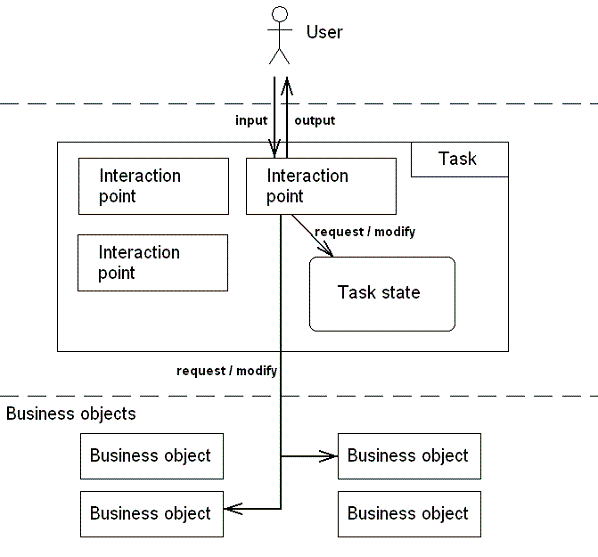
As we can see, the interaction point responsibilities are rather vast. That is why architectural solutions such as MVC make their aim to split interaction points into simpler parts. Next we will consider various ways of splitting the interaction point (including the MVC paradigm). Though the division of the interaction point into smaller elements is preferred, we will start with a case when an interaction point is represented by a single view class.
Interaction Point as a Single View
When the interaction point is made of a single view class it is the view which is responsible for all intermediate data processing. Such view class handles user input, makes proper calls to the business objects, analyses the data received from them, decides what to display to the user and actually displays it.
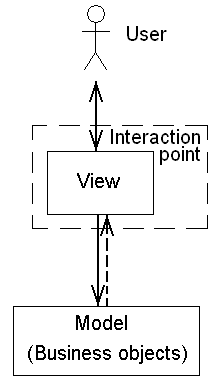
In order to demonstrate this and the other approaches, let us now introduce the example we will refer to throughout the article. Consider the encyclopedia application where a user enters some term and the system gives back the explanation for it. In most cases, the explanation is unambiguously found for a term. However sometimes several explanations of a term (especially if the term is an abbreviation) may apply and the system then asks the user which one to display.
With a single view approach, the sequence diagram for our encyclopedia application would look as follows:
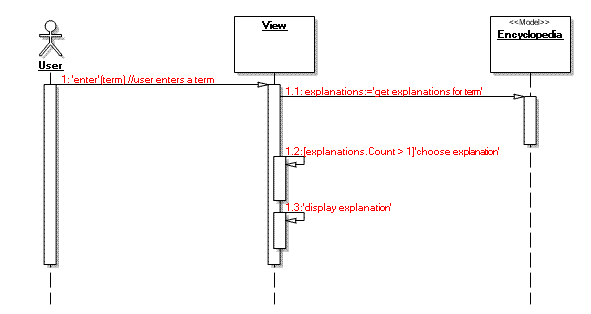
This figure reveals the drawbacks of combining all intermediate logic into a view class. The view then becomes too bloated and difficult for understanding. Moreover such approach violates the single responsibility principle by uniting in the view two conceptually different responsibilities. First is making requests to the model and deciding what to display (application logic) and the second is actually displaying (presentation mechanism). As a result if we want to make our encyclopedia work both as a Windows and a Web application, we will have to duplicate the application logic in two view classes: one for Windows and the other for Web environment.
Model-View-Controller
We have seen the downsides of the solution when the interaction point is represented by a single view class. On the contrary to the single view technique MVC does break the interaction point into three parts. These parts are: Controller, View and Presentation model.
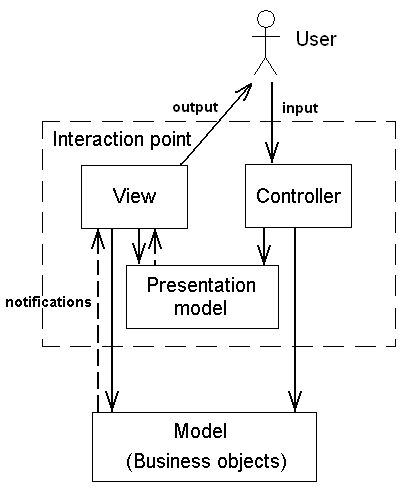
Controller handles user input, makes subsequent calls to the business objects and manages the application flow. In particular the controller decides what to display to the user. However it is not allowed in MVC to access the view directly, instead the underlying model should be altered and the changes will be propagated to the view through the observer mechanism. Thus in order to make the view update itself, the controller should change the presentation model object.
In our encyclopedia example, the controller class asks the model for the proper explanations (1.1 in the figure below) and passes the returned explanations to the presentation model (1.2). Depending on how many explanations were found (one or more) the controller sets a flag in the presentation model indicating whether the user should choose the desired variant (1.3). The view then reflects the changes in the presentation model (1.3.1) and either displays dialog with several variants (1.3.1.3) or displays the only found explanation (1.3.1.4).
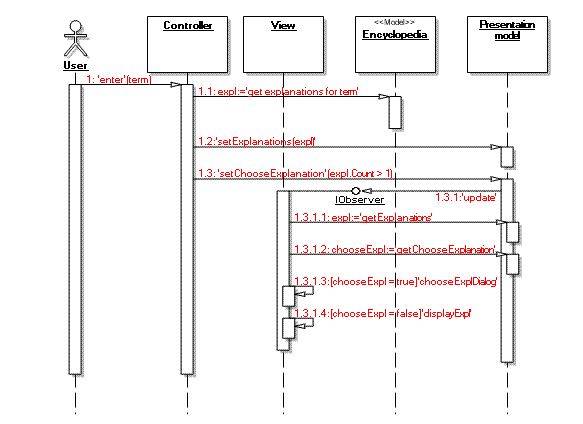
The main advantage of MVC is a clear distribution of responsibilities between parties. The controller drives the application flow specifying what and when it should be done. The view only renders the underlying business and presentation models and presents them to the user. Since views in MVC do not contain any application logic, they can be harmlessly substituted, for example there may be different view classes for Windows and Web interfaces.
Nevertheless there are two major drawbacks in the traditional MVC approach. First is a higher complexity because of the observer mechanism: in order to update the view the controller must make changes to the presentation model, which will trigger the view update. Such indirect relationship may be difficult to understand. Instead the controller could simply send a message to the view, however such direct linking is not allowed in MVC.
The other shortcoming is that MVC does not conform to the modern UI programming environments where widgets themselves handle user gestures. For example form classes (either Web or Windows) in .NET applications by default contain handlers for user input. Thus it would be difficult to break the common paradigm and make controllers receive the user input instead of views.
The next architectural pattern we consider was designed to eliminate the drawbacks of MVC, while preserving its separation of application logic and presentation mechanism.
Model-View-Presenter
Model-View-Presenter approach appeared in the late 1990’s and was an evolution of MVC pattern. Above we have described two typical shortcomings of the MVC pattern. Now let us look at how MVP eliminates these two.
Firstly according to MVP, direct requests from the controller to the view become possible. Thus the controller itself may trigger the view updates instead of performing a round trip through the presentation model. In this sense the controller in MVP contains the presentation model from MVC. That is probably the reason why the controller in MVP is referred to as presenter (however we will continue naming it controller).
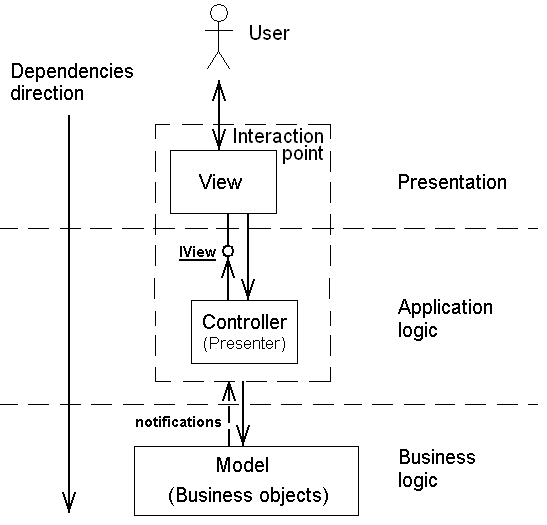
Here we must note that although the controller has a link to the view object it does not depend on the concrete view class. Instead the controller treats the view in an abstracted way by the means of a separated interface implemented by the view (see the figure above). For example, the encyclopedia controller will communicate the view via the IEncyclopediaView interface with chooseExplFrom(…) and displayExpl(…) operations. Since such separated interface is a part of the application logic, the dependency runs from the presentation to the application logic but not vice versa.
Next thing that makes MVP more convenient (in contrast to MVC) is that it allows views to receive user input. Such behavior fits well modern UI environments. For instance in Windows keyboard and mouse events are handled by UI controls and forms, in ASP.NET user requests are processed by Web page classes. Though the view in MVP receives the user input it should merely delegate all the processing to the controller.
The next figure demonstrates the interactions in MVP by the example of the encyclopedia application. As we can see direct calls from the controller to the view (via the IEncyclopediaView interface) make the overall picture less complicated than that in MVC. Yet the clear separation of responsibilities between the controller (application logic) and the view (presentation mechanism) still remains, in particular allowing the developer to easily support interchangeable views for Web and Windows environments.
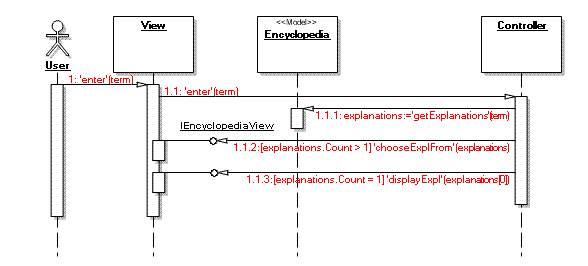
Summary
Let us sum up what we have discussed so far. Among the architectural patterns we have considered, MVP seems to be the most attractive one. It allows building flexible systems without overheads peculiar to the classic MVC approach. That is why it is MVP that we are going to base our Framework on.
Proceed to Part 2: Implementing Core MVP Functionality
