Reading and Writing Excel using OLEDB
4.61/5 (51 votes)
Oct 7, 2004
4 min read
901044
26565
Shows how to use OLEDB to read from and write to Excel workbook files.
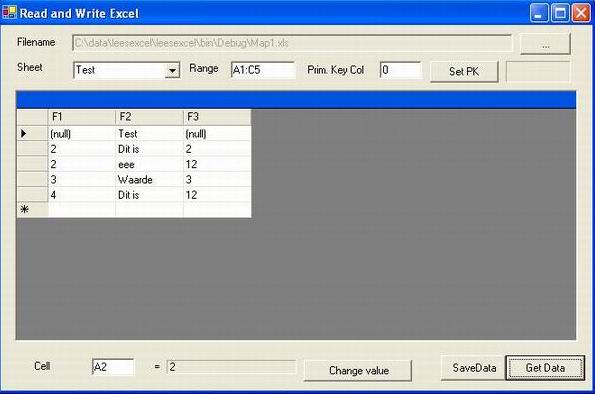
Introduction
This project contains an ExcelReader class. This class reads Excel files by using the OLEDB driver. Many articles already have been written about it. This class however is an easy way to read and write Excel values. It's possible to read or write single values or data tables.
However, due to restrictions in the Excel driver, it is not possible to delete rows from a table. Updating a empty range is also not an option. It's possible to read an range and updating or inserting an existing range. Excel has his own way of datatatyping the column. DaberElay made a response according to my article with:
How does it happen?
Apparently, the engine reads the first 8 cells of each column and check it's data type. if most of the first 8 cells are int / double, the problem remains.
Is this solveable ? Yes and No. We can ask that the engine will check more than 8 cells ( setting the registry value
HKLM\Software\Microsoft\Jet\4.0\Engines\Excel\TypeGuessRows to 0 which will check the first 16,000 rows, and holds a small performance hit ).
But if all your first 16000 rows are numeric and only then you have textual values, you are in a problem.
Another thing we can do is set the TypeGuessRows to 1,and set the connection string's extended property - HDR to No, so if you always have headers in your excel it will read the first row and decide that its a text field.
Notice however, that this means you will have to create the column names from the unnecessary extra first row you now have in your rows.
If the OLEDB solution does not fit your needs, you may buy a component for it. There are some components to read or wrrite the Excel files without MS Excel and are able to edit.
Here are some ideas.
Background
For a project, I needed to read and write MS Excel-files on a web server. The MS Excel file would be uploaded and be read on the server into a SQL Server database.
Normally, I would have used the XML grammar Microsoft has published for the web. Unfortunately, this is a grammar supported by MS Excel 2002 or higher. It makes it easier to make a component to modify and read Excel workbooks. Only in my projects, the clients always use older software like MS Excel '97 that do not support this XML. I also like to choose a solution which uses just one version of Excel 2002 with a programmed converter class. Only this process will run on a web server where MS Office and its components are not scalable and not allowed. Also read what Microsoft says about it. So, I started a class that uses the OLEDB driver that can do some primary tasks with the uploaded Excel file.
Using the code
The demo form uses the following code to initialize the ExcelReader class:
exr = new ExcelReader();
_dt = new DataTable("par");
exr.KeepConnectionOpen =true;
exr.ExcelFilename = _strExcelFilename;
exr.Headers =false;
exr.MixedData =true;
exr.SheetName = this.txtSheet.Text;
exr.SheetRange = this.txtRange.Text;
exr.SetPrimaryKey(0);
_dt = exr.GetTable();
First, create a new instance of this class. Also declare a DataTable. I prefer it to have it as a private class variable. After updating a grid, I will use the table variable to update the table with the ExcelReader class. The keepconnection open property keeps the connection open after an ExcelReader operation, and saves time. The header options mean, if there is a rowheader row in MS Excel to explain the columndata. The MixedData property uses the IMEX option (0=export, 1=import, 2=linked). By default, the property is true and IMEX =2. If false, there is no IMEX option in the connection string. Also set the sheetname and the range.
The primary key is needed to be able to update the Excel sheet. It now supports just one primary key, but the class can be extended. If the table has no primary key, the DataAdapter will not work. The Excel driver does not discover primary keys, so it must be set manually. The DataColumnNumber 0 is the first column of the range set. The GetTable() returns the data of the requested Excel range in a DataTable. Updating of the range in the Excel file itself can be done with the SetTable(DataTable) method. Just download the demo and take a look.
How it's done
First, set the connection:
private string ExcelConnection()
{
return
@"Provider=Microsoft.Jet.OLEDB.4.0;" +
@"Data Source=" + _strExcelFilename + ";" +
@"Extended Properties=" + Convert.ToChar(34).ToString() +
@"Excel 8.0;"+ ExcelConnectionOptions() + Convert.ToChar(34).ToString();
}
#endregion
Open the connection:
_oleConn = new OleDbConnection(ExcelConnection());
_oleConn.Open();
And just make a OledbCommand to select with a text like select * from [sheetname$[range].
_oleCmdSelect =new OleDbCommand(
@"SELECT * FROM ["
+ _strSheetName
+ "$" + _strSheetRange
+ "]", _oleConn);
Fill the table with the select command to retrieve the data actually:
OleDbDataAdapter oleAdapter = new OleDbDataAdapter();
oleAdapter.SelectCommand = _oleCmdSelect;
DataTable dt = new DataTable(strTableName);
oleAdapter.FillSchema(dt,SchemaType.Source);
oleAdapter.Fill(dt);
Updating the table:
First set the primary key(s). Then call the update method to update the excel table. Try in the demo to update an empty range! An error will occur.if (this._intPKCol>-1)
{
int[] intPKCols = new int[] { _intPKCol};
_exr.PKCols = intPKCols;
}
_exr.SetTable(_dt);
History
- 1.1 Fixed some bugs and added some functions
- The Excel sheetnames can be retrieved with a method call.
- Functions to retrieve the real excel column names or the columnnumbers.
- Fixed some bugs in connection string and
SetSheetQueryAdapter.
- 1.0 Initial
ExcelReaderclass.
