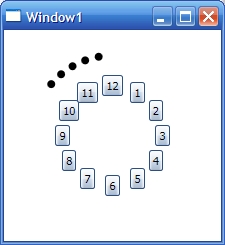
Introduction
The PolarPanel is a WPF derived Panel which allows easy positioning of elements in polar coordinates. With polar coordinates, instead of setting X and Y, you set Angle and Radius for each child element.
Using the Code
Coordinate setting is done by setting the attached Angle and Radius properties of the PolarPanel class on a child element.
Angle (in degrees) specifies the angle between the positive X line and the line between the panel center and element center. Radius specifies the distance between panel center and element center.
For example:
<panels:PolarPanel>
<Button Content="12" panels:PolarPanel.Angle="90" panels:PolarPanel.Radius="50" />
<Button Content="1" panels:PolarPanel.Angle="60" panels:PolarPanel.Radius="50" />
<Button Content="2" panels:PolarPanel.Angle="30" panels:PolarPanel.Radius="50" />
...
</panels:PolarPanel>
History
- 26th January, 2008: Initial post
