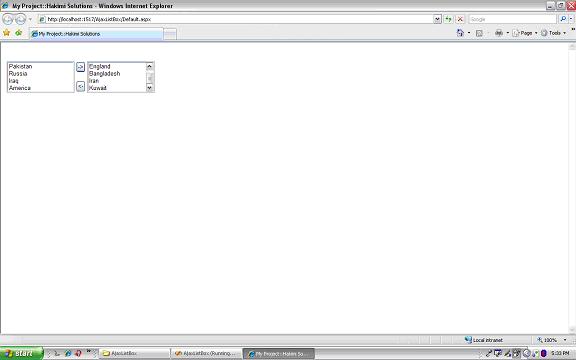
Introduction
Hi every one. Here is another good idea for web developers.
I know that I m not a good writer. But I am writing here the things which I faced during the development of this tool.
This article will also teach you what is Ajax and how it's working.
Background
Last week I was developing a web application in visual studio 2005 with C#. In one of the form I needs to put a control witch will allow users to select some of items from a list box. Then I decided to put a check box list there for users to select. But one of my college said its very odd, why you are not putting a list box there.
I did that. But now the problem was something else. When I was selecting from one list box to another the whole page was getting Postback.
After very much study I decided that it can only be possible in Ajax. So I developed this control.
Using the code
I am not saying that I did something special. It's a normal Ajax use. But it is a very useful control for web developer. So download the source and use it. I hope you will appreciate it.
Source:
To develop this application I used Ajax update panel.
I placed two asp list box and two buttons in one Ajax updatepanel. The HTML source is as following:
<form id="form1" runat="server">
<asp:ScriptManager ID="ScriptManager1" runat="server" />
<asp:UpdateProgress ID="UpdateProgress1" runat="server" DisplayAfter="10" DynamicLayout="false">
<ProgressTemplate>
<span>
<img src="Indicator.gif" align="middle" /></span></ProgressTemplate>
</asp:UpdateProgress>
<asp:UpdatePanel ID="UpdatePanel1" runat="server">
<ContentTemplate>
<table>
<tr>
<td style="height: 72px">
<asp:ListBox ID="lstMain" runat="server" DataTextField="Name" DataValueField="Name" Width="150px" DataSourceID="SqlDataSource1">
</asp:ListBox>
<asp:SqlDataSource ID="SqlDataSource1"
runat="server" ConnectionString="<%$ ConnectionStrings:masterConnectionString %>"
ProviderName="<%$ ConnectionStrings:masterConnectionString.ProviderName %>" SelectCommand="SELECT [Name], [ID] FROM [CFG_Combo]">
</asp:SqlDataSource>
</td>
<td style="height: 72px">
<asp:Button ID="Button1" runat="server" Text="->" OnClick="Button1_Click" />
<br />
<asp:Button ID="Button2" runat="server" Text="<-" OnClick="Button2_Click" />
</td>
<td style="height: 72px">
<asp:ListBox ID="lstSelect" runat="server" AppendDataBoundItems="True" Width="150px">
</asp:ListBox></td>
</tr>
</table>
</ContentTemplate>
</asp:UpdatePanel>
</form>
After designing I created two events for the buttons as follow
protected void Button1_Click(object sender, EventArgs e)
{
if (lstMain.SelectedIndex > -1)
{
string s = lstMain.SelectedItem.Value;
lstSelect.Items.Add(s);
lstMain.Items.Remove(s);
}
}
protected void Button2_Click(object sender, EventArgs e)
{
if (lstSelect.SelectedIndex > -1)
{
string s = lstSelect.SelectedItem.Value;
lstMain.Items.Add(s);
lstSelect.Items.Remove(s);
}
}
In Button1_Click event I am appending lstselect from the selected value of lstMain same time I am deleting that value from lstMain and in Button2_Click event I am appending lstMain from the selected value of lstSelect and deleting that value from lstSelect.
Points of Interest
Becouse of ajax technology the whole page will not go for postback when u will click on Buttons.
System Requirments
.Net Framework 2.0
Ajax Framework 1.0.
