Introduction
I would like you to take a look at my previous article Host_Silverlight_In_ATL before continuing with this one. In this article, we will talk about communication between C++ Silverlight host and Silverlight application which means we can call a method of Silverlight app from C++ Silverlight host.
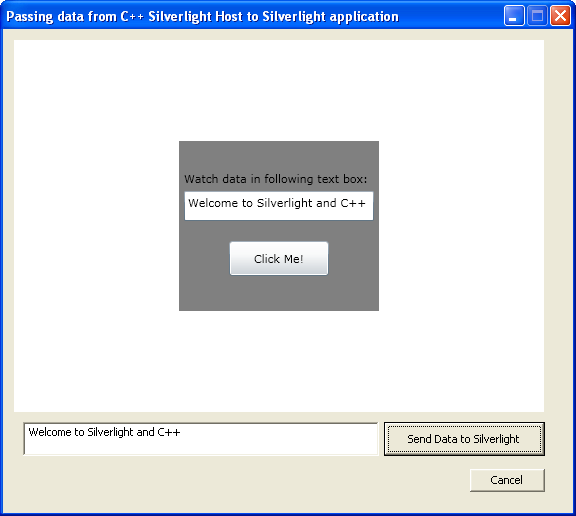
Things to Do in a Silverlight Application
using System.Windows.Browser;
Use the above mentioned namespace for communication. We will use HTML communication bridge to communicate with the C++ host.
Use the following statement to register the Communicator object. We will get this communicator object in C++ Silverlight host using IDispath.
HtmlPage.RegisterScriptableObject("Communicator", this);
Write another function in Silverlight application which we will call from C++ Silverlight host.
[ScriptableMember]
public void SetDataInTextBox(string strData)
{
txtData.Text = strData;
}
The complete code for the Silverlight page is as follows:
using System.Windows.Browser;
namespace SilverlightTestApp
{
public partial class MainPage : UserControl
{
public MainPage()
{
HtmlPage.RegisterScriptableObject("Communicator", this);
InitializeComponent();
}
private void ClickMe_Click(object sender, RoutedEventArgs e)
{
MessageBox.Show("Button click handler is in Silverlight :)",
"SilverlightTestApp", MessageBoxButton.OK);
}
[ScriptableMember]
public void SetDataInTextBox(string strData)
{
txtData.Text = strData;
}
}
}
I am not trying to explain Silverlight development issues here but I would like to say the same things we do for Silverlight and JavaScript interaction. If someone is not familiar with the above code, Google Silverlight and JavaScript interaction. Almost every Silverlight book covers this topic.
C++ Silverlight Host
Add an edit box and a button in your dialog box in ATL application. We will enter some test in the edit box and write some code in the click handler of the button we just added.
Handler function for button click. Getting the user input in strData...
LRESULT CCMainDlg::OnBnClickedBtnSendDataToSilverlight
(WORD , WORD , HWND , BOOL& )
{
CAtlStringW strData;
GetDlgItem(IDC_EDIT_DATA).GetWindowTextW(strData);
Now coming to the main point - getting DISPID of Communicator object we just registered in Silverlight app.
IDispatch *pContent;
HRESULT hr = CXcpControlHost::GetXcpControlPtr()->get_Content(&pContent);
CComBSTR bstrMember(L"Communicator");
DISPID dispIDCommunicator = NULL;
hr = pContent->GetIDsOfNames(IID_NULL, &bstrMember, 1,
LOCALE_SYSTEM_DEFAULT, &dispIDCommunicator);
if(FAILED(hr))
{
::MessageBox(NULL, L"Failed to get the DISPID for Communicator",
L"Error :(", 0);
return 0;
}
Once we have a valid dispID for Communicator object, we are ready to get the IDispatch* for Communicator object. It's a bit tricky here, we will make an invoke call with DISPATCH_PROPERTYGET.
VARIANT pVarResult;
DISPPARAMS dispparams;
memset(&dispparams, 0, sizeof dispparams);
dispparams.cArgs = 0;
dispparams.rgvarg = NULL;
dispparams.cNamedArgs = 0;
hr = pContent->Invoke(dispIDCommunicator,
IID_NULL,
LOCALE_USER_DEFAULT,
DISPATCH_PROPERTYGET,
&dispparams, &pVarResult, NULL, NULL);
if(FAILED(hr))
{
::MessageBox(NULL, L"Failed to get the IDsipatch* of Communicator",
L"Error :(", 0);
return 0;
}
IDispatch* pCommunicatorDispatch = pVarResult.pdispVal;
We stored IDispatch* for Communicator in pCommunicatorDispatch. Now we have to play with this pCommunicatorDispatch. This is our key player now, with pCommunicatorDispatch, we will get the DISPID for our exposed method (SetDataInEditBox) from a Silverlight app and then make an Invoke() call to call SetDataInEditBox() by passing that string into that function.
bstrMember = L"SetDataInTextBox";
DISPID dispIDSetDataInTextBox = NULL;
hr = pCommunicatorDispatch->GetIDsOfNames(IID_NULL,&bstrMember,1,
LOCALE_SYSTEM_DEFAULT,&dispIDSetDataInTextBox);
EXCEPINFO pexcepinfo ;
if(SUCCEEDED(hr))
{
dispparams.cArgs = 1;
dispparams.cNamedArgs = 1;
dispparams.rgvarg = new VARIANT[1];
dispparams.rgvarg[0].vt = VT_BSTR;
dispparams.rgvarg[0].bstrVal = SysAllocString(strData.GetString());
hr = pCommunicatorDispatch->Invoke(dispIDSetDataInTextBox,
IID_NULL, LOCALE_SYSTEM_DEFAULT, DISPATCH_METHOD,
&dispparams, &pVarResult,&pexcepinfo,NULL);
delete [] dispparams.rgvarg;
if (hr != S_OK)
{
::MessageBox(NULL, L"Failed to Invoke Silverlight function",
L"Error :(", 0);
return 0;
}
}
else
{
::MessageBox(NULL, L"Failed to get the DISPID for SetDataInTextBox
function defined in Silverlight.", L"Error :(", 0);
}
Conclusion
In this article, I've shown you how to call a function defined in a Silverlight application from C++ Silverlight host.
Hopefully, this article will help you a little bit for Silverlight and C++ interaction.
For questions, comments and remarks, please use the commenting section at the bottom of this article.
History
- 20th May, 2010: Initial post
