
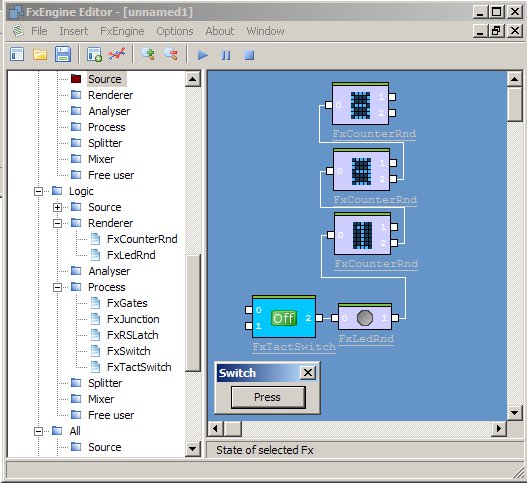
Introduction
Some times ago, I tried to find a free software tool to simulate a very simple alarm using a small number of gate , without (almost) success. Because I already know the FxEngine Framework, then I decided to create my gates to simulate my simply alarm. The final aim would be: to be able to create a sophisticate bit flow using a small number of gate.
As of now, the available types of simple gate are:
- AND
- NAND
- OR
- NOR
- NOT
- XOR
- XNOR
Also, I wrote a more complicated gate which is a RS latch and several useful components which are:
- Button
- Tact button
- Constant Bit
- Wires junction
- Multicolor LED
- Alpha numerical counter
Other plugins are in the pipe:
- Source clock
- Oscilloscope renderer
About the Alpha numerical counter: I use the bitmap of the http://www.codeproject.com/KB/static/digidisplay.aspx project. Thanks to Nic WILSON for his work.
Background
The main background is of course the FxEngine Framework on http://www.smprocess.com. To use all plug-ins, you have to download the framework.
Note that the FxEngine Editor is included in the framework installation.
I already posted an article about it to create a plug in to stream Video Data from a Webcam.
Using the code
In the zip file, you will find:
- A global Visual 2005 and 2008 project: .\Build\x86-w32\Vc8 and .\Build\x86-w32\Vc9
- All individual projects for each Fx (i.e. plug-in) for Visual 2005 and 2008
The plugin concept
The main Fx concept is: each time we receive a new incoming value on an input pin, the Fx has to compute a new value and transmit it to the next Fx in chain.
To be more compliant with the real logical circuits, the values in the logic flow are 1 and 0 but we could imagine more complex flows with more than 2 values.
Write the plugin
The Fx writing is quick and simple.
The first lines are the dll main (optional) to handle the DLL_PROCESS_ATTACH message.
All others lines describe the plugin behavior.
Each Fx must have a C++ class which inherits of two C++ interface which are:
To retrieve the class instance, the framework is going to call FEF_GetFxBase method.
Both interfaces contains several virtual methods to (over)-write.
Both interfaces are respectively used to:
- Control the plugin (init, start, stop, ….)
- Handle the plugin events like incoming data, pin connection or new parameters updating
For instance, the control method stop of the Led plugin will have the following definition:
Int32 CFxLedRnd::StopFx()
{
if(_FxState != FX_STOP_STATE) {
_pFxState->FxPublishState(_FxState = FX_STOP_STATE);
}
return DeliverSignal();
}
Where the method is going to set the Fx state and delivers the value "0" on the its output pin.
For instance, the connection event will have the following definition:
Void CFxLedRnd::FxPinState( IFxPin* pFxPin, FX_PIN_STATE PinState )
{
if(PinState == PIN_CONNECTED) {
if(pFxPin == _pFxOutPin) DeliverSignal(); }
else { if(pFxPin == _pFxInPin) {
_bInPinValue = 0;
DeliverSignal(); }
}
return;
}
Where:
- when the input pin is disconnected, we consider "0" on its input pin and then deliver it on output.
- when the output pin is connected, we have to transmit the current value to the next Fx.
More programming details are available in the FxEngine user guide.
Write the GUI
The gates in the first version (i.e. 1.1), use the old but very efficient API from Microsoft: the WIN32 API.
Each GUI is based on a .rc and a .h files.
To make the development easier to me, I used the excellent tool: resedit. The only code we have to add is to handle the GUI events like button, check box, …..
This is done by the callback function:
LONG CALLBACK FxWndProc(HWND hwndDlg, UINT uMsg, WPARAM wParam, LPARAM lParam);
About the buttons: Each button has two input pins which are used to define the high and low bit values according to the switch position. But if no signal is connected to them, by default, the high and low bit values are respectively "1" and "0".
History
- Version 1.2 (2010.05.11): Added Alpha numerical counter plugin.
- Version 1.1 (2010.04.22): First version.
