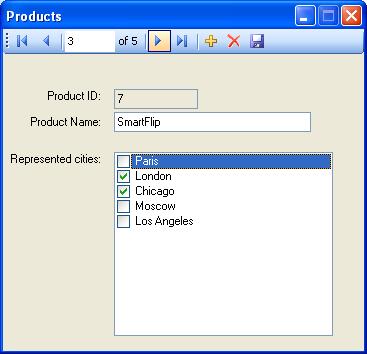
Introduction
It seems that the .NET CheckedListBox even doesn't have primary binding facilities exists in the ListBox and ComboBox, because it must save multiple values in the database. Current article introducing an extended CheckedListBox that has a single property for setting and getting checked items, and also has binding facilities.
Problems
- .NET
CheckedListBox doesn't have binding facilities.
- Because
CheckedListBox works with an object collection it can't be bound to a data source.
CheckedListBox doesn't have a property representing whether item checked and it must be changed or getting data with Methods for one item or a collection of checked items hardly .
Needs
- Creating a public bindable property that representing checked items and sets checked items based on it.
- It must be one single property that when sets or gets it saves single primitive type value.
- Items must be loaded from a data source (it could be lookup table) different from Value data source.
- Because of list controls nature we must bind it to a column.
Using the code
A brief description of how to use the article or code. The class names, the methods and properties, any tricks or tips.
ExCheckedListBox
In the code samples major code belongs to ExCheckedListBox inherited from CheckedListBox of .NET framework.
It's extended CheckedListBox control and has three extra properties:
1. Value property:
This property is type of integer that brings ability to get and set checked item based on one single value. It works with bits in that integer, saves and retrieves values in single column.
get
{
try
{
int poweredNumber = 1;
for (int i = 0; i < this.Items.Count; i++)
{
if((this.GetItemChecked(i)))
this.value |= poweredNumber;
else if ((this.value & poweredNumber) != 0)
this.value -= poweredNumber;
poweredNumber *= 2;
}
}
catch (ArgumentException ex)
{
throw ex;
}
catch (Exception ex)
{
throw ex;
}
return this.value;
}
set
{
this.value = value;
try
{
int poweredNumber = 1;
for (int i = 0; i < this.Items.Count; i++)
{
if ((this.value & poweredNumber) != 0)
this.SetItemCheckState(i, CheckState.Checked);
else
this.SetItemCheckState(i, CheckState.Unchecked);
poweredNumber *= 2;
}
}
catch (ArgumentException ex)
{
throw ex;
}
catch (Exception ex)
{
throw ex;
}
}
2. DataSource property:
This property is type of object that brings ability to get and set data source like other collection controls (ListBox and ComboBox). In reality it's base DataSource property used, but it hided in the .NET CheckedListBox because of CheckedListBox logic. So I hide it by new keyword and reused base DataSource protected property.
[DefaultValue("")]
[AttributeProvider(typeof(IListSource))]
[RefreshProperties(RefreshProperties.All)]
[Browsable(true)]
public new object DataSource {
get
{
return base.DataSource;
}
set
{
base.DataSource = value;
}
}
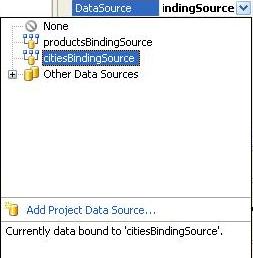
3. DisplayMember property:
This property is type of string that brings ability to get and set data source specific column like other collection controls (ListBox and ComboBox).
In reality it's base DisplayMember property used, but it hided in the .NET CheckedListBox because of CheckedListBox logic.
So I hide it by new keyword and reused base DisplayMember protected property.
[DefaultValue("")]
[TypeConverter("System.Windows.Forms.Design.DataMemberFieldConverter, <BR>System.Design,
Version=2.0.0.0, Culture=neutral, PublicKeyToken=b03f5f7f11d50a3a")]
[Editor("System.Windows.Forms.Design.DataMemberFieldEditor, System.Design,
Version=2.0.0.0, Culture=neutral, PublicKeyToken=b03f5f7f11d50a3a",
typeof(UITypeEditor))]
[Browsable(true)]
public new string DisplayMember
{
get
{
return base.DisplayMember;
}
set
{
base.DisplayMember = value;
}
}
Demo Project
Demo project contains a SQL Script that creates two tables:
Products and Cities that have the same scenario of (presented products in specified cities).
Points of Interest
I wanted to implement another scenario (Questions and Answers) In that scenario we must navigate questions and answer the tests with multiple answers but there is a problem with data binding and this scenario.
