Introduction
ID3 is additional information that attaches to mp3 files. This information can be: text, files, images, lyrics and much more.
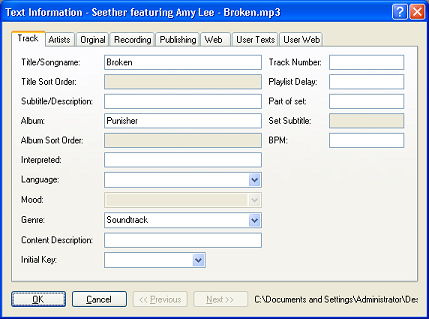
ID3 Editor � Text information dialog
ID3Info is a class that allows you to manage ID3 of files. My article is about this class.
To learn how ID3 works in detail, look at The ID3 Homepage. This is the best place to help you understand the details of ID3. In this article I won't explain the details of ID3. I'll just explain the basics of ID3 and how the ID3Info class works.
This class can Read/Write both versions of ID3: ID3v1 and ID3v2. For ID3v2 minor versions this class can read ID3v2.2, ID3v2.3, ID3v2.4 and can write ID3v2.3 and ID3v2.4.
The most popular version of ID3 is 2.3.0 and version 1.
In this article my focus is more on ID3v2 because there are too many other good references for ID3v1.
To understand how this class works you need to know some basics. Classes, inheritance, and some useful .NET classes (like ArrayList, FileStream, MemoryStream, etc.).
I wrote an application with ID3Info. This application doesn't use more than 60% of ID3Info's power. I just wrote the application to find bugs. In my opinion it's not complete. I will try to make it better using my own time and other user's ideas.
I'll just explain some basics here.
ID3v1
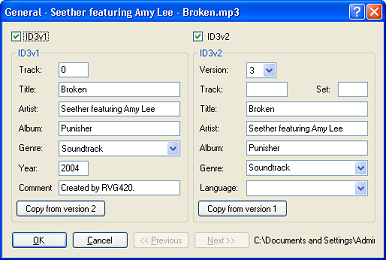
ID3 Editor � General Dialog
ID3v1 usage is so simple. The last 128 bytes of file may contain ID3v1 information. It starts with 'TAG', this is ID3v1 identifier. 'TAG' keyword will follow with Title (30 character), Artist (30 Character), Album (30 Character), Year (4 Character), Comment (28 character), Track Number (1 byte) and Genre (1 byte).
Genre has a table within ID3 definition. All softwares must use that table. ID3Info returns Genre number not Genre name.
As you can see, there's nothing complex in ID3v1.
ID3v1 class, in ID3.ID3v1Frames namespace handles ID3v1 jobs.
private string _FilePath;
private string _Title;
private string _Artist;
private string _Album;
private string _Year;
private string _Comment;
private byte _TrackNumber;
private byte _Genre;
The variables in this class hold ID3v1 data. There are some properties for each variable and they check the limitations of ID3v1. For example, _Comment does not allow comments to be more than 28 characters.
There's another variable that allows the ID3Info class to know if the current file must contain ID3v1. This variable name is _HaveTag.
In the constructor, set the _FilePath variable to the path of the file. If the programmer wanted to load ID3v1 data in the constructor (With LoadData argument), otherwise load sets information to "".
Loading ID3v1
To load ID3v1 you must use the 'Load()' method. This method first defines a FileStream to a file and tries to find out if the file contains ID3 data. The HaveID3 method determines if file contains ID3v1. And if the file contains ID3v1, HaveID3 tries to load it.
For reading text, I have used the 'Frame.ReadText' method. This method just reads text from a specified FileStream, according to TextEncoding and the maximum available length.
public void Load()
{
FileStream FS = new FileStream(_FilePath, FileMode.Open);
if (!HaveID3(FS))
{
FS.Close();
_HaveTag = false;
return;
}
_Title = Frame.ReadText(FS, 30, TextEncodings.Ascii);
FS.Seek(-95, SeekOrigin.End);
FS.Seek(-2, SeekOrigin.End);
_TrackNumber = Convert.ToByte(FS.ReadByte());
_Genre = Convert.ToByte(FS.ReadByte());
FS.Close();
_HaveTag = true;
}
Saving ID3v1
To save ID3v1 we first need to understand if the file currently has ID3. To do so use the 'HaveID3(FilesStream)' function. If the file currently contains ID3 and the user wants to remove ID3 we just delete it. If the file currently doesn't contain ID3 and the user wants to save info we just write ID3 at the end of the file. If you want to change ID3 information you must overwrite it.
GetTagBytes is a property that converts ID3 information to a byte array.
public void Save()
{
FileStream fs = new FileStream(_FilePath, FileMode.Open);
bool HTag = HaveID3(fs);
if (HTag && !_HaveTag)
fs.SetLength(fs.Length - 128);
else if (!HTag && _HaveTag)
{
fs.Seek(0, SeekOrigin.End);
fs.Write(GetTagBytes, 0, 128);
}
else if (HTag && _HaveTag)
{
fs.Seek(-128, SeekOrigin.End);
fs.Write(GetTagBytes, 0, 128);
}
fs.Close();
}
An Mp3 file with ID3 looks something like this figure:

ID3v2
ID3v2 saves at the beginning of the file. It saves as frames. Each frame contains some information, for example, one contains artist, another, title of song. A frame also contains: release date, composer, pictures related to track, track number and much more information.
Each frame contains two main parts:
- Frame header: contains a
FrameID that indicates what this frame contains. For example, if a FrameID is 'TIT2', this means this frame contains "title of song". Frame header also contains some flags, and length of frame in byte. For more information about ID3 frames look at The ID3 Homepage.
- Frame data: contains data of that frame. Each frame has its own structure to store data.
I have classified ID3 frames into 25 classes. All of them inherit the 'Frame' class
ID3v2 minor versions
ID3v2 has some minor versions which have small differences. The main difference is in version 2.2. In this version, FrameID is three characters, but in later versions it increased to four characters. And in v2.2 frame headers don't contain a frame flag. Many frames have been added to v2.3 and some added to v2.4. The most popular version is v2.3.
Frame Class
In 'Main.cs' the file is 'Frame' class. This is the main class used for ID3 frames. As you can see, this is an abstract class (must be inherited in Visual Basic) because for any frame there's another class that inherits this class. Some of the most important things are done in this class.
In this class we have some abstract properties and methods.
IsAvailable: Indicates if current information is valid for this frame. FrameStream: Get a MemoryStream that contains data from frame to save. Length: Indicates how many bytes this frame needs to save.
These two properties and one method must override all inherited classes. This class also contains some static methods that are used to read/write data from/to FileStream.
When we want to save a frame first we need to save frame header. The FrameHeader method creates a MemoryStream and writes the frame header to it. This method will be used in inherited frames to write their own data after the frame header.
ID3v2 class
This class reads and writes ID3v2. In the constructor you indicate the file path and must determine whether to load its data or not.
To load data you can use the filter option.
Filter: You can indicate class by opening some special frames. Imagine you have a player application and you want load the ID3 of a file. In your application you just view "Title of song". So why should you load all frames? This makes the application slower and uses more RAM to store useless information.
You can add 'TIT2' to Filter. And set FilterType to LoadFiltersOnly to load the Title of track if it exists. You must always remember: if you use filtering, don't save file info because you might lose some data.
The Load method checks if file has ID3 (HaveID3 method). If the file has ID3, then Load starts reading frames. But first, version information must be read with the ReadVersion(FileStream) method. This method stores version information in the _Ver variable which is available with 'VersionInfo' properties. Then with 'ReadFrames' all frames are read.
public void Load()
{
FileStream ID3File = new FileStream(_FilePath, FileMode.Open);
if (!HaveID3(ID3File))
{
_HaveTag = false;
ID3File.Close();
return;
}
ReadVersion(ID3File);
_Flags = (ID3v2Flags)ID3File.ReadByte();
ReadFrames(ID3File, ReadSize(ID3File));
ID3File.Close();
_HaveTag = true;
}
Read Frames method
Note: FrameID in ID3v2.2 is three characters but in later versions it's four characters.
private void ReadFrames(FileStream Data, int Length)
{
string FrameID;
int FrameLength;
FrameFlags Flags = new FrameFlags();
byte Buf;
int FrameIDLen = VersionInfo.Minor == 2 ? 3 : 4;
while (Length > 10)
{
Buf = Frame.ReadByte(Data);
if (Buf == 0)
{
Length--;
continue;
}
Data.Seek(-1, SeekOrigin.Current);
FrameID = Frame.ReadText(Data, FrameIDLen, TextEncodings.Ascii);
if (FrameIDLen == 3)
FrameID = FramesList.Get4CharID(FrameID);
FrameLength = Convert.ToInt32(Frame.Read(Data, FrameIDLen));
if (FrameIDLen == 4)
Flags = (FrameFlags)Frame.Read(Data, 2);
else
Flags = 0;
long Position = Data.Position;
if (Length > 0x10000000)
throw (new FileLoadException("This file contain frame that
have more than 256MB data"));
bool Added = false;
if (IsAddable(FrameID))
Added = AddFrame(Data, FrameID, FrameLength, Flags);
if (!Added)
{
Data.Position = Position + FrameLength;
}
Length -= FrameLength + 10;
}
}
How are frames stored in this class?
As you can see 'ReadFrames' reads frame header and 'AddFrame' method tries to load the content of the frame. The 'AddFrame' method first checks if the frame is a text frame.
Text frames are frames that contain text only. For example: title, artist, album, etc.. All text frame FrameIDs start with 'T'; you can see a list of text frames in ID3 documentation. If it was not a text frame, a switch statement is used to try to find out what kind of frame it is.

ID3 Editor � Files Dialog
As I mentioned before there are about 25 classes to store frames. You can find these classes in the 'Frame classes' directory. Switch statement uses FrameID to select the "true" class. For example, if FrameID is 'APIC'.
AttachedPictureFrame TempAttachedPictureFrame = new AttachedPictureFrame(
FrameID, Flags, Data, Length);
if (TempAttachedPictureFrame.IsReadableFrame)
{
_AttachedPictureFrames.Add(TempAttachedPictureFrame);
return true;
}
else
AddError(new ID3Error(TempAttachedPictureFrame.ErrorMessage, FrameID));
break;
As you can see I've created 'AttachedPictureFrame'. This class inherits the Frame class and reads information from the attached
picture from a frame. After creating an attached picture with 'IsReadable',
properties check if frames data is readable. If data is readable 'AttachedPictureFrame' tries to add this
attached picture to an attached picture array.
Note: you can store more than one piece of information in some frames. For example, in some frames you can save as many pictures as you want. But for other frames this is not possible. In the Relative volume frame, for example, the ID3v2 class just contains a variable for that frame. (To better understand frames that can hold additional information look at references).
Errors
If you look more closely at AttachedPicture's code you'll see the else statement contains an 'AddError' method. If for any reason the Frame class (that AttachedPictureFrame inherited) can't read the data of the frame, IsReadable properties will return false. This means an error occurred while reading, so the program will add an error message to the array of errors.
Why error collection and no exception
Adding errors to a collection allows the program to load other frames that have no error. If, when error occurred program throw exception other later frames will not read.
Remember you can clear the Error list, and must do it when required.
Frame Equality
As I have said many times, for each type of frame we have a special class. Imagine for an mp3 file, we start reading frames. We find a frame with a 'TIT2' FrameID. And then find another frame with a 'TIT2' FrameID. Can we have two frames with a 'TIT2' FrameID? The answer is no. We must overwrite the first frame with the second one. It means if we find two frames with one FrameID that they must not be repeated (though some FrameIDs can repeat) - we must store the last one.
For each frame class there's an Equal method. It's an inherited method from the object class. To explain the Equal method I will use the 'TextFrame' class as an example. As you can see, the 'TextFrame' class equality overrides as below ('TextFrames.cs').
public override bool Equals(object obj)
{
if (obj.GetType() != this.GetType())
return false;
if (this._FrameID == ((TextFrame)obj)._FrameID)
return true;
else
return false;
}
In this method I have checked if the FrameID of the current frame class is Equal to another one. They are equal. The text of frame is not important. This is because for text frames we must not have more than one frames with the same FrameID.
The usage of this override is in the 'ArrayList' class. When we want to add new Frames to the list we can simply remove the previous one with 'ArrayList.Remove' (because this method uses the 'Object.Equal' method).
So always remember frame equality means no two frames have exactly same data.
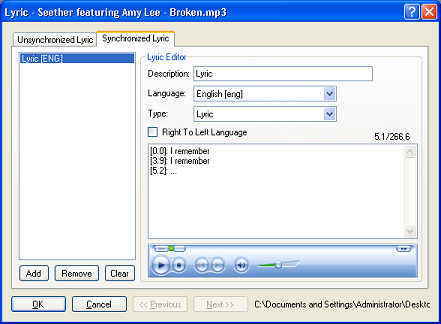
ID3 Editor � Lyric Editor Dialog
Using ID3Info
In this part I explain how to use the ID3Info class. I have used the ID3Info class in the 'ID3 editor' application. To see samples of how you can use ID3Info, you can take a look at the 'ID3 Editor' source code.
How to load ID3Info
To load data you can use constructor.
ID3Info File = new ID3Info("Path", true);
Or
ID3Info File = new ID3Info("Path", false);
File.Load();
Reading Text information
After defining the ID3Info class and loading data, you need to get data from the class. to get text information you can use the GetTextFrame method as shown below.
ID3Info File = new ID3Info("Path", true);
String Title = File.ID3v2Info.GetTextFrame("TIT2");
And to set text information you can use 'SetInformation' method, And below.
ID3Info File = new ID3Info("Path", true);
File.ID3v2Info.SetTextFrame("TIT2","My Title", TextEncodings.Ascii,
ID3File.ID3v2Info.VersionInfo.Minor);
Note: For any text you must set a text encoding, and a minor version of ID3v2. This is because these two parameters are important to text information. In the next version both of them will be automatic.
You can get a list of all text frames related to file from File.ID3v2Info.TextFrames. To get a list of FrameIDs look at the FrameID table.
Unknown frame
If the application can't find what the FrameID means, it will not delete that. That frame will add to an unknown frames array (File.ID3v2Info.UnKnownFrames). There is also a boolean property indicating if you would like to save unknown frames (File.ID3v2Info.DropUnknown).
Load linked frames
Linked frames are information that is attached from another file. For example, you can attach a picture to one file, and for another file in the same album use a linked frame to add the same picture from that file. In this way you will save memory and consume less memory, saving data.
Linked frames indicate which FrameID must read from which file. If you set ID3File.ID3v2Info.LoadLinkedFrames' boolean properties to true the application will automatically load linked frames while loading data.
Saving
To save data you can call the 'ID3Info.Save()' method. This will save ID3v1 normally and ID3v2 with a minor version of 3. Or use ID3Info.Save(MinorVersion of ID3v2). And finally, you can use ID3Info.Save(ID3v2 minor version, Rename string). Rename string is a string that let you rename a file while saving. In rename string you can use [Title], [Track], [00Track], [000Track], [Album]. These are case sensitive.
Examples
Load this string "[Title] � [Album]"
ID3Info File = new ID3Info("Path", true);
String MyText = File.ID3v2Info.GetTextFrame("TIT2") + " - " +
File.ID3v2Info.GetTextFrame("TALB");
Load all attached pictures
using ID3;
using ID3.ID3v2Frames.BinaryFrames
ID3Info File = new ID3Info("Path", true);
Image[] ImageArray = new Image[File.ID3v2Info.AttachedPictureFrames.Count];
for(int I = 0; I < File.ID3v2Info.AttachedPictureFrames.Count; i++)
ImageArray[I] = Image.FromStream(
ID3File.ID3v2Info.AttachedPictureFrames.Items[i])
Retrieve English unsynchronized lyrics
This method returns English lyrics if they exist.
using ID3;
using ID3.TextFrames;
ID3Info File = new ID3Info("Path", true);
foreach(TextWithLanguageFrame TWL in File.ID3v2Info.TextWithLanguageFrames)
if(TWL.FrameID == "USLT" && TWL.Language == "ENG")
return TWL.Text;
return null;
For more examples you can look at 'ID3 Editor' source code. If there are problems contact me.
Note: ID3 editor has a help feature you can use to understand how ID3 editor works. And the source code is available to see how to work with each frame.
In Future
I know parts of the ID3Class application need some changes. It can be more powerful. I will try to improve both the ID3Info class and ID3 Editor. If you have any ideas about how this application can be more amazing contact me. Write comments here.
