1. Introduction to Exceptions
An Exception is an object delivered by the Exception class. This Exception class is exposed by the System.Exception namespace. Exceptions are used to avoid system failure in an unexpected manner. Exception handles the failure situation that may arise. All the exceptions in the .NET Framework are derived from the System.Exception class.
To understand exception, we need to know two basic things:
- Somebody sees a failure situation that happened and throws an exception by packing the valid information.
- Somebody who knows that a failure may happen catches the exception thrown. We call it
Exception Handler.
Below is a simple example, which shows what happens when an Exception is not handled:
class ExceptionsEx
{
public void StartProgram()
{
Console.WriteLine("Making Call to F1() " );
F1();
Console.WriteLine("Successfully returned from F1() " );
}
public void F1()
{
Console.WriteLine("Making Call to F2() " );
throw new System.Exception();
F2();
Console.WriteLine("Successfully returned from F2() " );
}
public void F2()
{
Console.WriteLine("Inside F2 " );
}
[STAThread]
static void Main(string[] args)
{
ExceptionsEx app = new ExceptionsEx();
app.StartProgram();
}
}
In the above code, look at the function F1 that throws an Exception. But, there is no handler to deal with the thrown exception. This situation is called an Un-Handled exception situation. When you execute the code, you get an unhandled exception dialog.
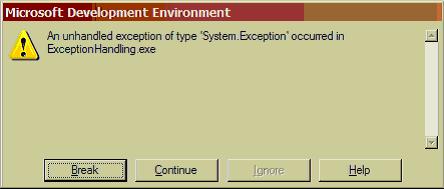
The above dialog is shown in debug mode, so you may get a chance to break the execution to see where the exception is thrown (or) continue ignoring the exception (not advisable).
In release mode, you will get un-handled Exception in the form of Application crash.
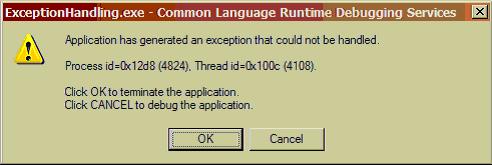
So, how do we avoid Un-Handled Exception? Simple, handle it.
2. Handling Exception
To handle the exception, we need to place the code within the try block. When an exception occurs inside the try block, the control looks for the catch block and raises an exception that is handled in the catch block. Below is the simple skeleton for the try and catch block:
try
{
}
catch
{
}
The above skeleton handles any exception. But, the main disadvantage is that we don’t know what exception is raised and who raised the exception. Below is the example that handles the Exception raised by the function F1 and avoids the crash:
class ExceptionsEx
{
public void StartProgram()
{
Console.WriteLine("Making Call to F1() " );
try
{
F1();
}
catch
{
Console.WriteLine("Some Exception Occurred.
I don't know what Exception it is and where it Occurred. Sorry!");
}
Console.WriteLine("Successfully returned from F1() " );
}
public void F1()
{
Console.WriteLine("Making Call to F2() " );
throw new System.Exception();
Console.WriteLine("Successfully returned from F2() " );
}
[STAThread]
static void Main(string[] args)
{
ExceptionsEx app = new ExceptionsEx();
app.StartProgram();
}
}
3. Exception Bubbling
In the above example, we saw that Exception is handled in the catch block. But, the function call order is simple (Call Stack) that is; StartProgram calls the function F1 and F1 raised exception is handled in the catch block of the StartProgram.
Imagine the situation what happens if there are multiple nested function calls, and exception occurred in the fourth or fifth nested call. Look at the picture below:
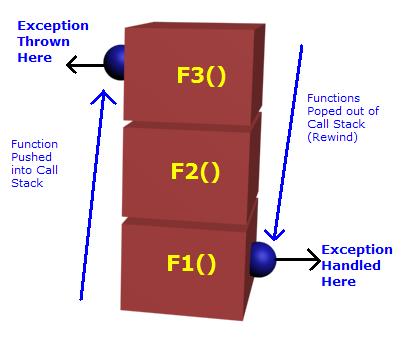
F1(): Calls F2 within the try block and handles the exception in catch block F2(): Makes a call to the function F3. But it neither wraps the call for F3 in the try block nor has the exception handler F3(): Raises an Exception
Note, when the exception is thrown by the function F3, even though the caller is F2, as there is no catch handler, the execution comes out of F2 and enters the catch block of F1. Travelling back from F3->F2->F1 is known as Stack Unwind. And exception occurred in F3 is handled in F1 even when there is no handler at F2 is known as Exception Bubbling.
Below is the example that demonstrates the Exception Bubbling:
using System;
namespace ExceptionHandling
{
class ExceptionsEx
{
public void StartProgram()
{
Console.WriteLine("Making Call to F1() " );
try
{
F1();
}
catch
{
Console.WriteLine("Some Exception Occurred.
I don't know what Exception it is and where it Occurred. Sorry!");
}
Console.WriteLine("Successfully returned from F1() " );
}
public void F1()
{
Console.WriteLine("Making Call to F2() " );
F2();
Console.WriteLine("Successfully returned from F2() " );
}
public void F2()
{
Console.WriteLine("Making Call to F2() " );
F3();
Console.WriteLine("Successfully returned from F2() " );
}
public void F3()
{
Console.WriteLine("Inside F3 " );
throw new System.Exception();
}
[STAThread]
static void Main(string[] args)
{
ExceptionsEx app = new ExceptionsEx();
app.StartProgram();
}
}
}
4. The Importance of Finally Block
In the above example, we saw that when an exception occurs, we directly jump back on the call stack and travel back searching for the catch handler. What about the piece of code that comes next to the exception raising code? If we do releasing resource and releasing the heap memory in the next couple of statements, that will not get reached. Right?
Finally block is the solution for this. Now look at the improved exception-handling skeleton below:
try
{
}
catch
{
}
finally
{
}
Whatever happens inside the try block, it is guaranteed that finally block gets executed. Hence, all resource releases should be in the finally block. Have a look at the below picture:
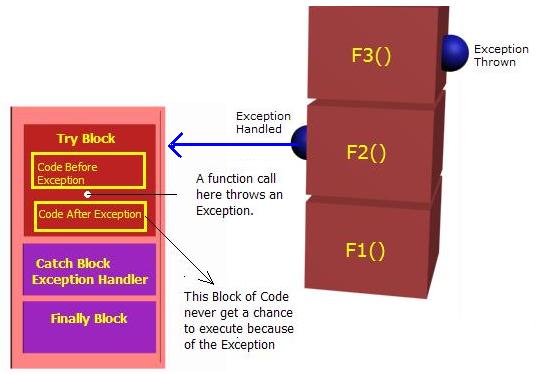
Exception raised at function F3 is handled in the function F2. Look at the try block, I marked two blocks of code before exception and code after exception. It is obvious that when an exception raised, the set of code inside the code after exception is never executed. If resources are allocated in code before exception and the allocated resources are released in code after exception, we do have a resource leak for each exception occurred. Also, think about business logic that needs to revert back apart from the resource leak. This is why finally block is introduced.
Whether an Exception occurs or not, the code inside finally block always gets executed. So you can keep all the cleaning code inside the finally block. The attached sample solution explains the above situation. Put a break point in the very first statement of the function public void StartProgram() and examine the situation explained above. Note, the usage of try block with only finally and without catch in function F2. Think about it.
5. What is Exception Class?
This class is provided by .NET Framework to handle any exception that occurred. The Exception class is the base class for all other Exception class provided by .NET Framework.
The exception object has some important properties. Some of then are given below:
| Property |
Usage |
Message |
Gives detailed information about the message |
StackTrace |
Gives the function stack to show where exception is thrown |
Targetsite |
Shows which method throws the exception |
In the previous example, we only used the catch block and missed all the above said information. The exception object is thrown by the piece of code, which raises an Exception and the handler code catches that Exception object and makes use of the information packed in it. Consider the below example:
void SomefunctionX()
{
throw new DivideByZeroException();
}
void SomeFunctionY()
{
try
{
SomefunctionX();
}
catch (DivideByZeroException Ex)
{
}
}
The example was shown just to understand from where the object that is used in the catch block is coming from. Hope, now you know the exception instance created on the throw statement caught in the catch block and used. Note that, the base class of DivideByZeroException is ArithmaticException, which is derived from the System.Exception. Now the question is, May I use ArithmaticException in the catch block? Yes. Why not? That is the beauty of polymorphism. When you do, always keep in mind that you are moving from more specialized information thrown to the generalized one.
6. Handler for Multiple Exceptions
A code placed in the try block can raise different kinds of exception. It can be say, a Divide by Zero or a Network System Access Denied or a File not exists. How do you handle all the exceptions? The answer is, you can place multiple catch blocks for a try block. When an exception is thrown, type of that exception is examined against each catch block. When a match occurs (even polymorph), the exception enters into the catch block and gets handled.
Let me walk through an example, which will explain the following to you:
- Make use of
Exception object in the catch block
- Using multiple
catch blocks for different exceptions
- The importance order of the
catch blocks
1) Program enters the main function and calls the member function StartProgram after creating the object of type ExceptionsP2.
[STAThread]
public static void Main(string[] args)
{
ExceptionsP2 start = new ExceptionsP2();
start.StartProgram();
}
2) The StartProgram function makes a call to Calculate function. And this call is placed in the try block as it is expected that there be some arithmetic exception and possibly a Divide by Zero exception. Two catch blocks are placed for the try block of code. One is DivideByZeroException and other one is System.Exception. Inside each catch block, the exception object caught was used to display the Exception message, and function call stack of where the exception raised. Below is the code:
public void StartProgram()
{
Console.WriteLine("Calling the Function Calculate");
try
{
Calculate();
}
catch (DivideByZeroException Ex)
{
Console.WriteLine("Divide By Zero.
Look at the Call stack for More information");
Console.WriteLine("Packed Message: " + Ex.Message );
Console.WriteLine("Thrown By: " + Ex.TargetSite );
Console.Write("Call Stack: " + Ex.StackTrace );
}
catch (Exception Ex)
{
Console.WriteLine("General Exception Occurred");
Console.WriteLine("Packed Message: " + Ex.Message );
Console.Write("Call Stack: " + Ex.StackTrace );
}
}
3) The calculate is just an intermediate function which makes a call to Divide. Note how the stack rewind and exception bubbling is happening. Below is the function which makes a call to divide, and does not have any Exception handler code:
public void Calculate()
{
Console.WriteLine("Calling Divide Function ");
Divide();
}
4) The divide function tries to divide a number by zero. The .NET environment detects the situation and raises the exception for us. Note there is no throw statement here. In my previous examples (actually in the previous part), I forced the system to throw an Exception for my demonstration purpose. We usually use the throw statement for Custom defined exceptions. The .NET environment is smart enough to detect the exception at right time and raise it. Below is the code for divide:
public void Divide()
{
int x = 10;
int y = 0;
y = x / y;
}
7. Closing Notes
The DivideByZeroException thrown in the Divide function is caught by the StartProgram function. Then the exception object is matched against the first catch block. As there is a match, the exception enters that catch block.
What happens if System.Exception catch block is before the DivideByZeroException? We do enter the System.Exception catch block even though a more perfect match exists. Because, the exception caught is matched from top to bottom. As the System.Exception is on the top (that is; Before DivideByZero) and the caught Exception DivideByZeroException is polymorphically a System.Exception the execution control just enters the System.Exception catch block.
So always keep in mind to place more specific catch statement first and move down with more Generalized Exceptions. Look at the code below how a smart developer placed his catch block based on what his Team Lead told.
Lead: “The code block may raise a DivideByZeroException or Any ArithmeticException. It is possible to have FileNotFound Exception also. These are the possibilities of Exception I am seeing when I am reviewing your code. But, for safety, try to handle all exceptions in the world and it is OK if it is not more specific”.
That's all, the Lead went to a meeting.
Forget what meeting he is going for, see how the developer placed his catch block:
try
{
}
catch (System.FileNotFoundException Ex)
{
}
catch( System.DivideByZeroException Ex)
{
}
catch (System.ArithmeticException Ex)
{
}
catch(System.Exception Ex)
{
}
finally
{
}
Look at the comments and I hope it is self-explanatory.
See you all, I hope this article explained something to you about Exception Handling in C#.
jgauffin gave a nice point about why you should catch only the specific exception.
Look at his Blog (jgauffin) for more information: Click here to visit.
